Compare Places 1. Compare states, provinces, countries, continents, or choose Compare Everything to compare across categories.
2. Browse places by clicking the arrows or filter by category.
3. Click Explore to display quick facts, pictures, and more.
4. Click View Article to view the encyclopedia article for each place.
5. Select a place, then choose Compare Places to select a second place. Clicking Compare Now! compares the two places side by side.
6. The Compare Places comparison mode displays facts and images side by side. Quantitative information is displayed in bar format. | 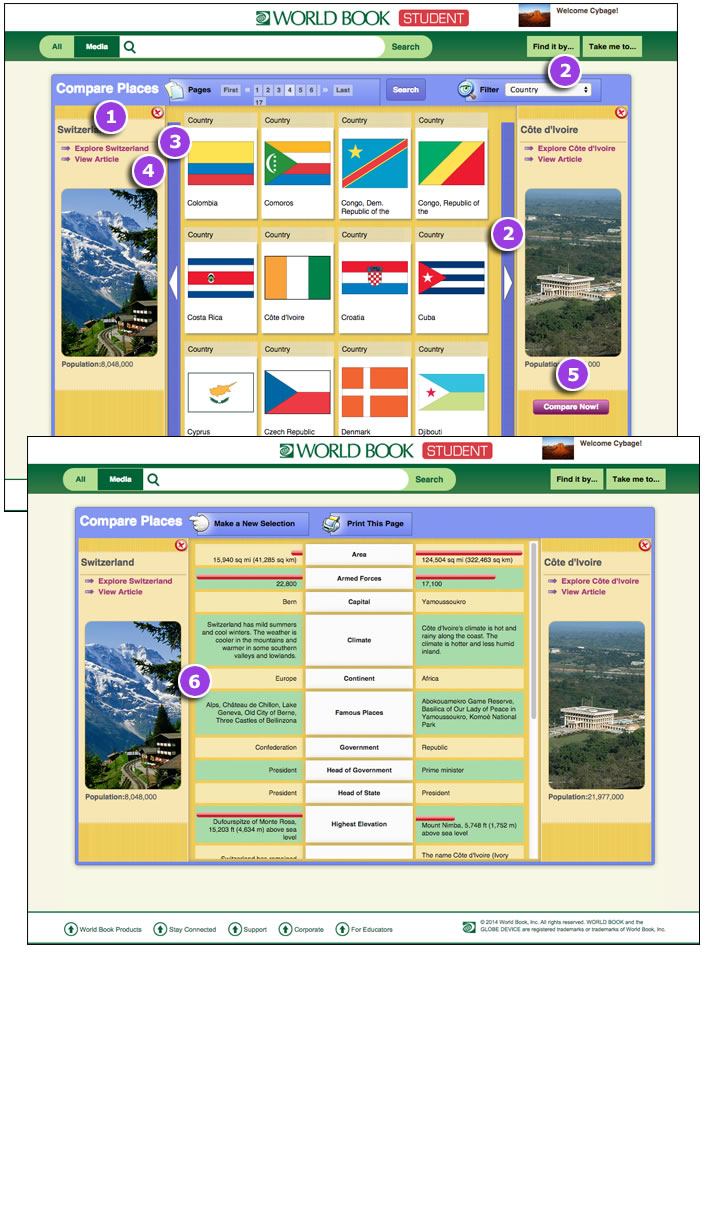
|
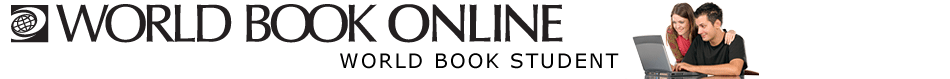
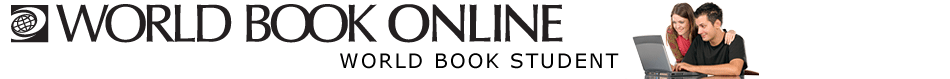
![]()