Compare Places
Compare Places around the world, including continents, countries, states, provinces, and dependencies or explore your favorite places through quick facts, images, maps, flags, seals, and videos.
Choose from the pre-determined filters on the intermediate screen to compare like places or choose Compare Everything from the landing page to compare any type of place to another.
1. Use the arrows to the right and left of the place tiles to browse, and choose a place by selecting the place's picture. You can use the filter drop-down menu to filter places by category.
2. Click or tap on the Explore link to go to the place's exhibit for quick facts, images, videos, and web links about that place. Use the arrow to scroll up and down and view the entire list.
3. Click View Article to view the encyclopedia article for each place.
4. Select the Compare Places button to choose a second place. Click or tap Compare Now! to display the comparison. Quantitative data is displayed in bar and written format at the top of the comparison.
5. The Compare Places comparison mode displays facts and images side by side. Quantitative information is displayed in bar format.
|
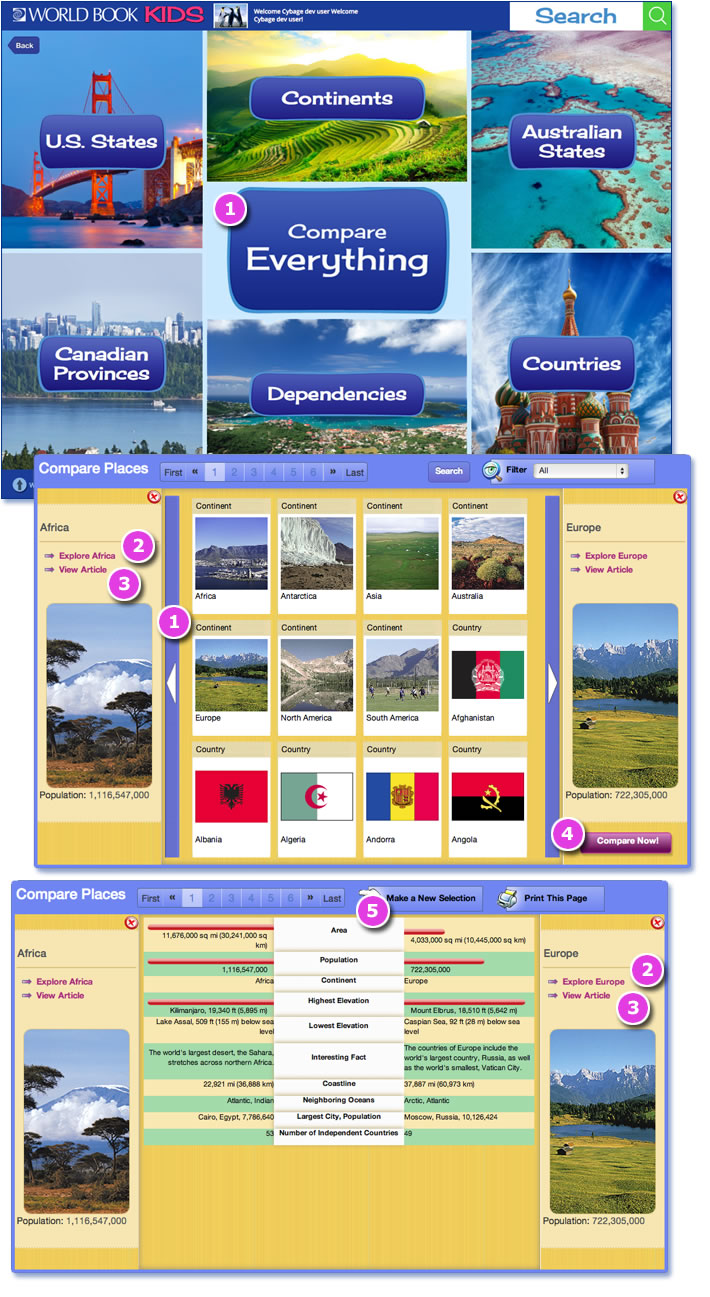
|


![]()