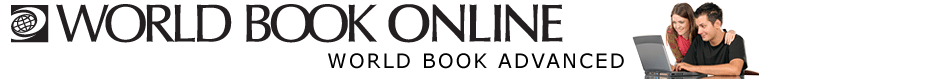
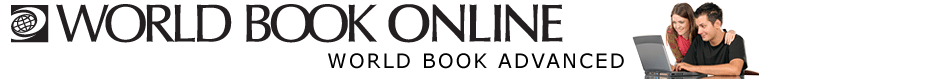 |
|||||||||||||
Citation Builder 1. Choosing from a pull-down menu users choose the type of content for which they’re creating a citation—for example, a book or a magazine. 2. After selecting a content type, the citation builder will display the fields that a user needs to fill in—for a book, the title, publication city, publisher, year of publication, and media. 3. Once these fields are filled out, clicking "Create citation" will display the citation in MLA, APA, and Harvard bibliographic formats. 4. The citation can be printed, e-mailed, saved, or saved to one of the user’s My Research projects. |
|
![]()