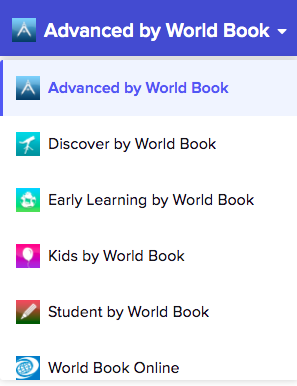Technical
World Book Online integrates with Clever! This integration allows students to launch World Book and be automatically logged in to their personal My World Book Account through Clever. There are a few different options for integration outlined below. To get started, the Clever admin simply needs to send us a request to connect via the portal - we will accept the request and make the necessary changes on our end.
Note: Clever integration can only be done at the district level as this is Clever's model.
Follow the steps below to allow students to launch World Book Online from their Clever portal.
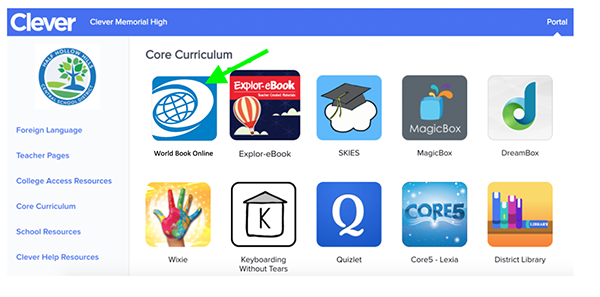
Once we have established a connection, which is kicked off by the Clever admin sending us a request to connect, instant login links can be configured to allow students to launch World Book with their Clever credentials outside of the Clever portal.
District admins can locate an app's instant login link from the Clever District Dashboard. For specific instructions on accessing links visit the Clever help page.
Once the World Book app has been added, students can launch World Book Online from their Clever portal.
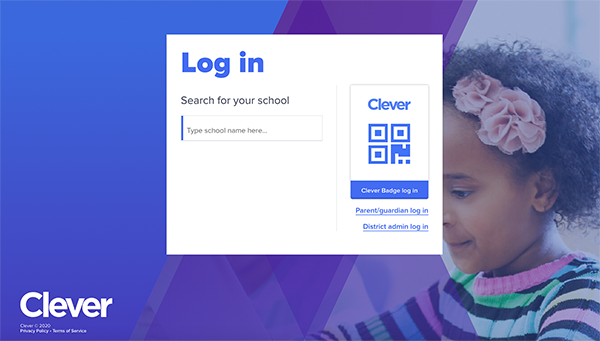
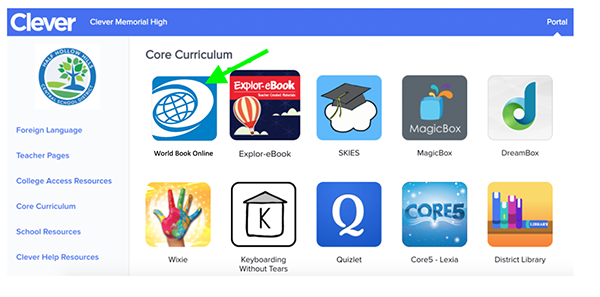
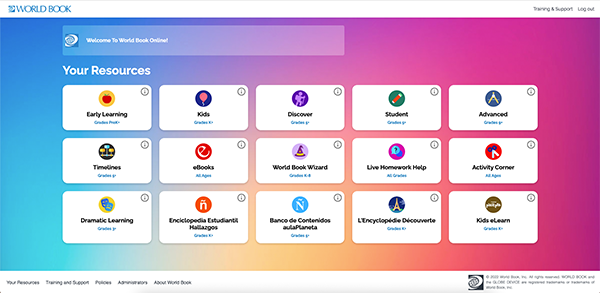
Once the Clever admin sets up instant login links, students can log in to World Book products from a Learning Management System or school website using their Clever credentials.
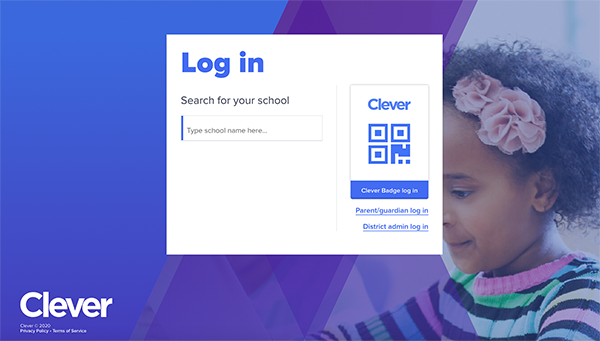
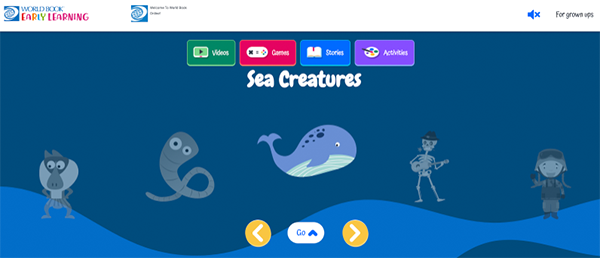
Once the Clever admin sets up instant login links, students can log in to World Book products from a Learning Management System or school website using their Clever credentials.