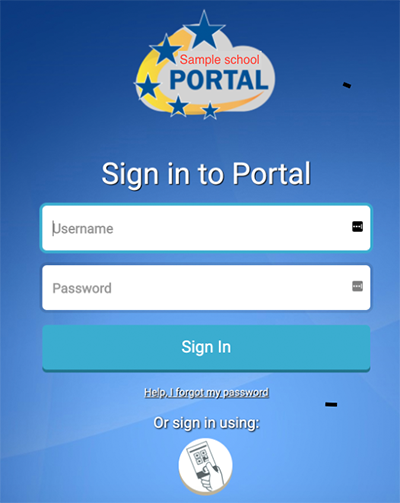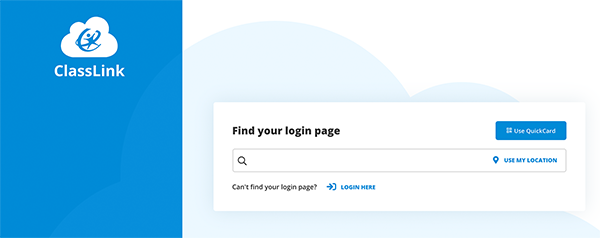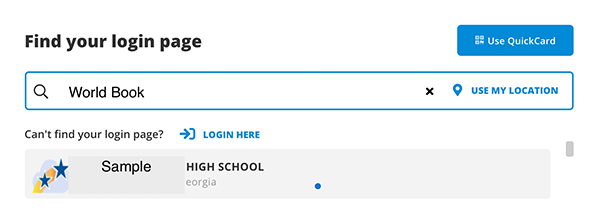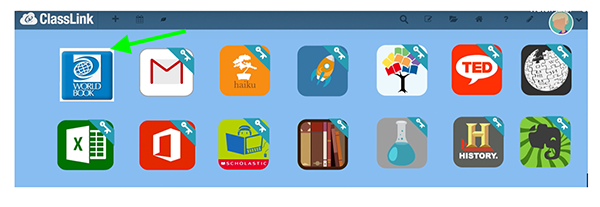Technical
World Book Online integrates with ClassLink! This integration allows students to launch World Book Online directly from the ClassLink portal. When a user launches World Book from ClassLink, they are automatically logged in to a personal My World Book Account and can utilize features such as My Research and saving Timelines.
At this time we cannot roster World Book through ClassLink Roster Server. However, we can configure World Book with ClassLink single sign-on (SSO).
In order to configure ClassLink SSO for World Book, we need the Tenant ID..
Once you have obtained the Tenant ID, email this to slhelp@worldbook.com to establish trust. We will then provide the information you need to complete the next steps.
Once the school has established the connection, students can launch World Book Online from within their launch pad.