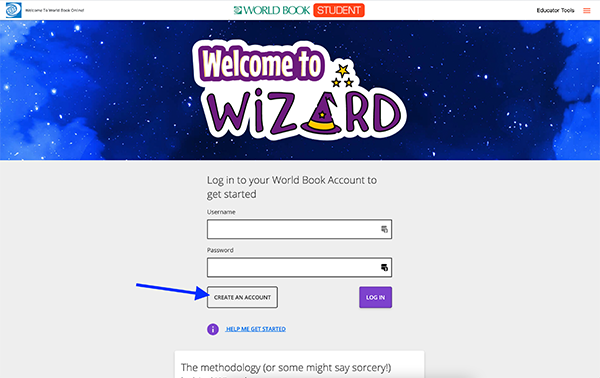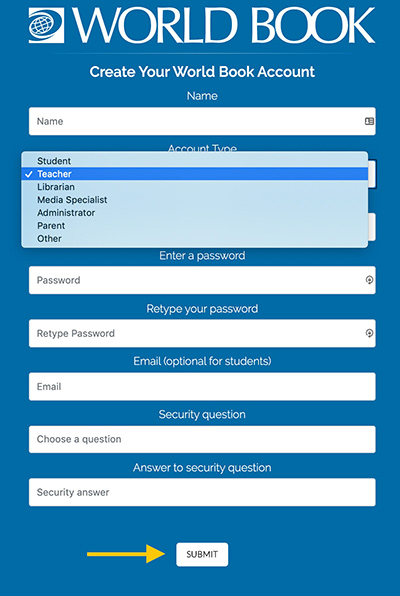How to
In order to access Wizard, you must have a My World Book Account. The view and features once inside Wizard will vary based on the type of account (teacher or student).
If you would like to take advantage of the teacher tools available in Wizard—including the ability to create classes, monitor progress, and assign drills and courses—create a teacher account. You will need the teacher code, provided by World Book, the first time you log in to the feature.
Go to the Super Home Page and click on the Wizard icon.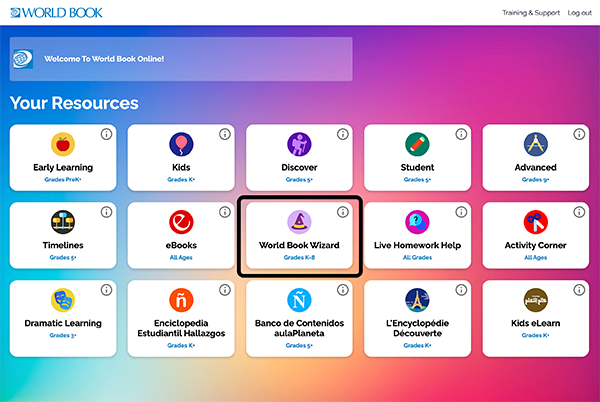
Additional access options:
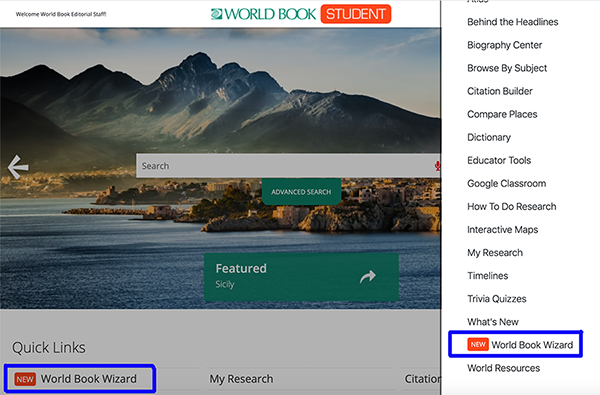
Already have a My World Book Account? Enter your credentials and log in.
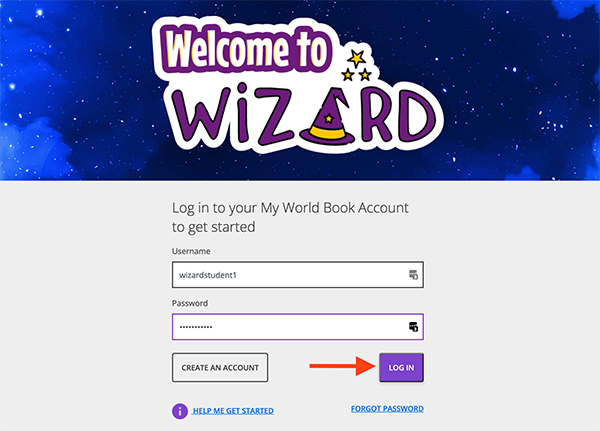
Don't have an account yet? No problem!