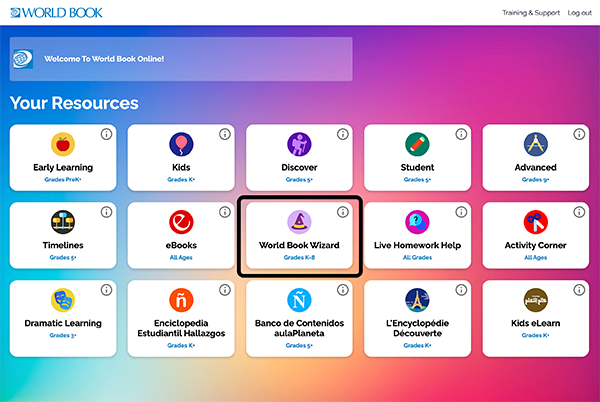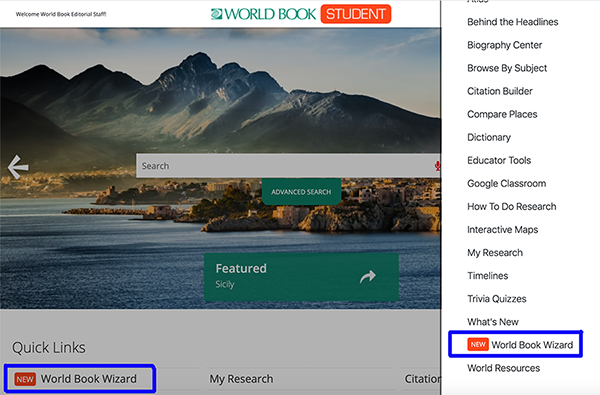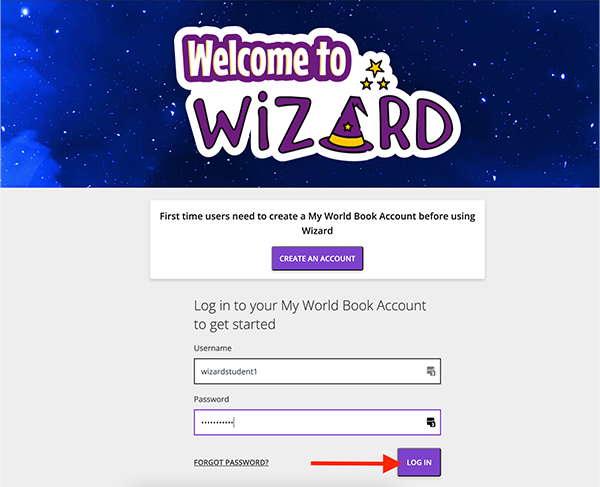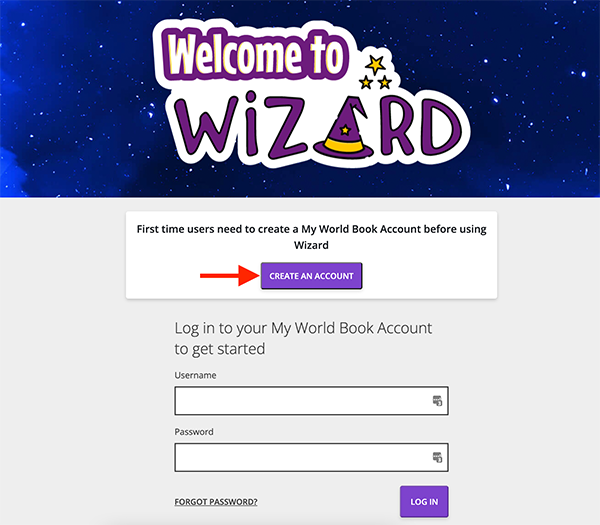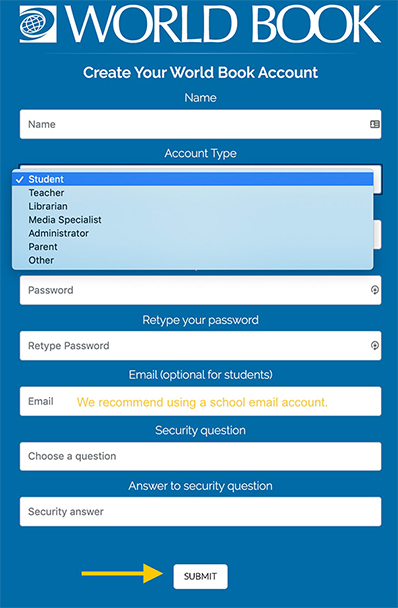Access Wizard
Go to the Super Home Page and click on the Wizard icon.
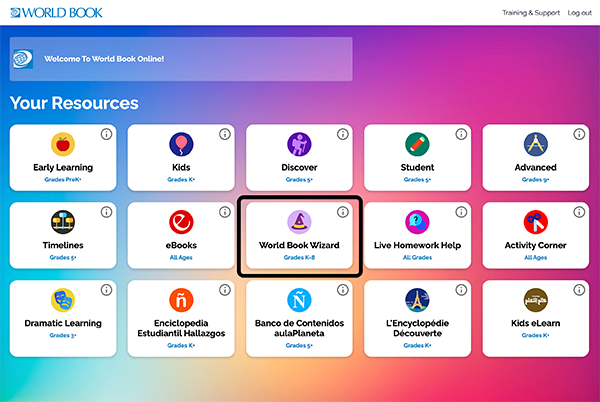
Additional access options:
- You can also access Wizard from within Student.
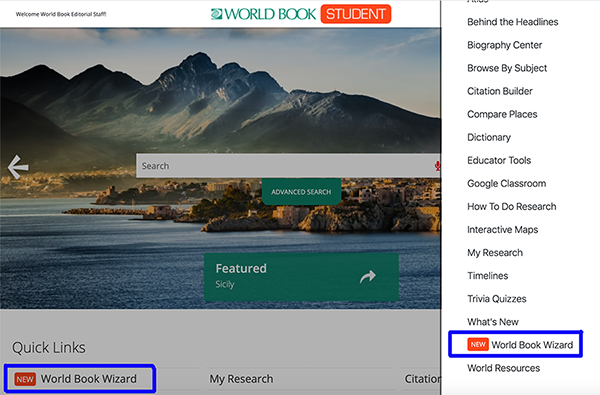
- Or set up shortcuts on your school or library website or learning management system.
Log in
Already have a My World Book Account? Enter your credentials and log in.
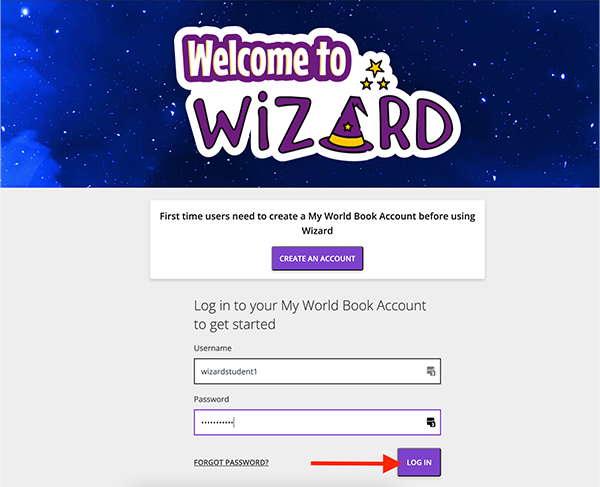
Don't have an account yet? No problem!
- Click Create an account.
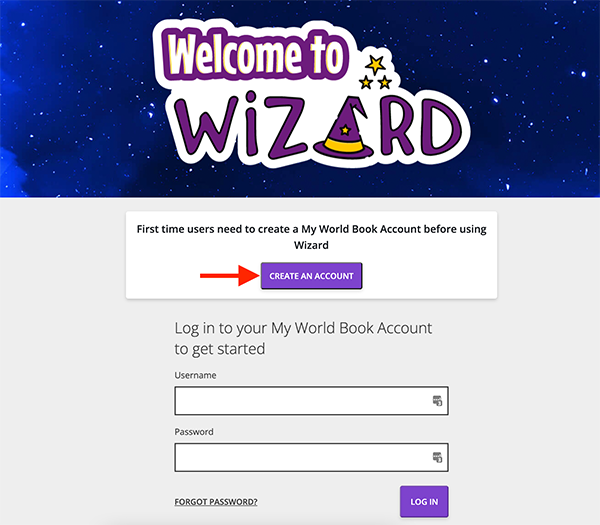
- Fill in the form with the required information. Under Account Type select Student from the list of choices then click Submit.
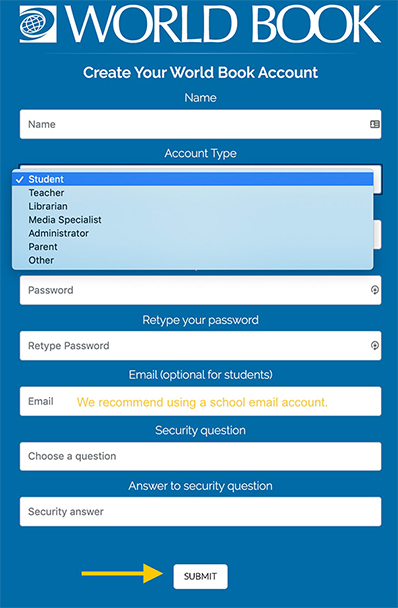
- And sign in with your new credentials!