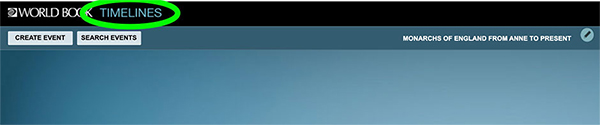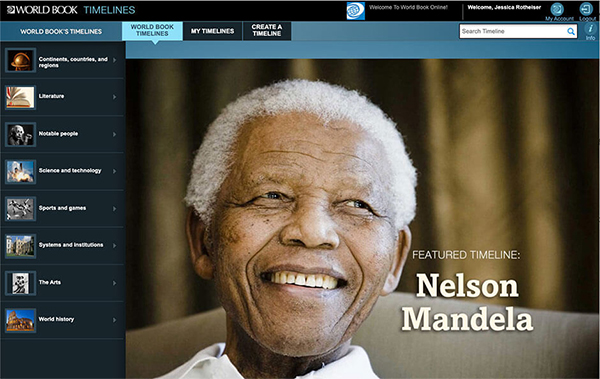How-to
The homepage of Timelines includes several ways for users to find a timeline of interest to them.
Click or tap on the featured timeline to be taken directly to that timeline. From there, you can edit it and/or save it to your account.
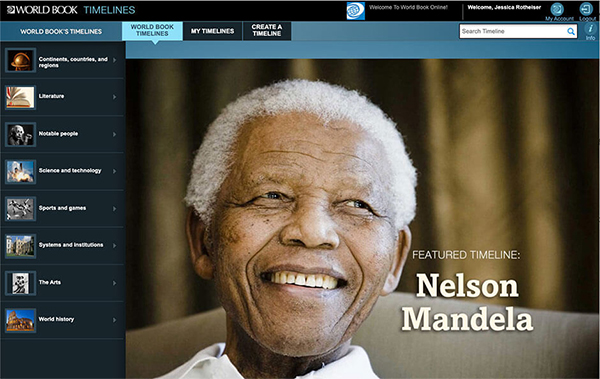
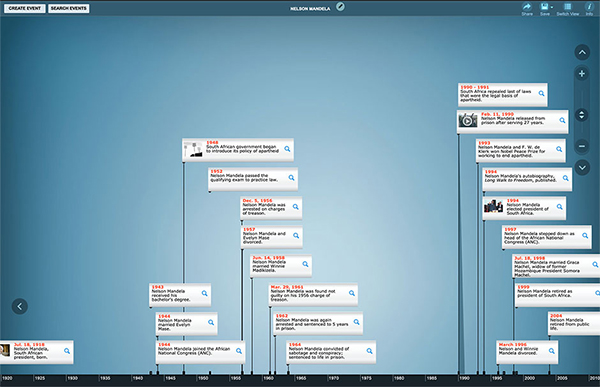
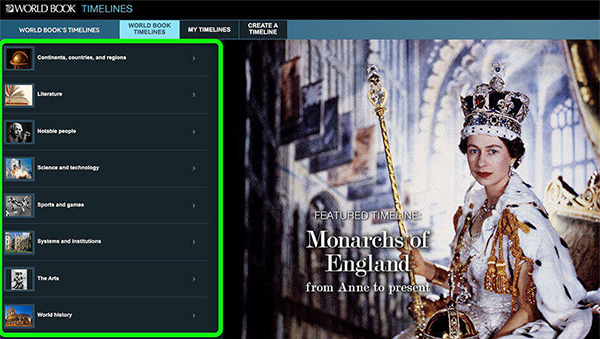
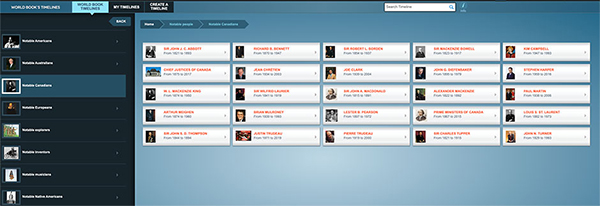
Use the search bar to search for a World Book pre-built timeline using keywords. You can optionally search by keyword and date range by filling in the fields on the optional search range menu that appears when you click or tap the search bar.

Click or tap on the Timelines logo at the top left of any page to be taken to the timelines homepage, where users can access My Timelines and Create a Timeline.