How-to
The games on Student are provided by Legends of Learning. Games are a great way to engage reluctant learners through disguised learning and offer another way to look at information!
Users can find Legends of Learning games in three places on Student.
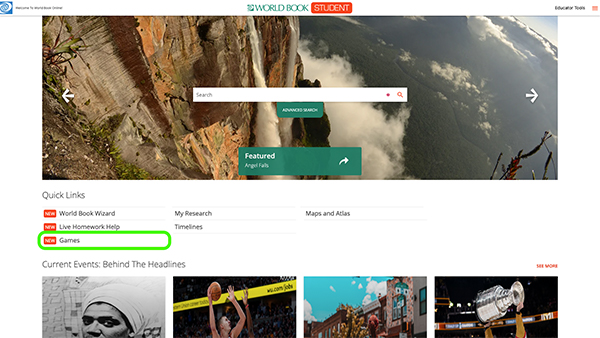
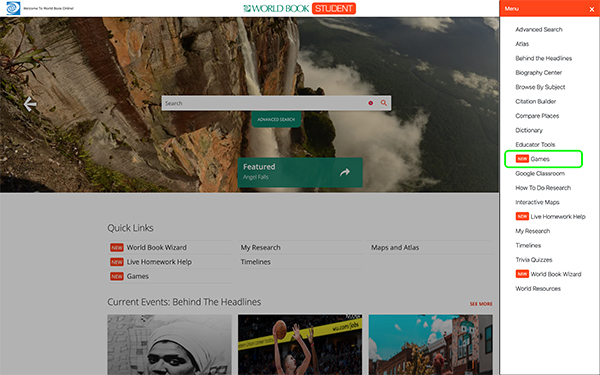
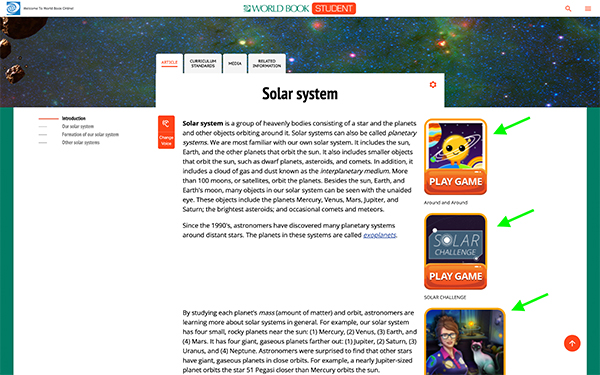
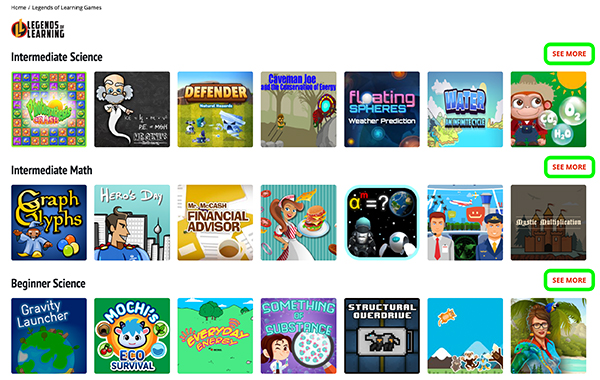
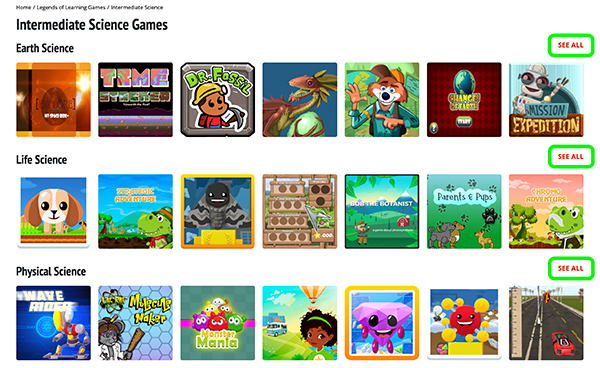
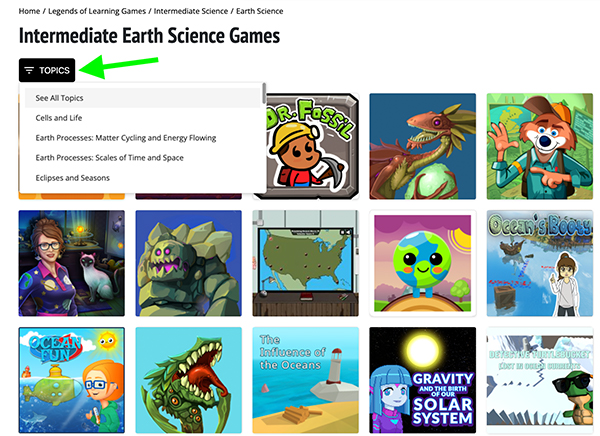
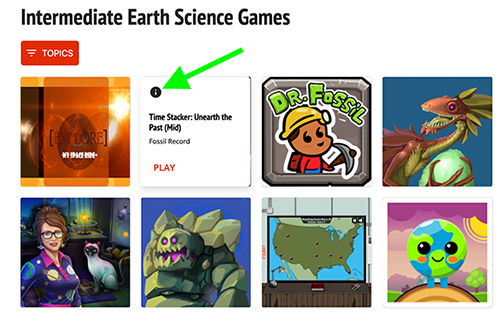
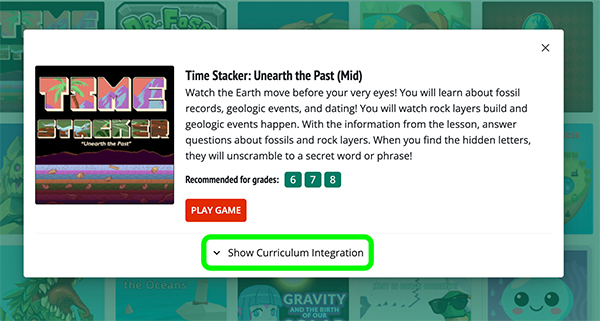
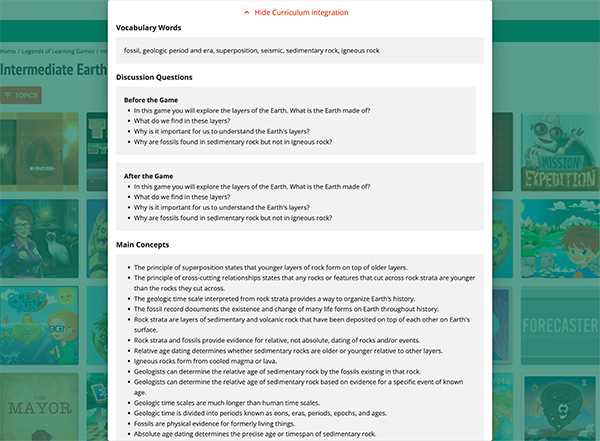
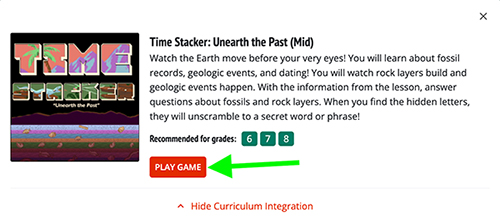
Click here for a complete game list. This list is kept up-to-date as games are added. In the list you can find: