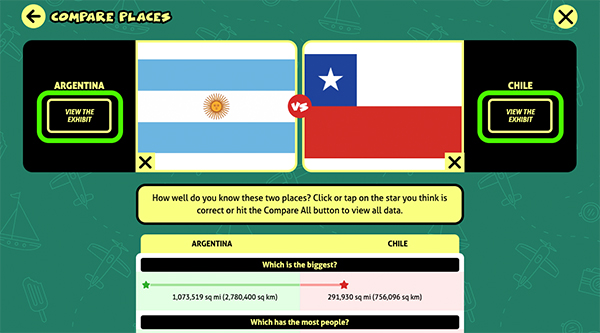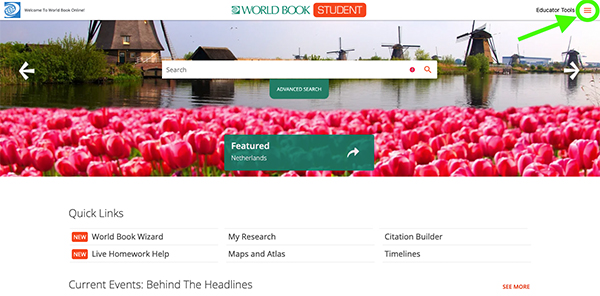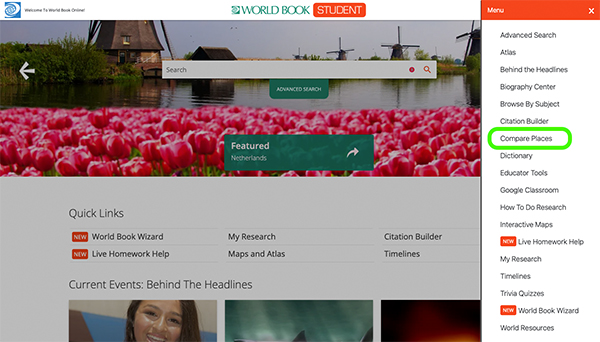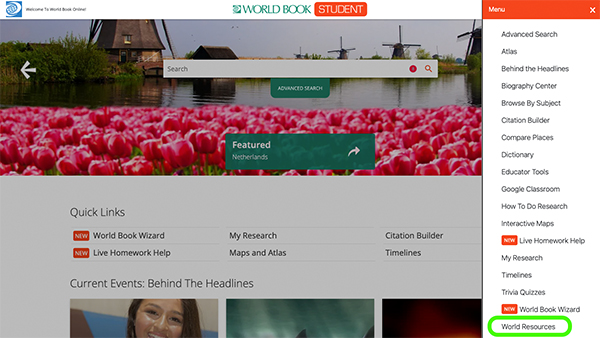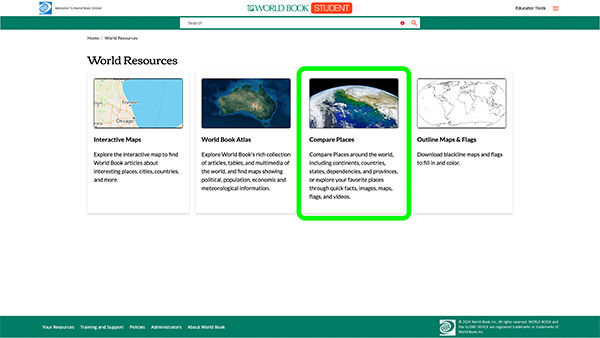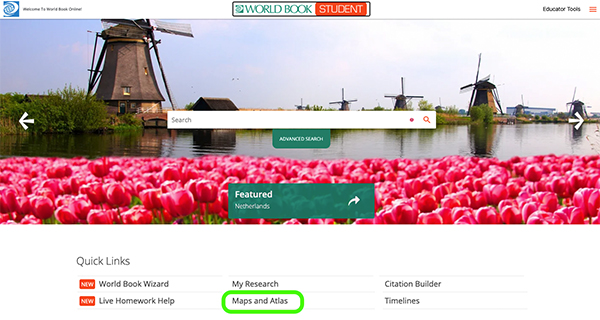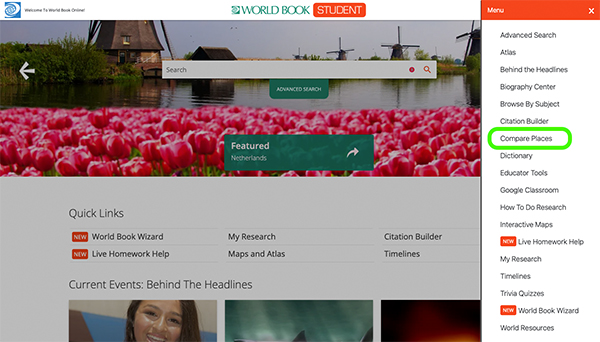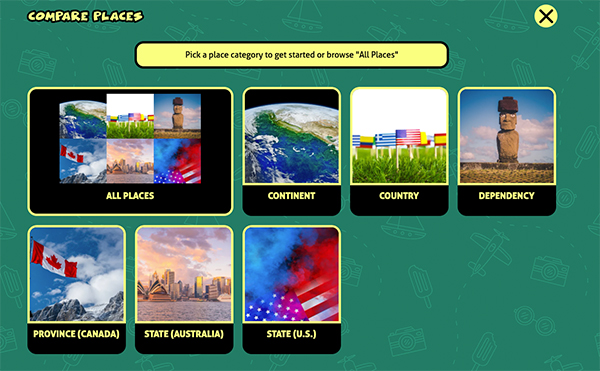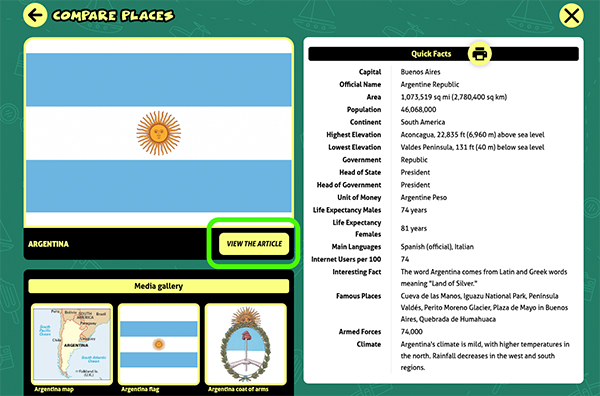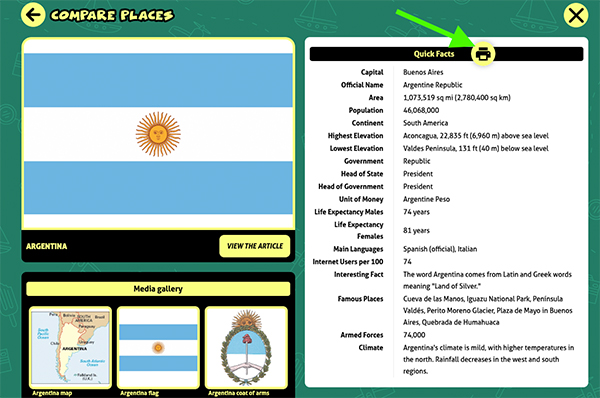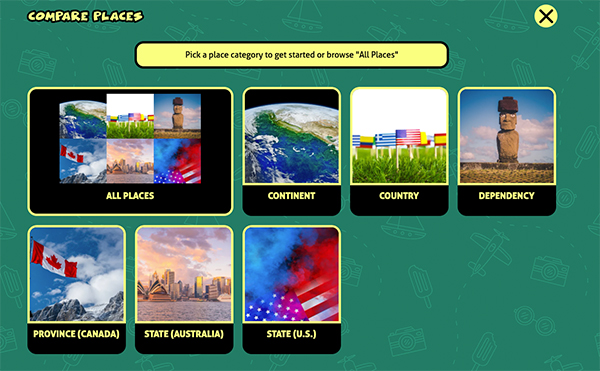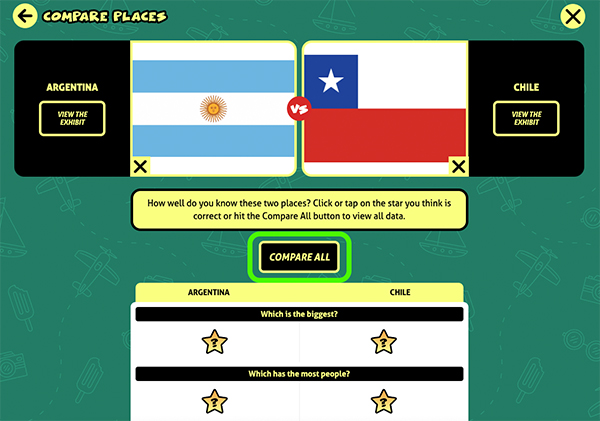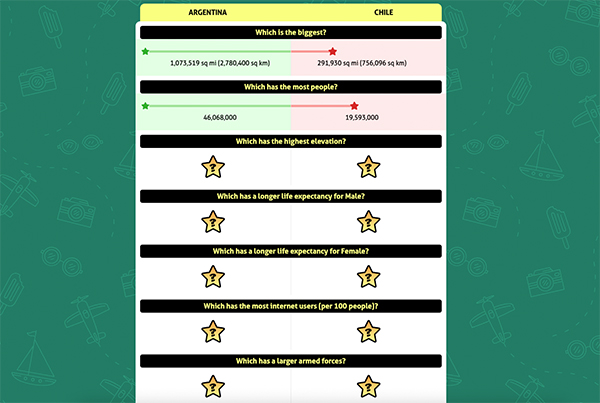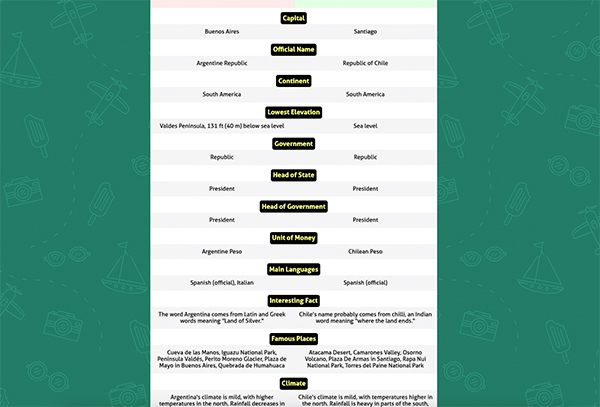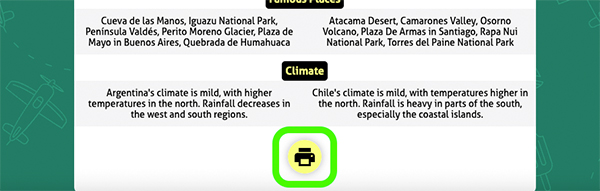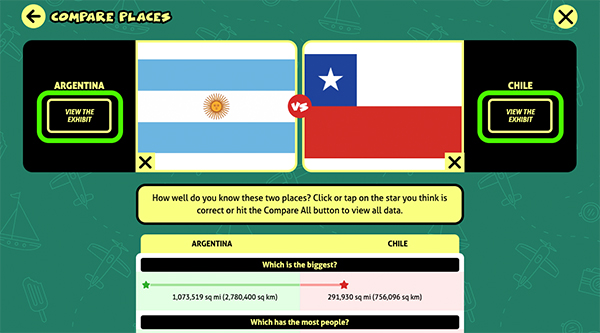Learn about a place
- Select a category or click All Places to view all places.
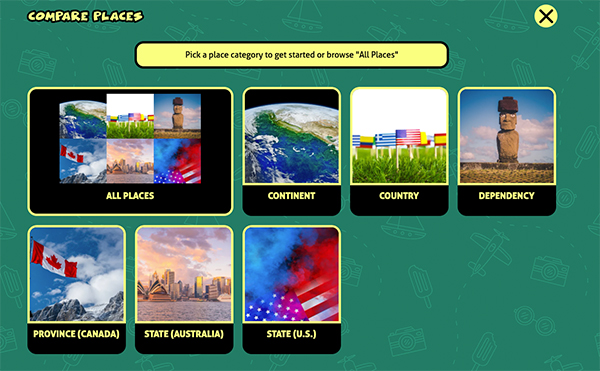
- Scroll to browse places or select/change categories.

- Click the i next to any place to view quick facts, pictures, videos, and more.

- Click View the Article to be taken to World Book's article on the selected place.
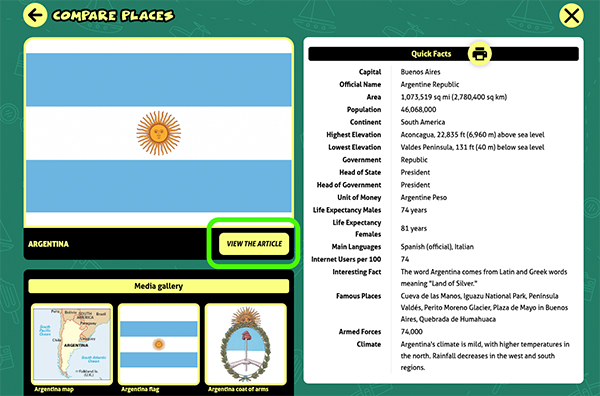
- Click the printer icon for a printer friendly version of the information.
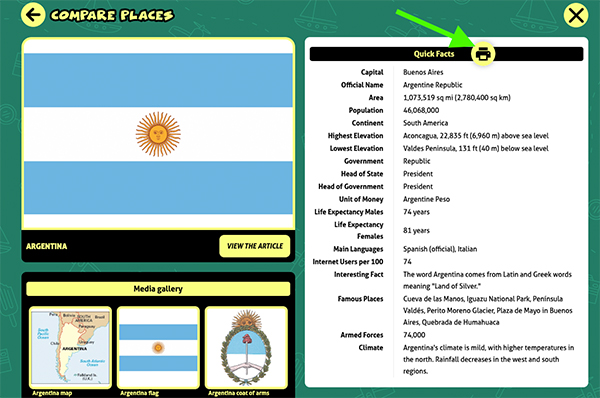
Compare Places
- Select a category or click All Places to view all places.
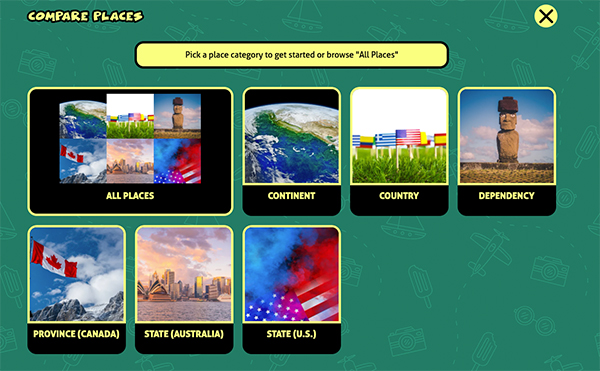
- Scroll to browse places or select/change categories.

- Select the first place you’d like to compare - an interesting fact about that place will pop up on your screen.

- Then, select a second place. An interesting fact about that place will pop up on your screen.

- To view all facts about both places without guessing, select Compare All.
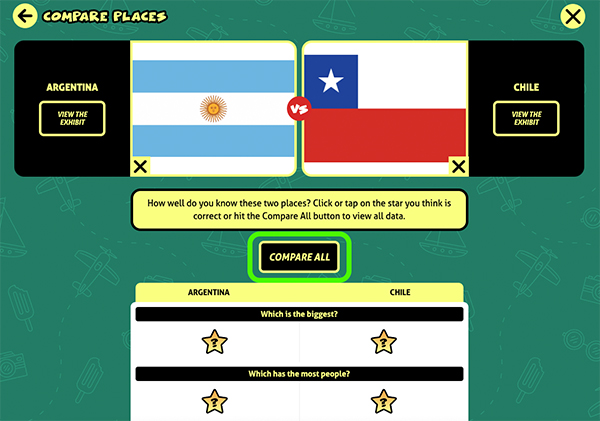
- To make the feature interactive, guess the answers to some questions such as “Which has the most people?” by clicking on the star. The answer will be revealed along with a fun sound effect and colors.
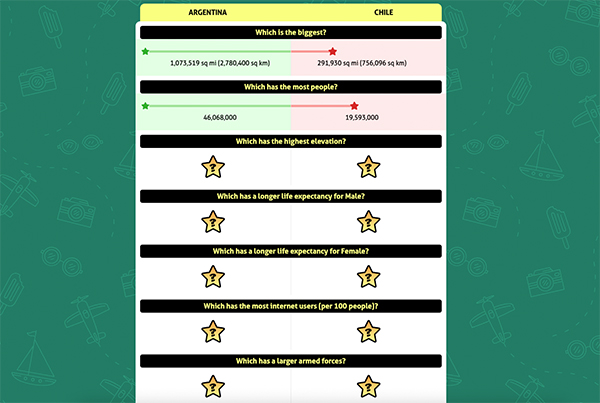
- Once you've answered all questions, you'll see the rest of the facts unlock so you can compare them side by side.
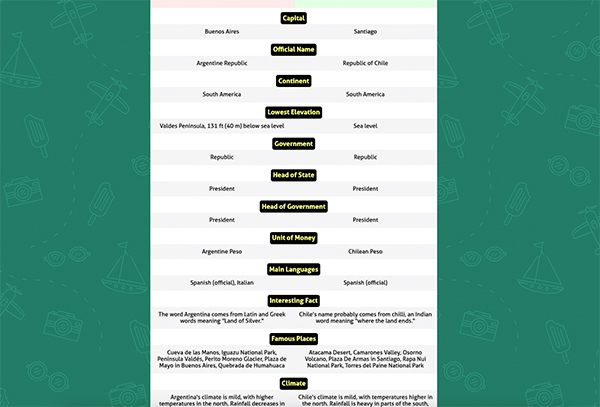
- You can print this page by scrolling all the way to the bottom and clicking the printer icon.
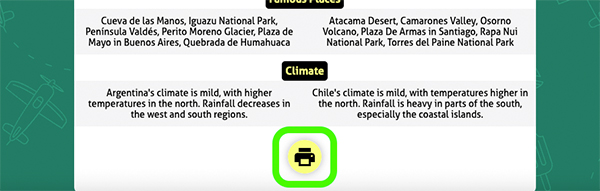
- Or you can click View the Exhibit on each place to display quick facts, pictures, and a link to the encyclopedia article.