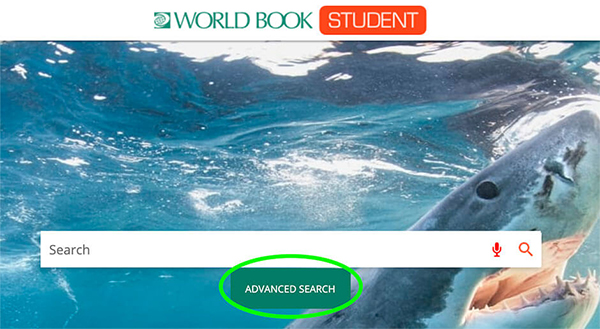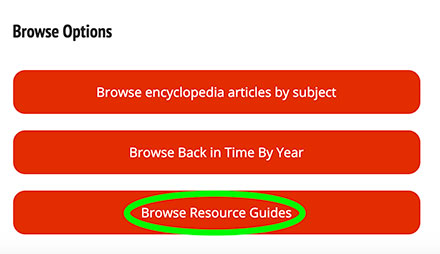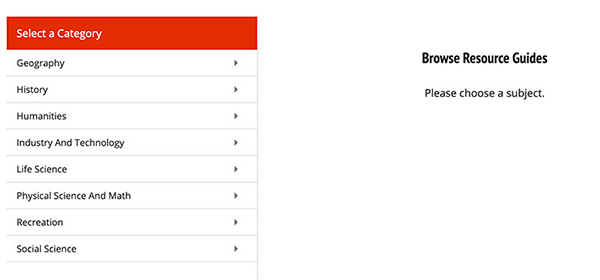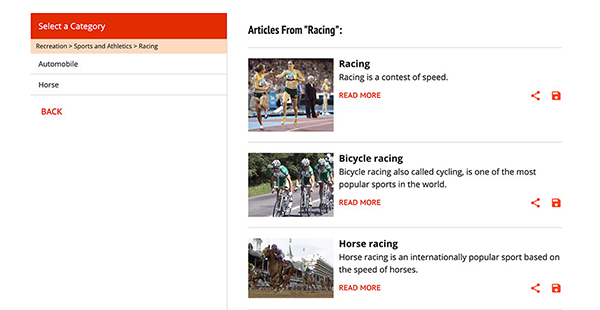How-to
Users can browse articles on Student by subject or alphabetically, and can browse images and videos alphabetically.
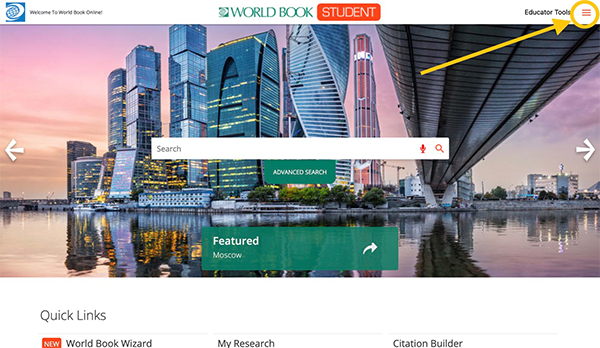
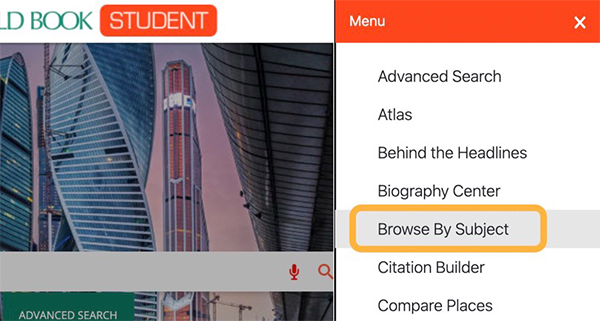
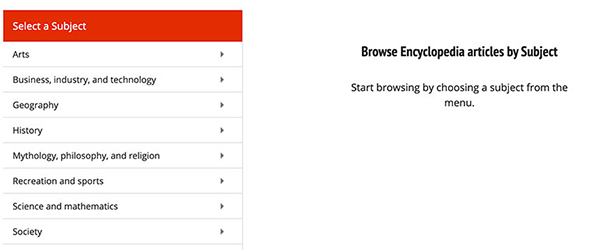
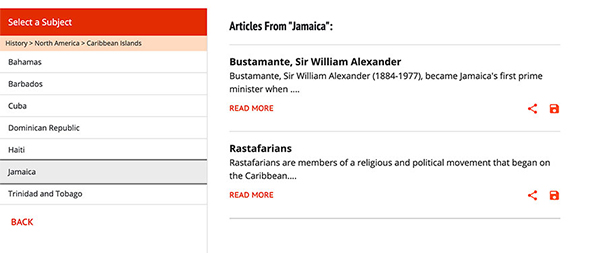
Browse by Subject is also an option found within Advanced Search, accessible from the homepage under the main search bar.
Back in Time features World Book encyclopedia articles written and published in a World Book enyclopedia during the year listed. These provide a "you-are-there" account of historical events.
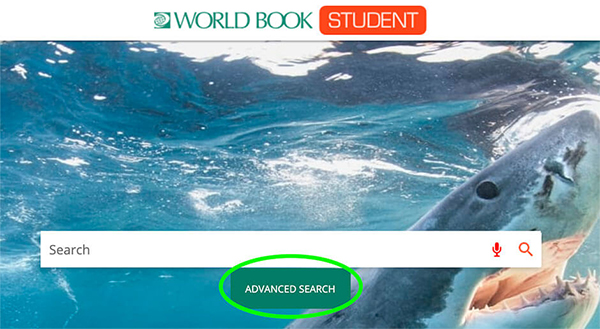
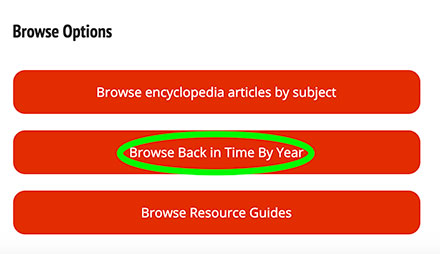
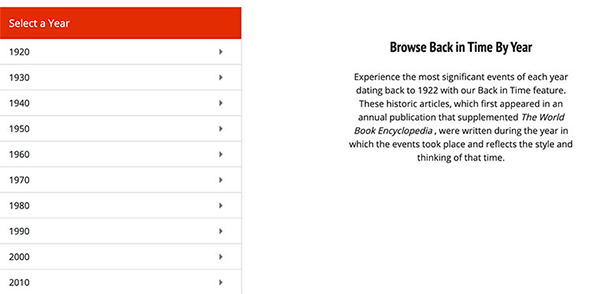
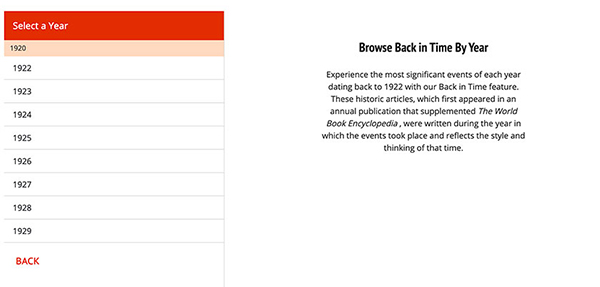
Resource guides are an organized collection of sources from Student related to a given topic.