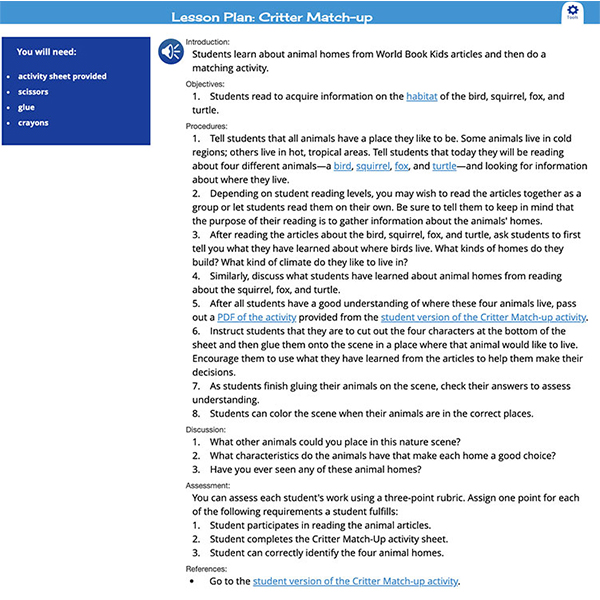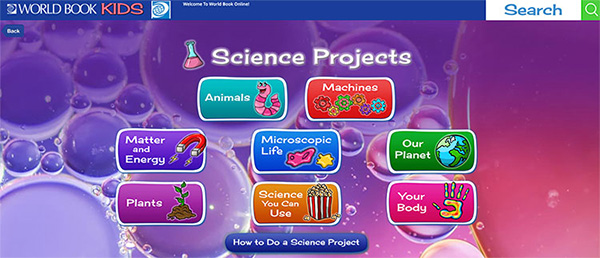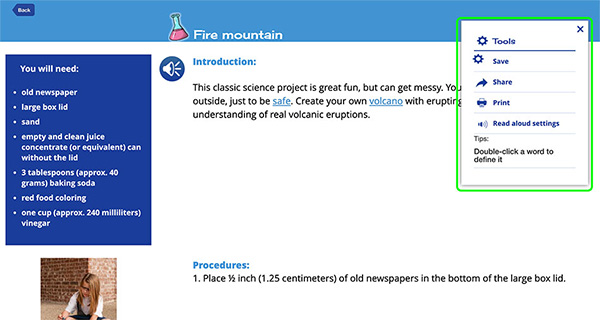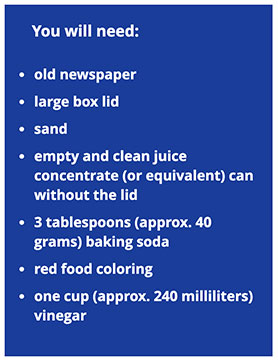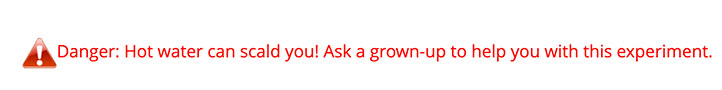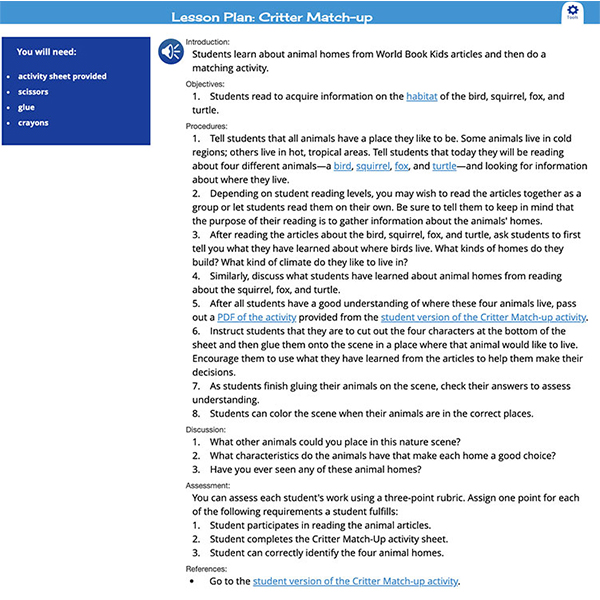Science projects
- Select Science projects from the feature container.

- Select one of the 8 categories to reveal related science projects. Double click a project to open.
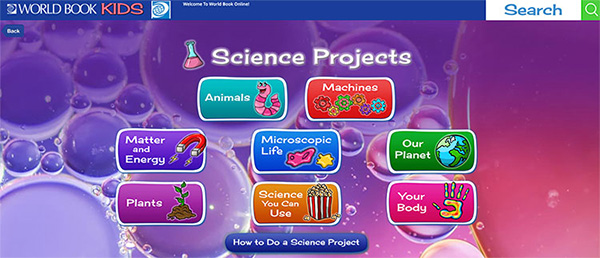
- The Tools tab, indicated by the gear icon in the top right corner, contains options to print, share, or save science projects.
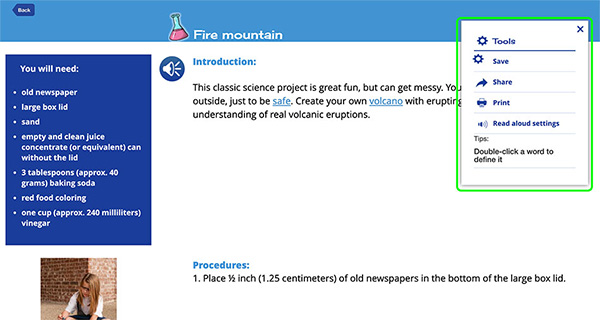
- Science projects feature a materials box that includes a list of required supplies.
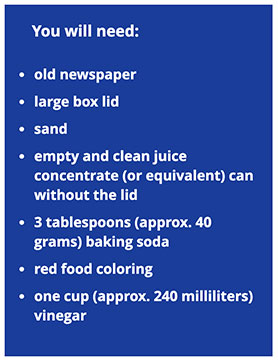
- Warnings appear when an adult's assistance is recommended.
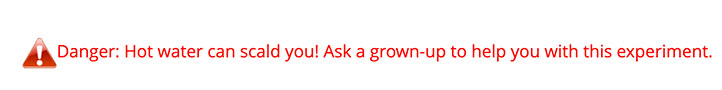
How to do a science project
- Select Science projects from the feature container.

- Click or tap the How to Do a Science Project button below the categories on the Science Projects landing page to learn more about doing a science project. From choosing a topic to forming a hypothesis to drawing a conclusion, there is information to guide users through the process.

Lesson plans
Most science projects also have an accompanying lesson plan that includes discussion questions and a student evaluation matrix.
- In the bottom toolbar, select For Educators
- Click Educator Tools.
- Select Lesson Plans.
- Select View all lesson plans then scroll down to Science projects.
- If there is a leeson plan matching a project, you will see it listed.
- Science project lesson plans feature procedures, discussion questions, illustrations and photos, and links to World Book articles.