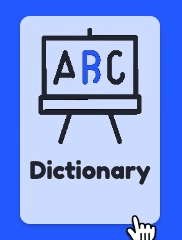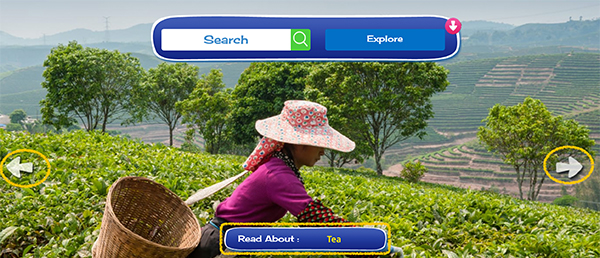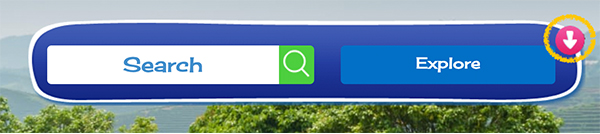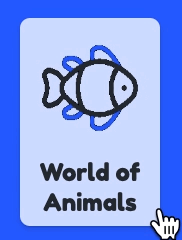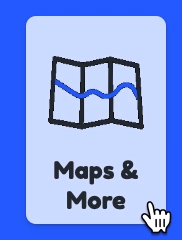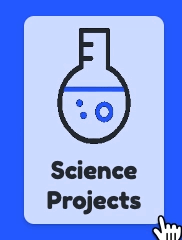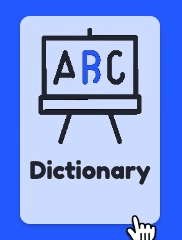Search and Explore
- The home page features a large Search box in the center of the page. On all other pages of the site, the search box will appear in the upper right corner. Users can start to type a keyword and the predictive search will list articles or media the user may be looking for.

- Choose the Explore button next to the search box on the home page to view the eight main categories to begin browsing articles.

Featured Image
- Users can browse through hundreds of images using the arrows on the home page and click or tap the Read About topic to learn more.
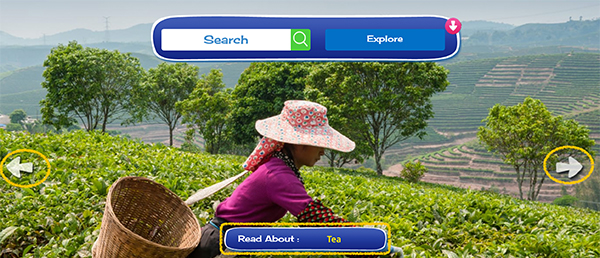
- Users can click or tap the pink arrow to minimize the feature options. This will allow for a full view of the stunning imagery.
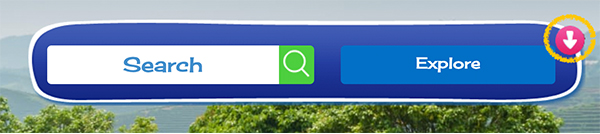

Feature Container
All of the main features of Kids can be found in the Feature Container on the bottom of the home page.

- Users can search through media using the Pictures and Videos browse button.

- Enter World of Animals to compare animals side-by-side and view a collection of animal facts, videos, images, and links.
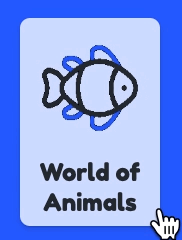
- Choose Activities to browse 11 fun categories of interactive activities to engage children of all ages.

- Maps and More allows students to explore their exciting world using Interactive Maps, a World Book Atlas, and Outline Maps and Flags.
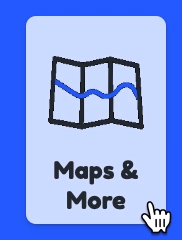
- Games offer a wide selection of educational jigsaw puzzles, crossword puzzles, sorting games, matching games, and multiple choice quizzes. Students can browse by subject or game type.

- The Important People feature provides a powerful yet easy-to-use search and browse interface for young users to locate information about important people.

- Compare Places around the world, including continents, countries, states, and provinces, or explore your favorite places through quick facts, images, maps, flags, seals, and videos.

- World Book’s age-appropriate Science Projects and experiments provide the instruction and resources for long-term and last-minute science projects.
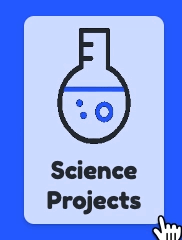
- The Kids Dictionary features simple language and thousands of illustrations and pictures.