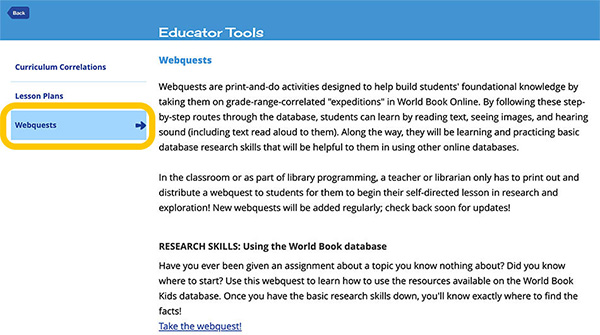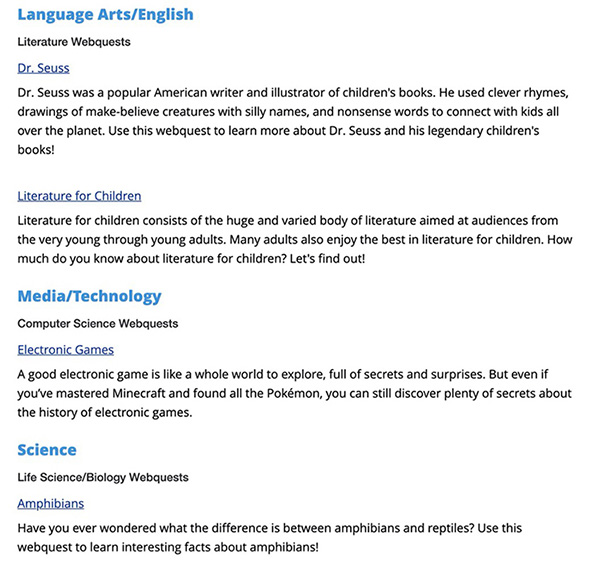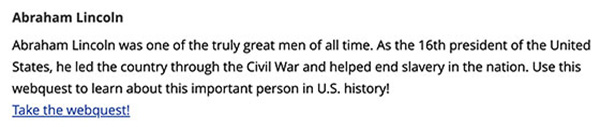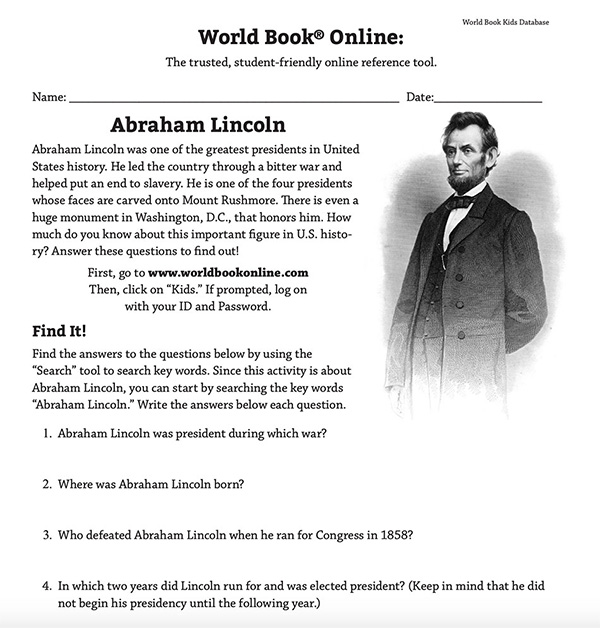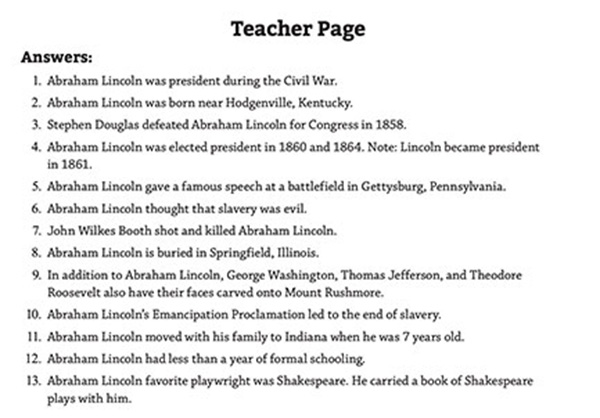How-to
Kids has three distinct tools to help educators engage their students across the curriculum: Curriculum correlations, Lesson plans, and WebQuests..
Educator Tools can be found in the top-right corner of the Kids home page.
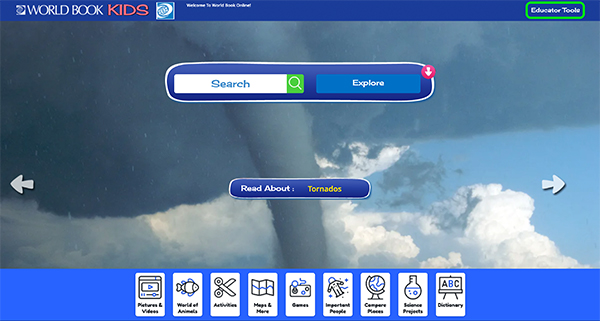
Search for content by standard using the Curriculum Correlations tool. Default standards are set at the account level by your account administrator, but users have the option to select other standards from the drop-down menu. To search for material by standard, follow the steps below:
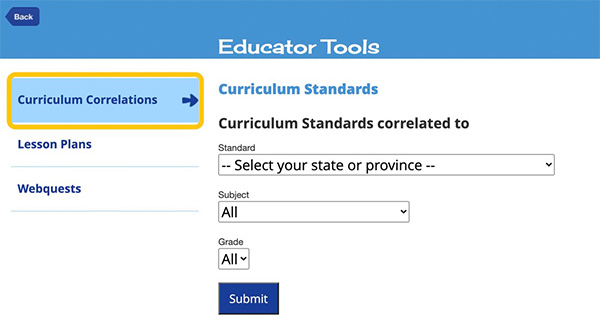
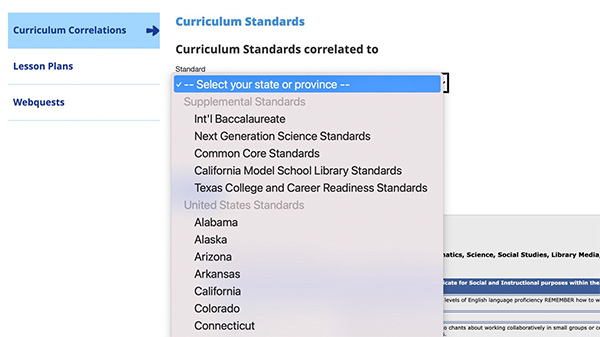
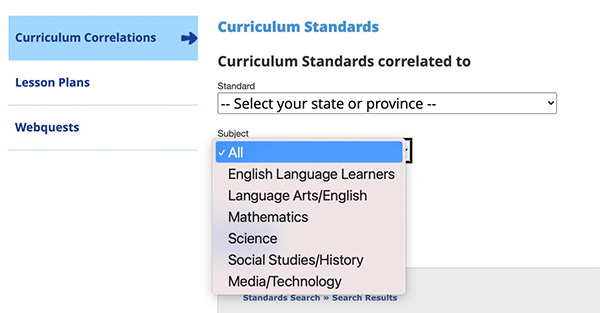
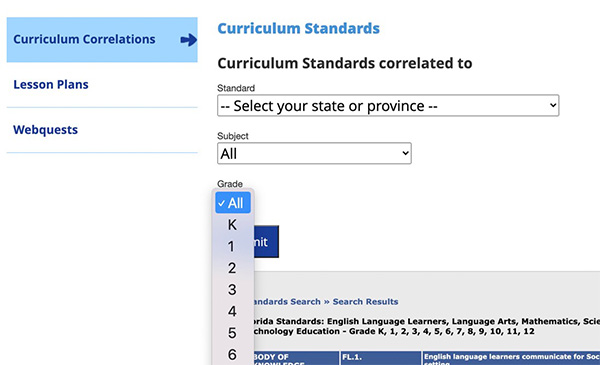
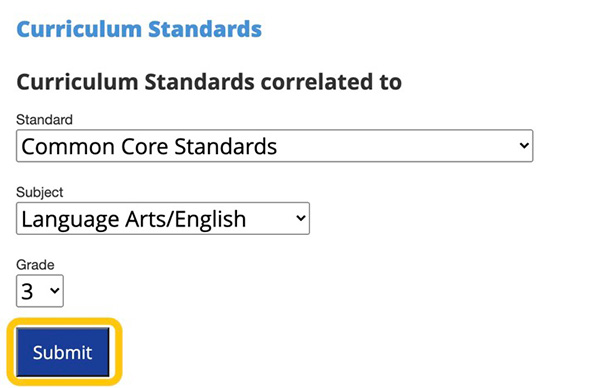
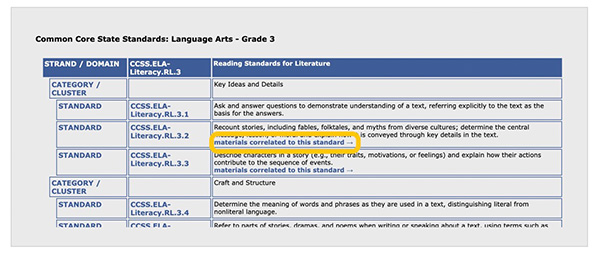
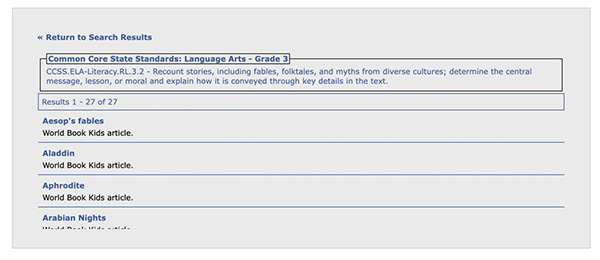
Kids has lesson plans to accompany activities, as well as many games and science projects. These lesson plans cover a variety of core curriculum subjects and include discussion questions and an assessment rubric. To access lesson plans, follow the steps below:
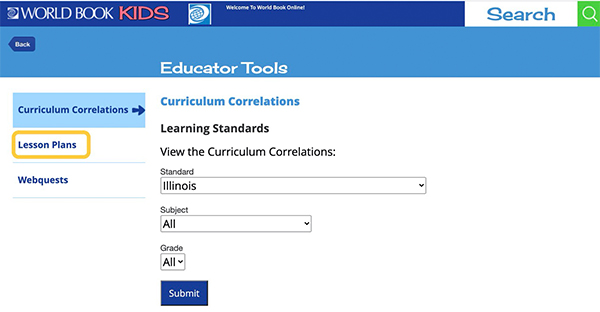
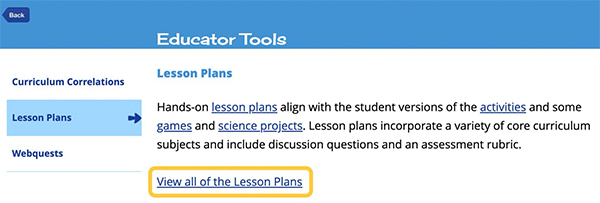
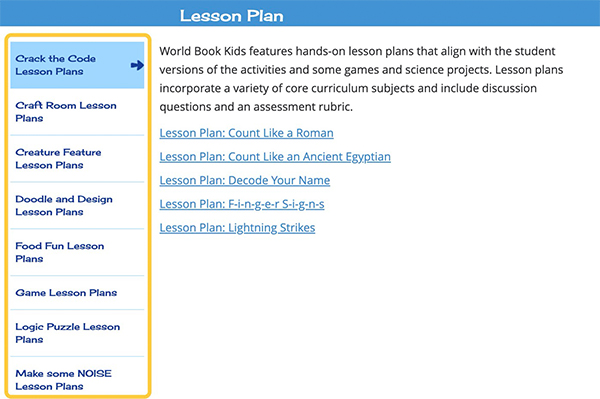
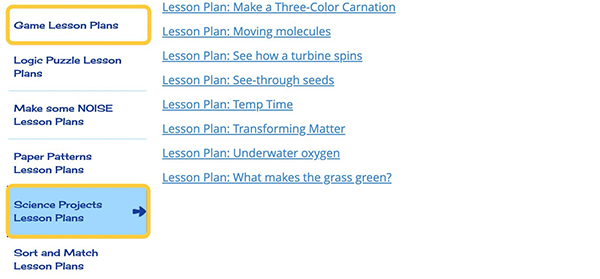
Each lesson plan found on Kids includes:
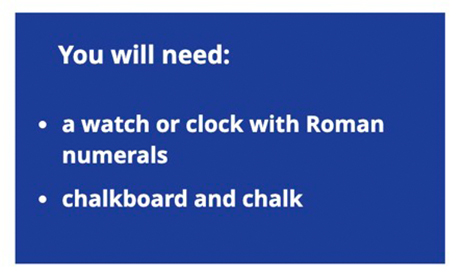
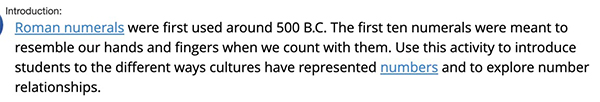
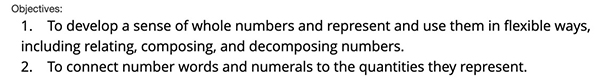
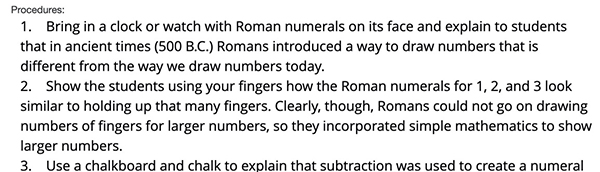
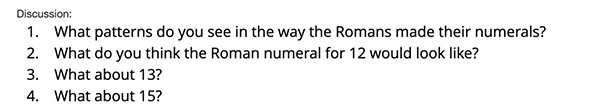
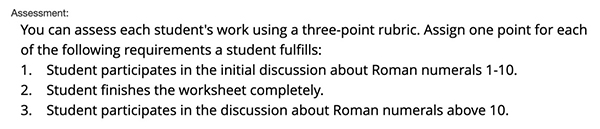
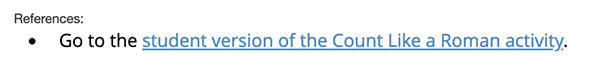
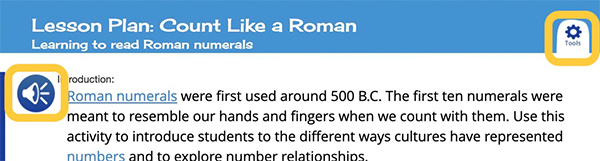
WebQuests are print-and-do activities designed to build foundational knowledge of specific topics by exploring information found in Kids. To access WebQuests, follow the steps outlined below: