How-to
The search feature allows for easy access to all of the great content on Kids eLearn.
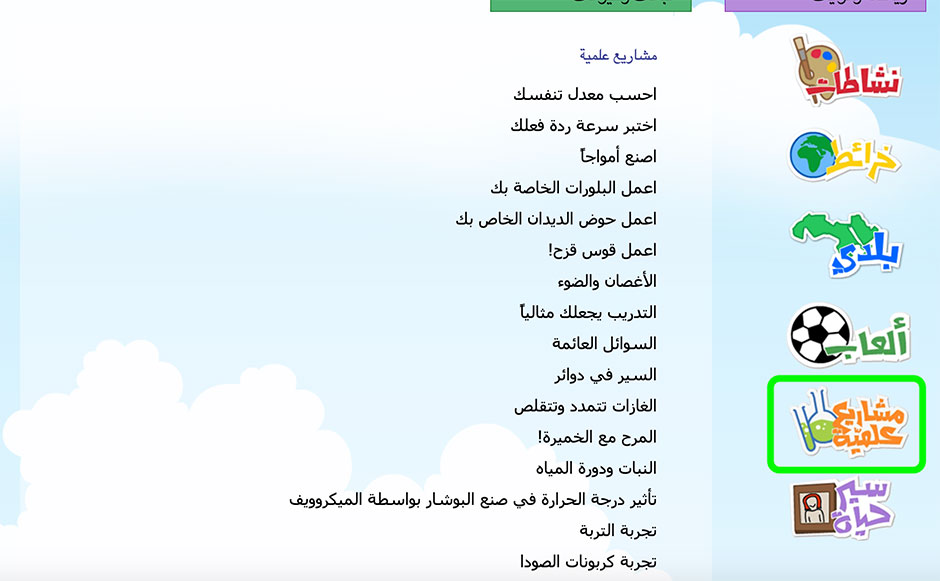
Students can use the search box in the upper left corner to find content.

They can also browse using the categories on the right side of the page.

An easy-to-understand search results page with images accompanying each article helps users find the information they need quickly. Click المزيد to view the article.
