How-to
The Kids eLearn home page is designed to help young learners find information quickly and develop online skills.
Search and browse options enable early readers to navigate the site.

Toggle back and forth to view English content on Kids.
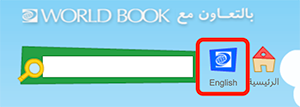
The collection of resources in Maps allow students to explore their exciting world.
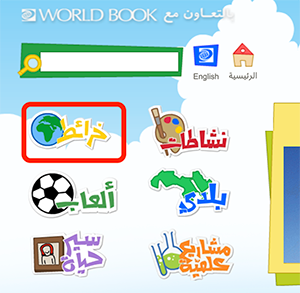
Activities include a variety interactive activities to engage children of all types of learning styles.
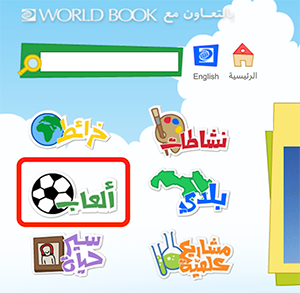
The Important People feature provides a powerful yet easy-to-use browse interface for young users to locate information about important people.

Kids eLearn’s collection of educational Games are designed to inspire and engage students to connect with the content.

My Country is a customized feature that provides in-depth information on a given country and links to a wealth of community resources and to related articles within Kids eLearn.

World Book’s age appropriate Science Projects and experiments provide the instruction and resources for long-term and last minute science fair projects.
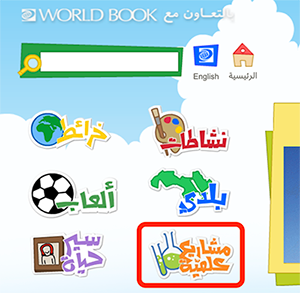
Browse for images in Kids eLearn using the scrolling navigation bar on the home page.
