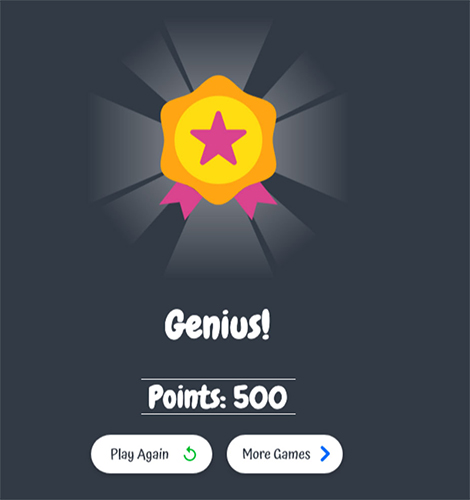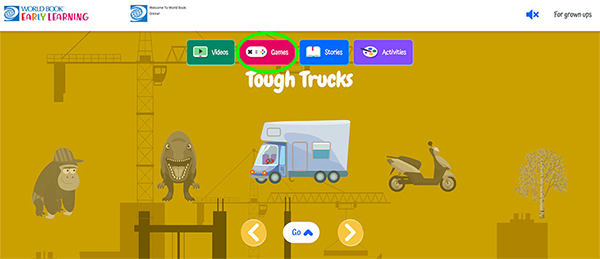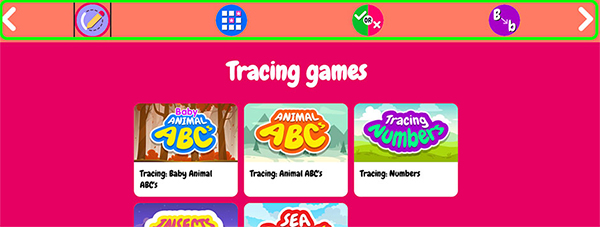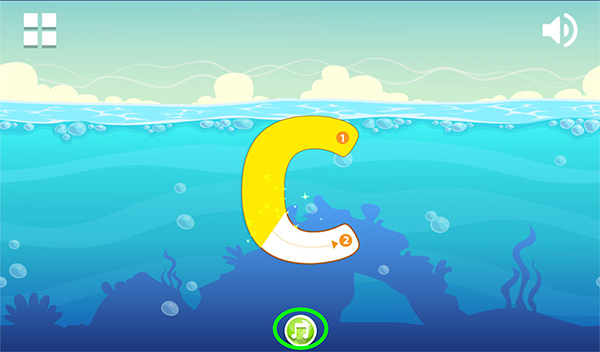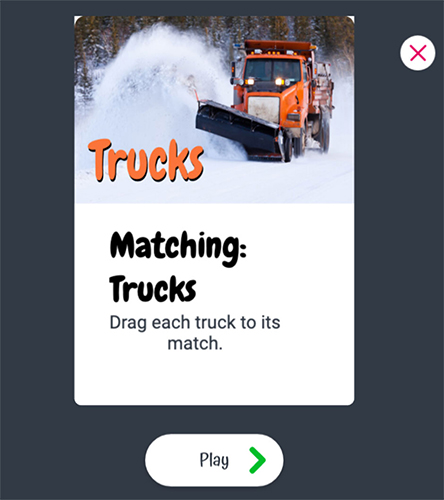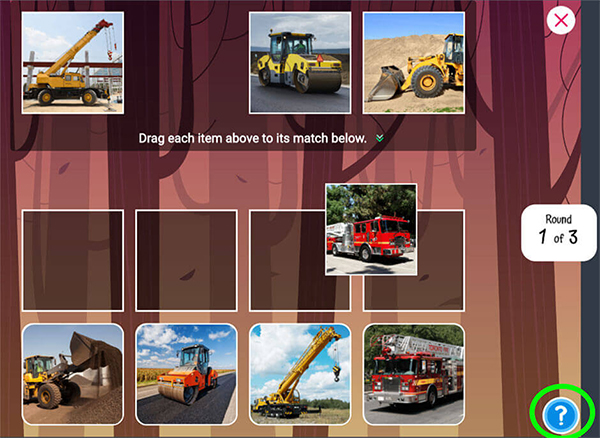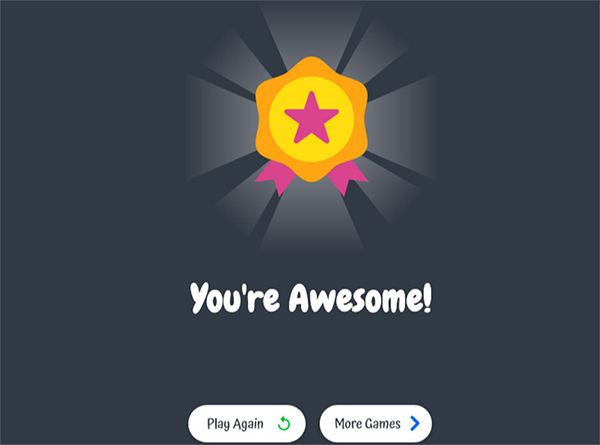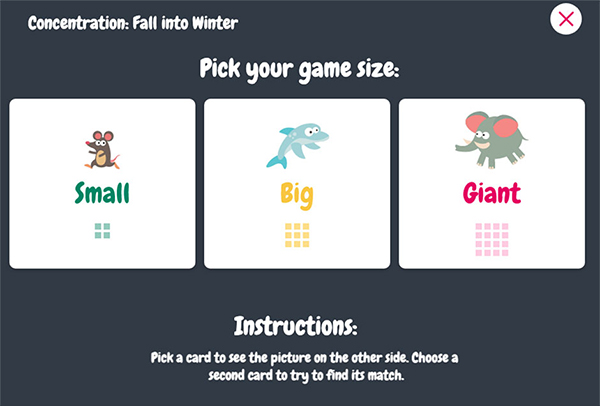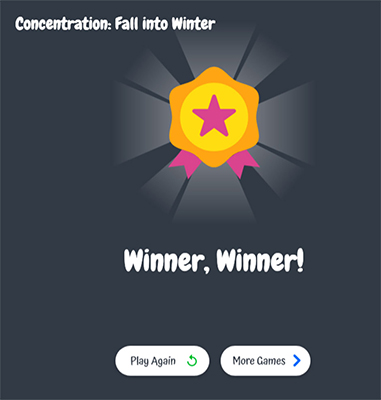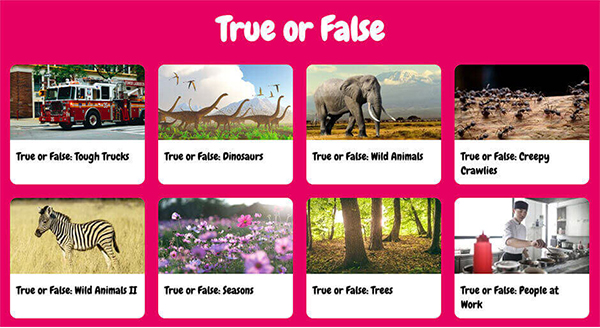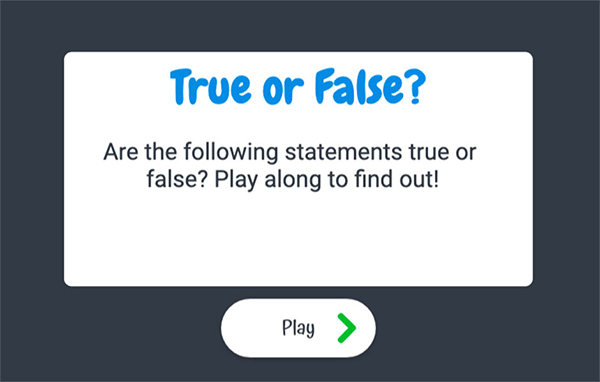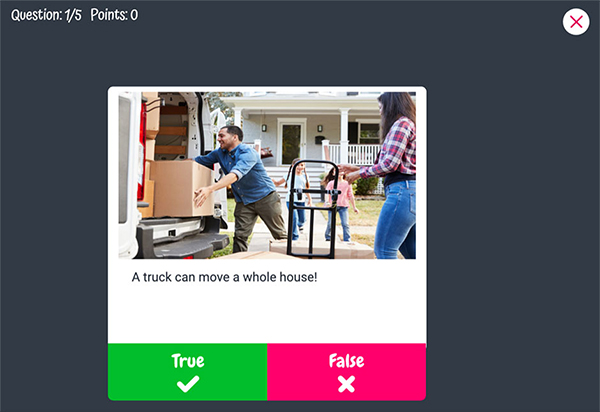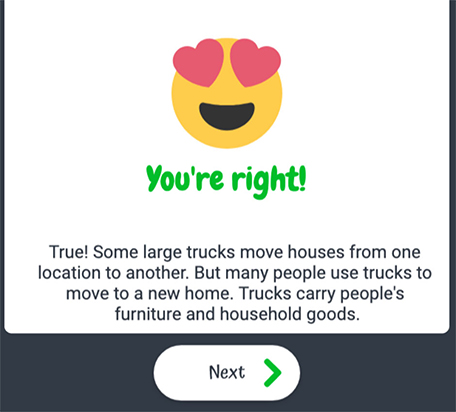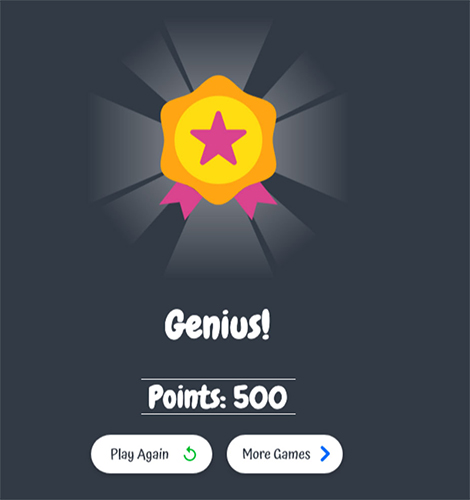Select a game type
- Click on Games.
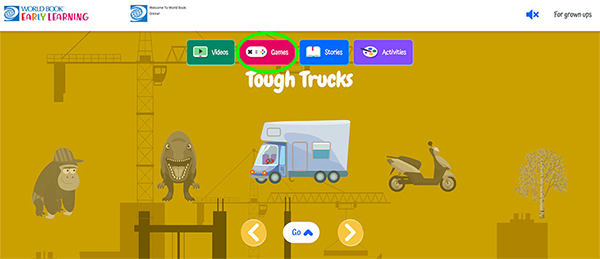
- Choose from Tracing, Matching, Concentration or True or False by scrolling through the thumbnails at the top.
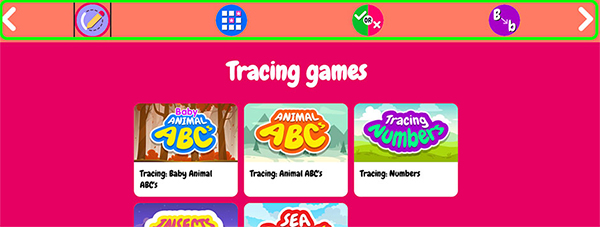
Tracing
Tracing games help kids learn to write letters, numbers, and sight words.
- Choose a topic: lower case letters ("Baby Animal ABC's"), upper case letters ("Animal ABC's"), numbers, or one of the sight word collections.

- Toggle the sound off or on by pressing the speaker icon in the top right. You can also do this at any point during the game.

- To start the game, press the orange play button .

- Choose a letter to trace - click on the letter to select it. As you complete the letters, a green check mark will appear above the letter.

- Click and drag to trace the letter. Numbers are displayed to tell students where to start and stop. To have the letter read out loud, click the green music note.
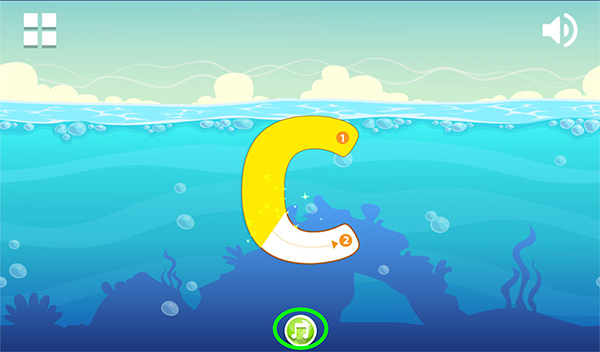
- When a student completes a letter, an example word will be given and read aloud to them. To trace the letter again, press the orange redo button. To move on to the next one, press the blue arrow. To have the word read aloud again, click the green music note.

Matching
- Choose a matching game.

- Read the instructions.
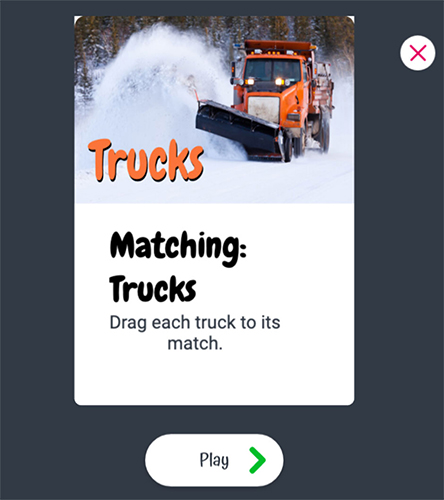
- Drag the pictures from the top to match the pictures at the bottom. If you need help, click the question mark in the bottom right corner.
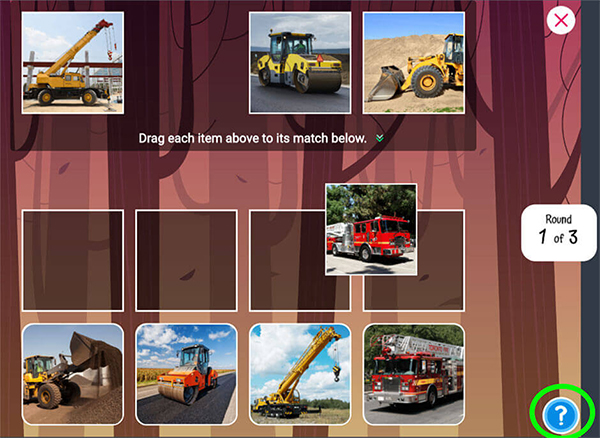
- There are 3 rounds. When you have completed the game, you will have the option to Play Again or choose from More Games.
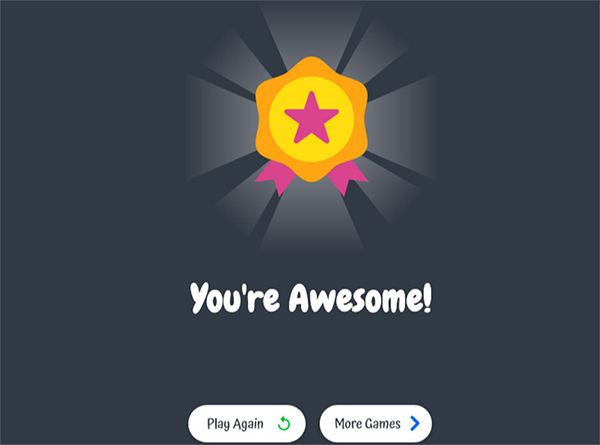
Concentration
- Choose a concentration game.

- Pick your game size.
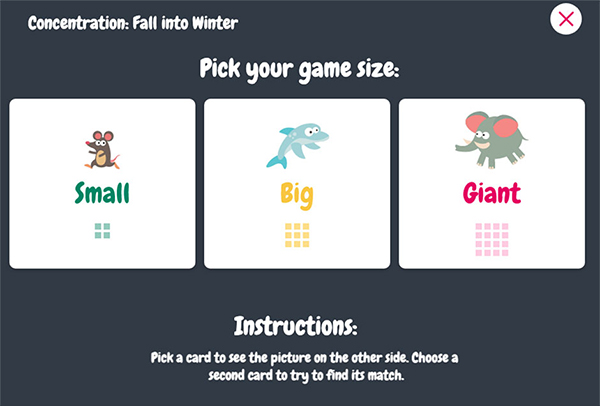
- Click on the cards to try to find matching images.

- The game is complete when a user has correctly found all matching images.

- When the game is over, you can Play Again or find More Games.
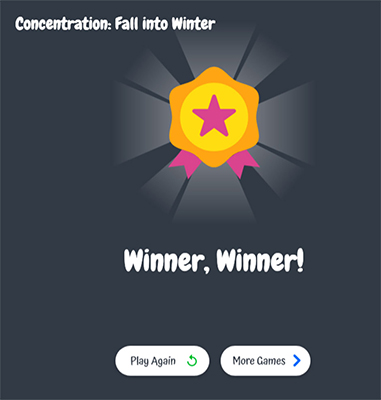
True or False
- Choose a topic.
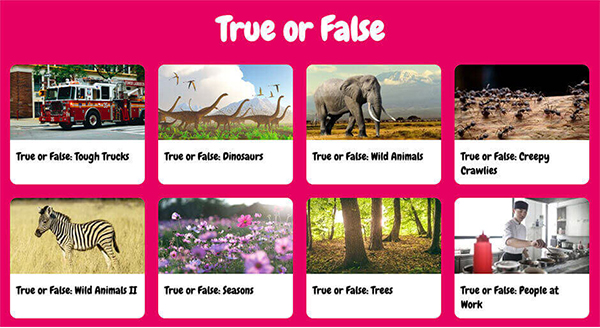
- Read the instructions.
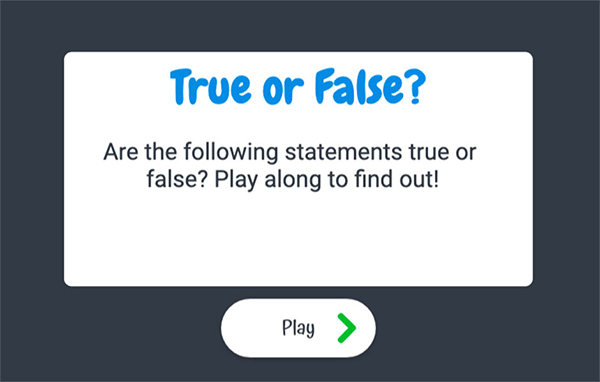
- Read the statement given and determine if it’s true or false. Click green for true and red for false. The statement will also be read aloud for early readers.
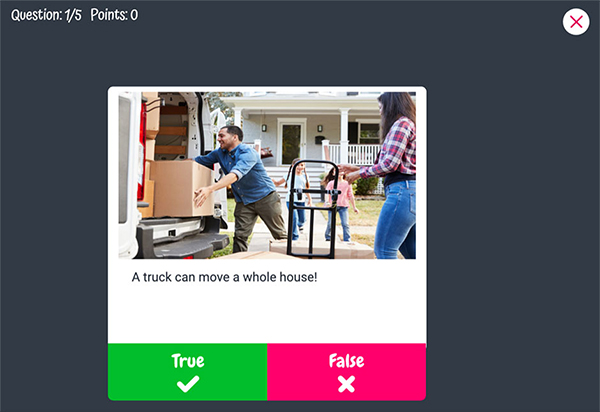
- As questions are answered, a user will receive feedback on whether the selected answer is right or wrong. Correct answers will receive points.
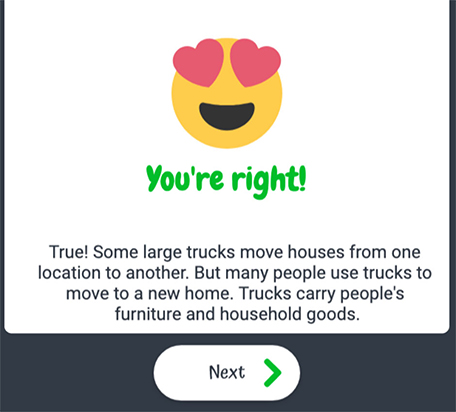
- When the game is over, you can Play Again or find More Games.