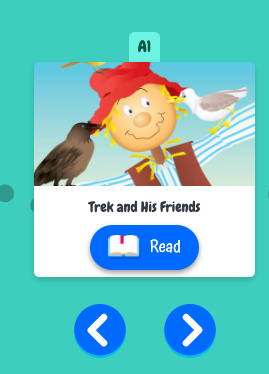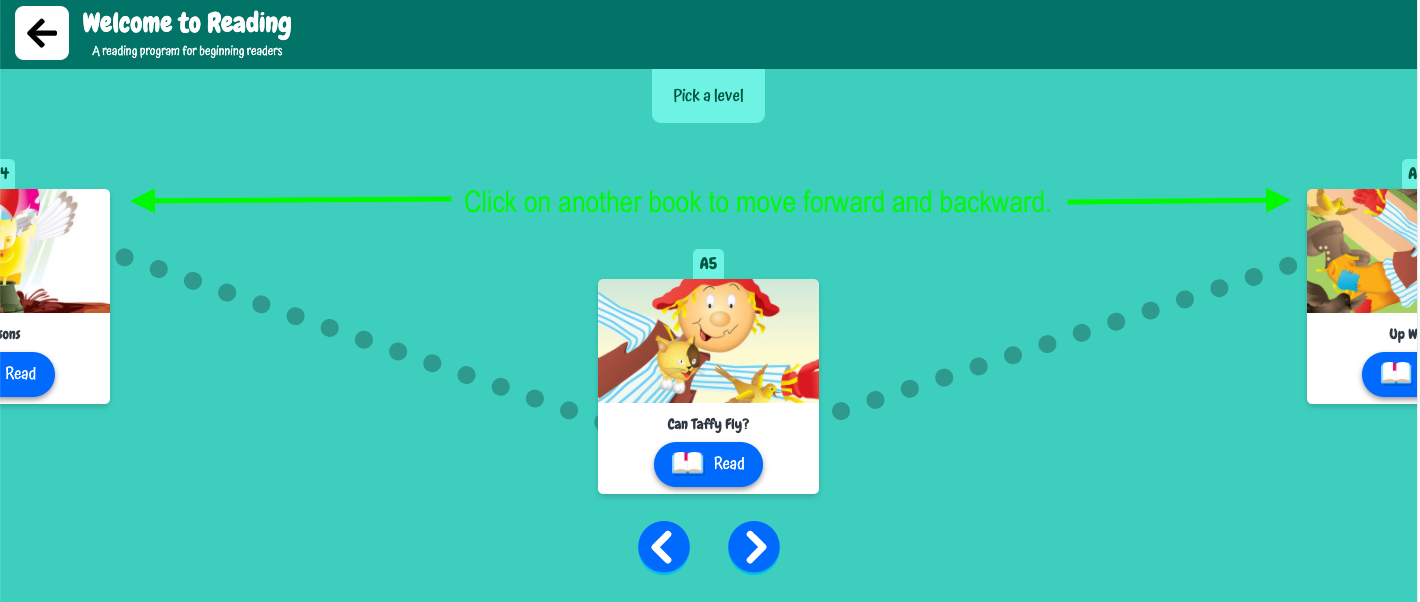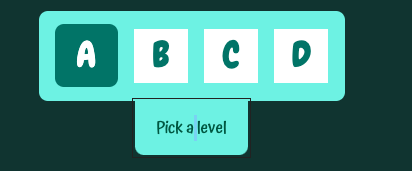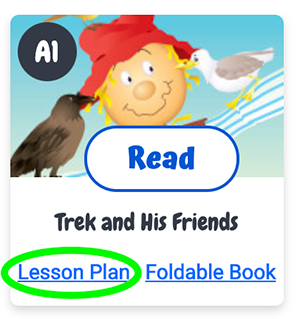How-to
This feature is designed to teach young learners essential skills for preschool and Kindergarten including letters, numbers, and early math concepts such as counting and classification.
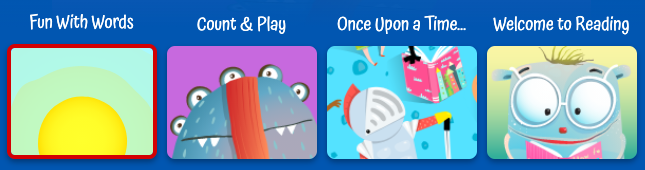
Fun with Words focuses on basic literacy skills such as letter recognition, sight words, and tracing through games and songs.
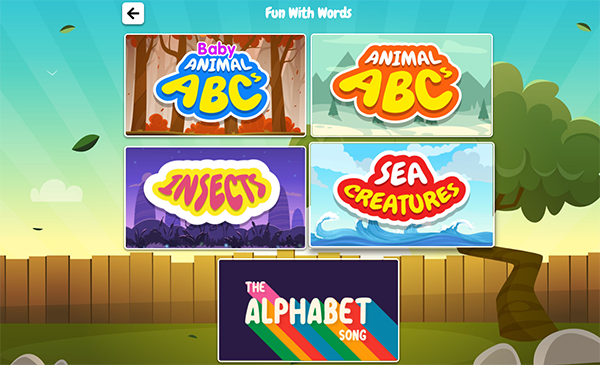
Sample tracing game:



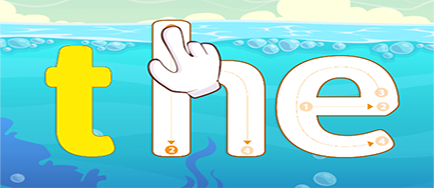

"The Alphabet Song" automatically plays when opened. Click the speaker icon to start again.
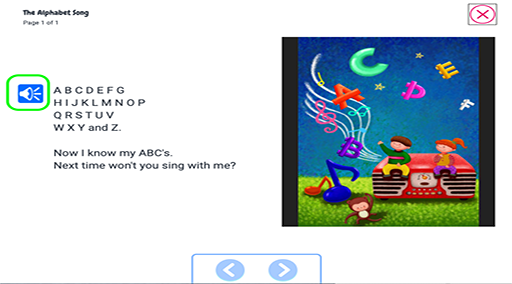
Count and Play includes games and stories that teach early math concepts such as counting and classification.

"Tracing Numbers" teaches the numbers 0-9 through interactive tracing.

"Butterfly Catch" walks through different math concepts in a series of different games!







Stories can be read aloud using the speaker icon.
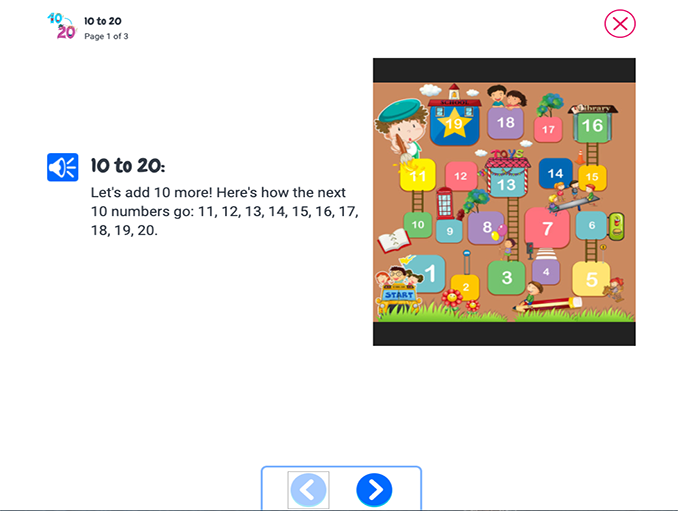
Once Upon a Time includes fairy tales, nursery rhymes, and songs that can be read aloud! Nursery rhymes will sing in tune and are represented by a music note in the bottom right corner of the cover.
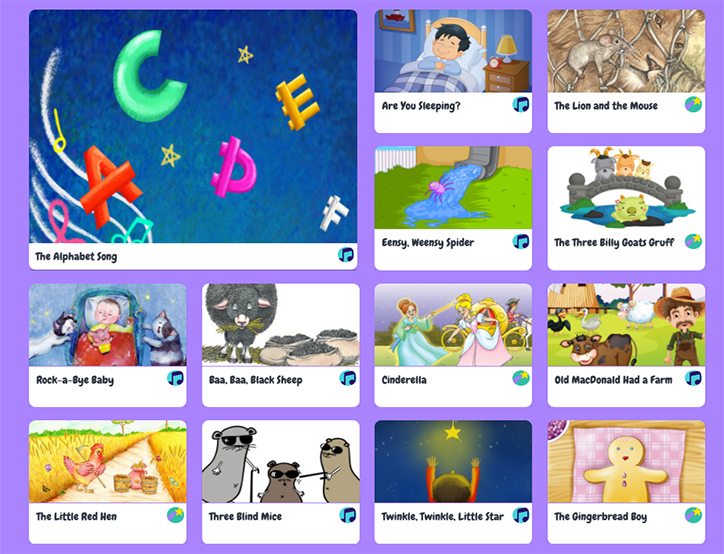
Click on a story icon to open it, then use the speaker icon for the read-aloud function and the arrows to turn the page.
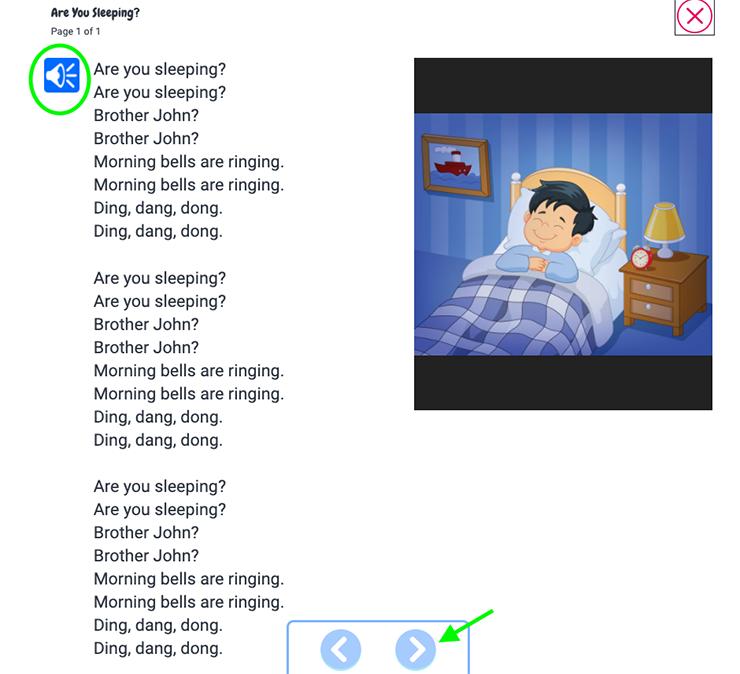
Welcome to Reading gathers all of the Trek books into one place and organizes them according to reading level (A, B, C, or D) so that they can be read sequentially.