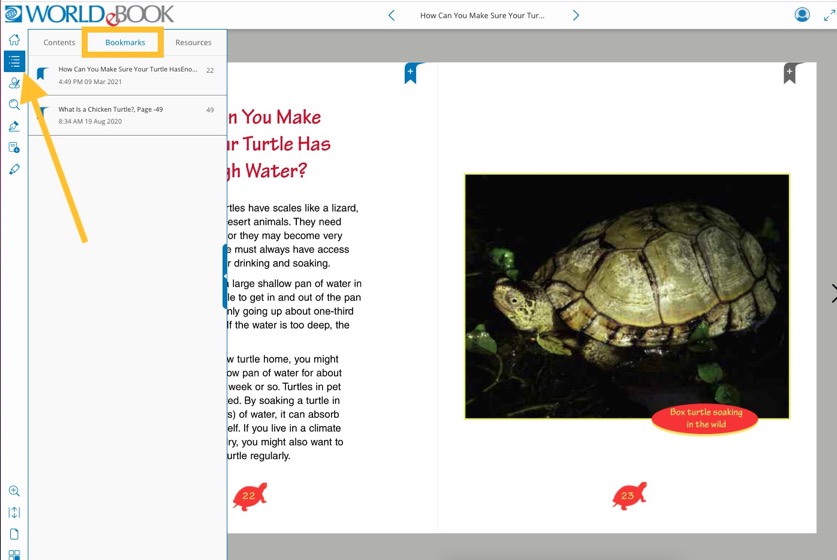How-to
There are multiple ways to save and each serves a different purpose. Read below to learn the various ways to save and when to use each.
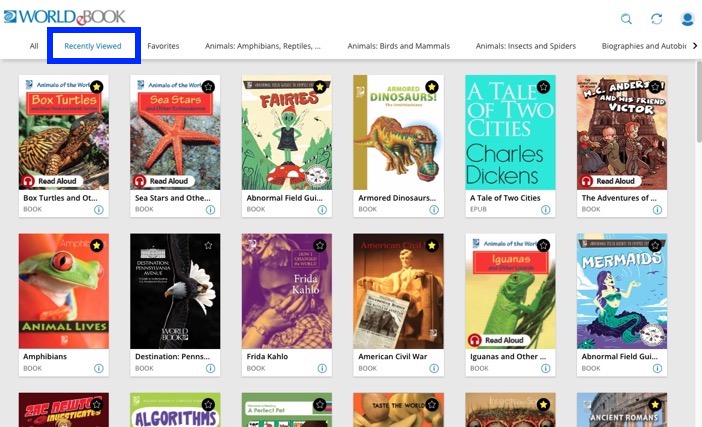
Note: To remove a book from Favorites, click the star again.
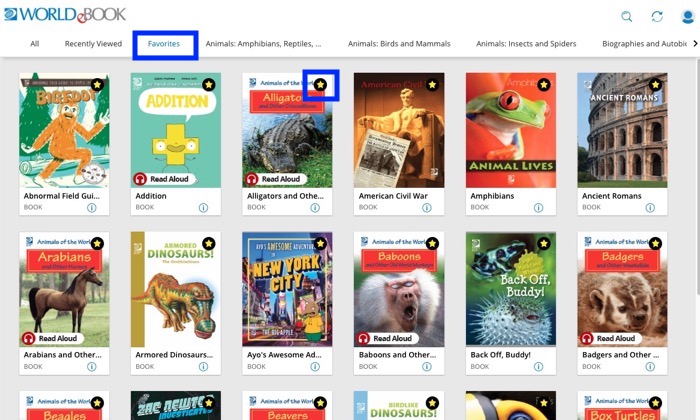
Notes made with the drawing tool and highlights will save automatically. To save a post-it note, click the save icon.
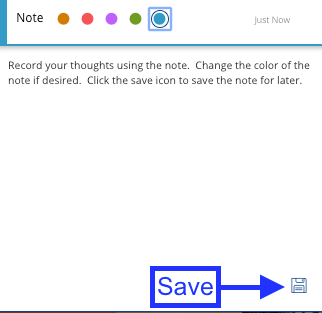
Use the bookmark to mark a location as important, or save your spot to easily pick up where you left off. You can add notes to these bookmarks if you wish.
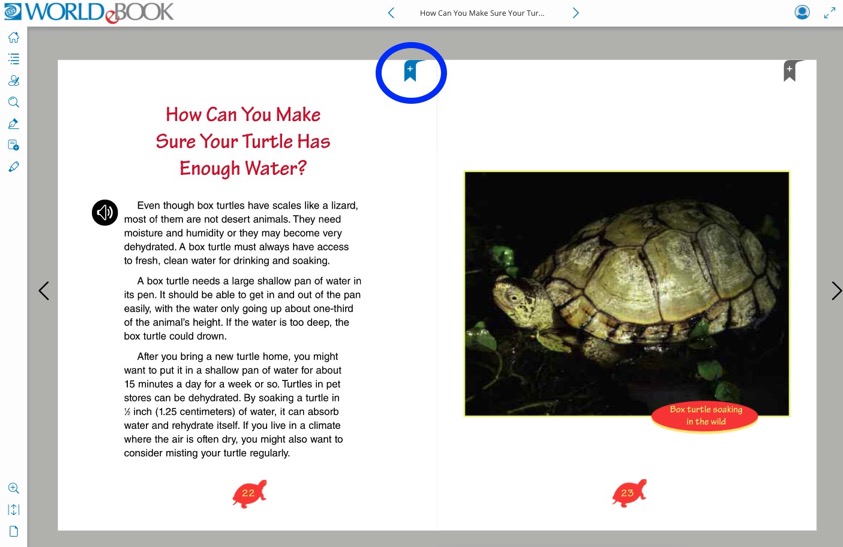
Find all of your bookmarks in the Table of contents tab under Bookmarks.