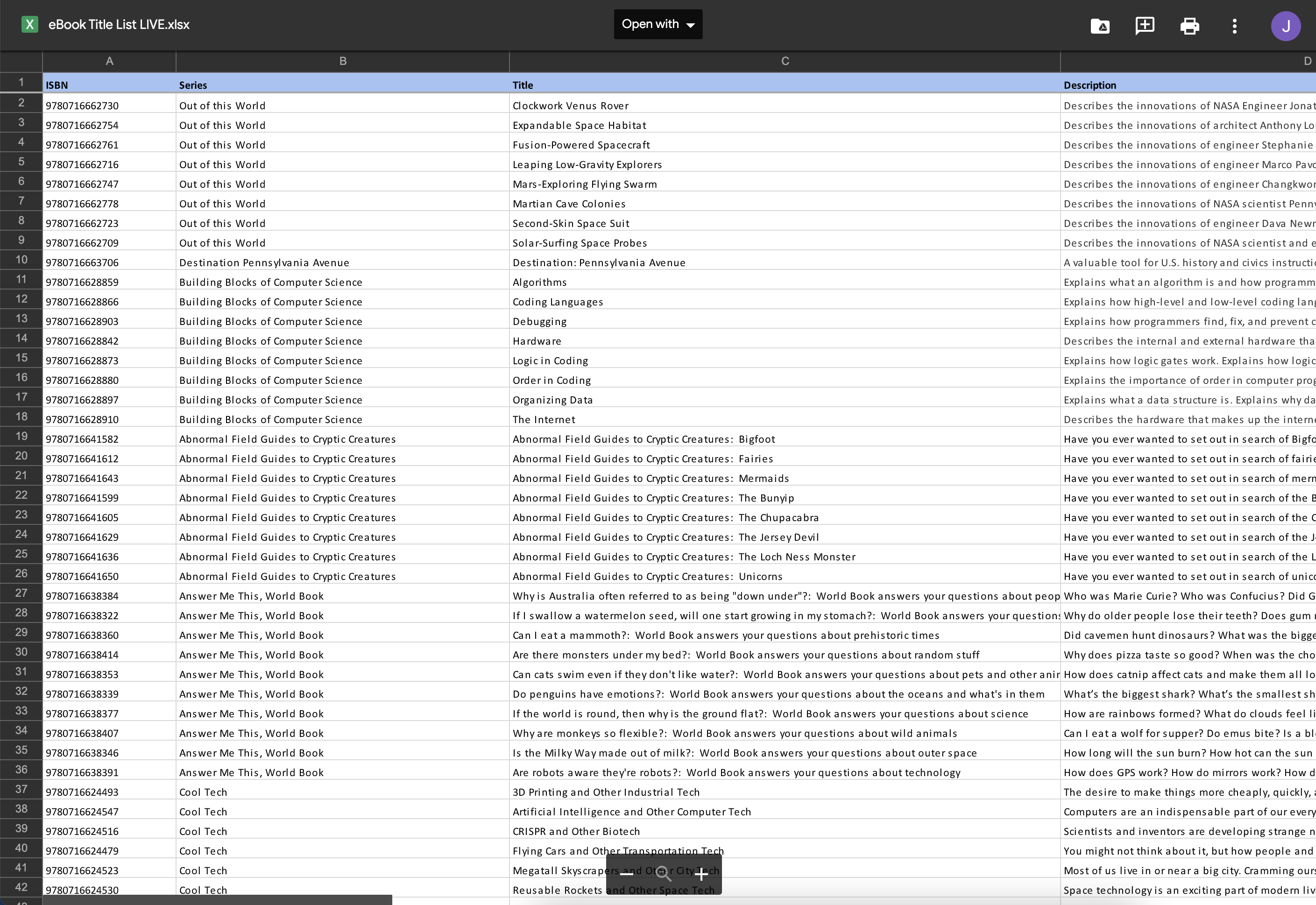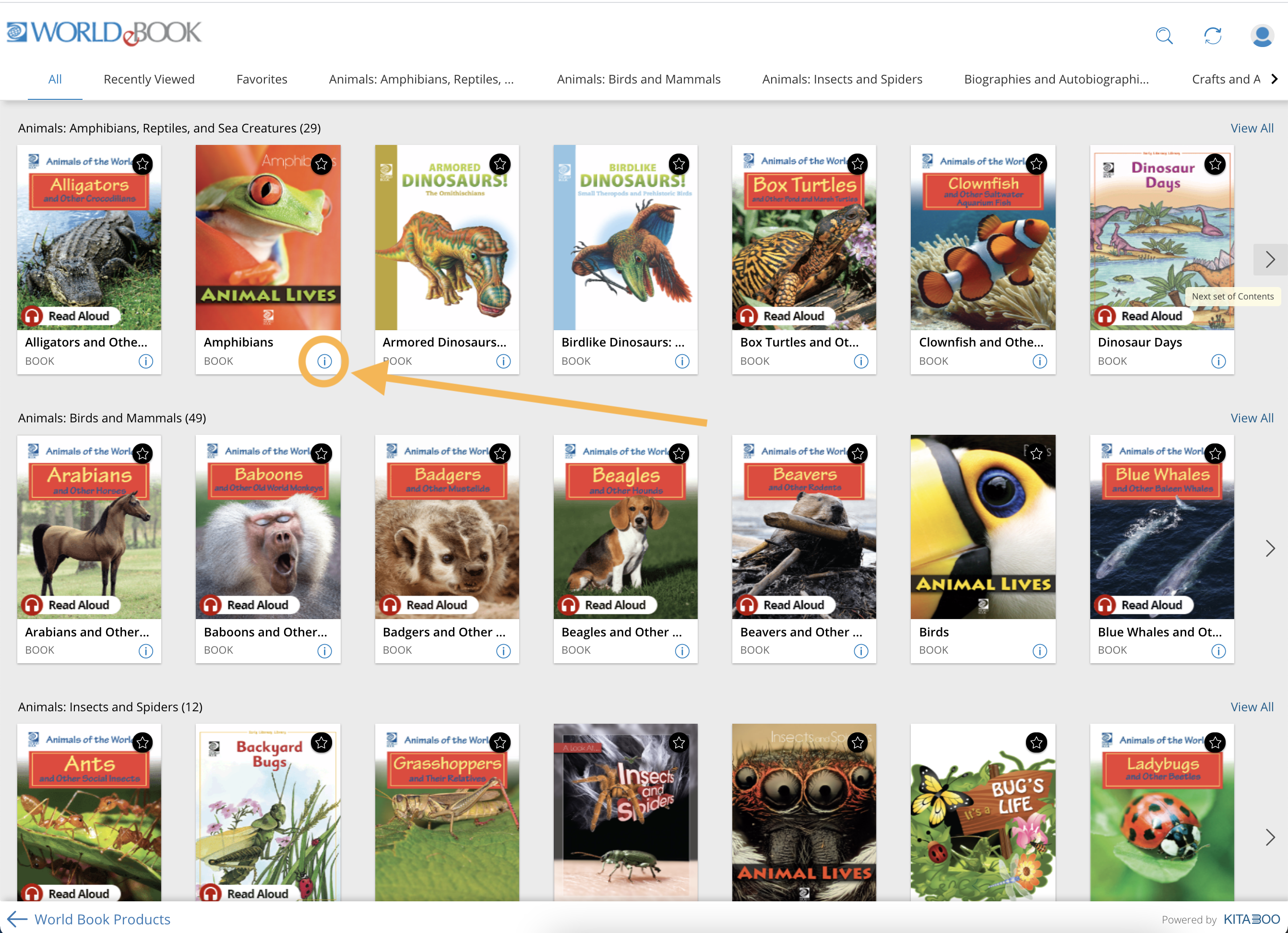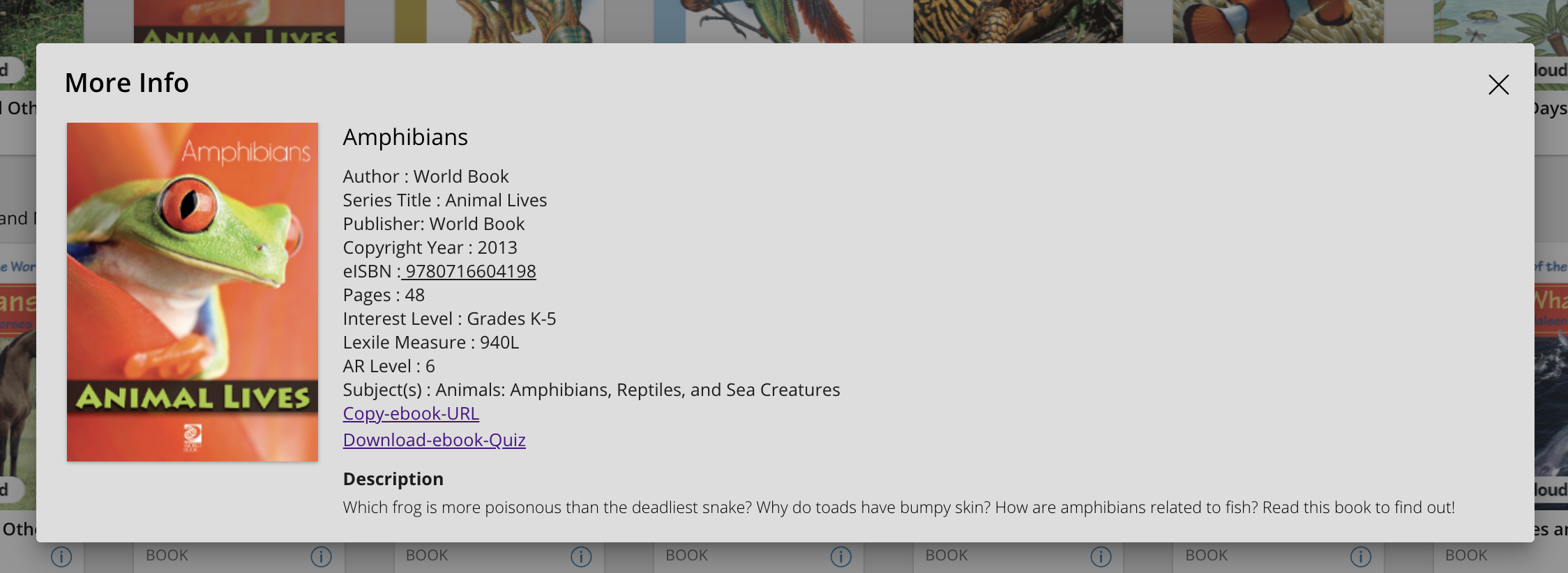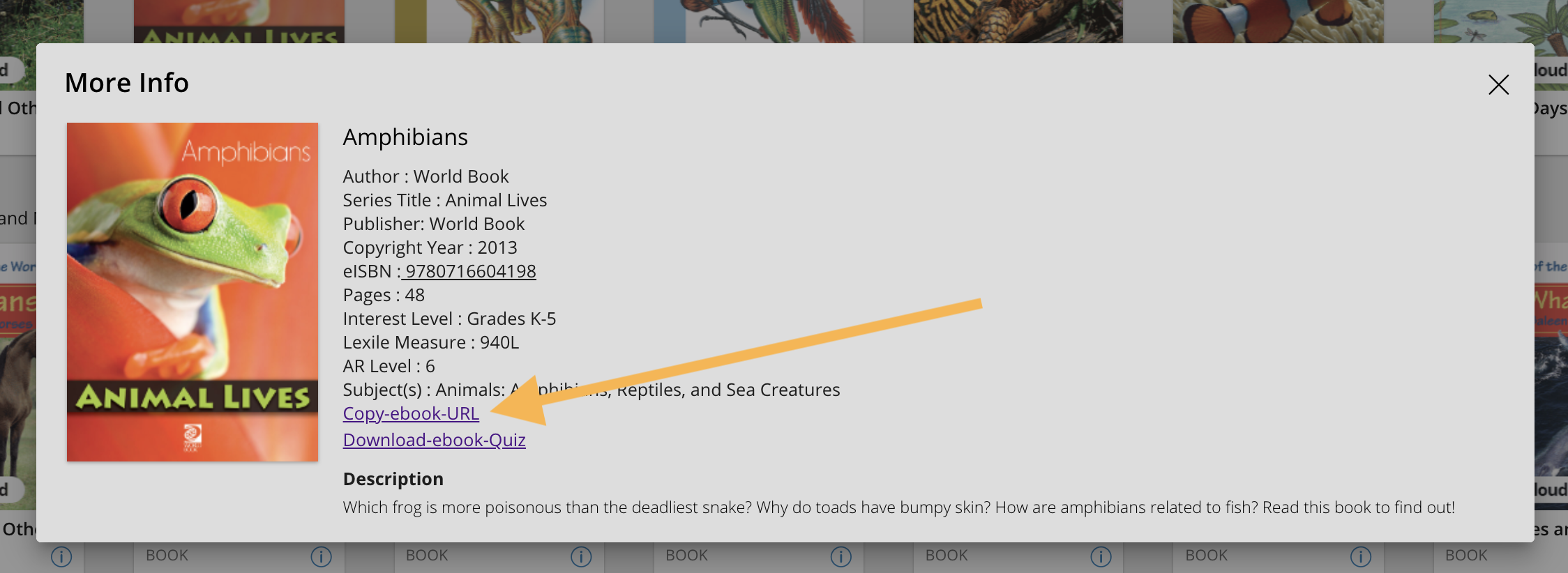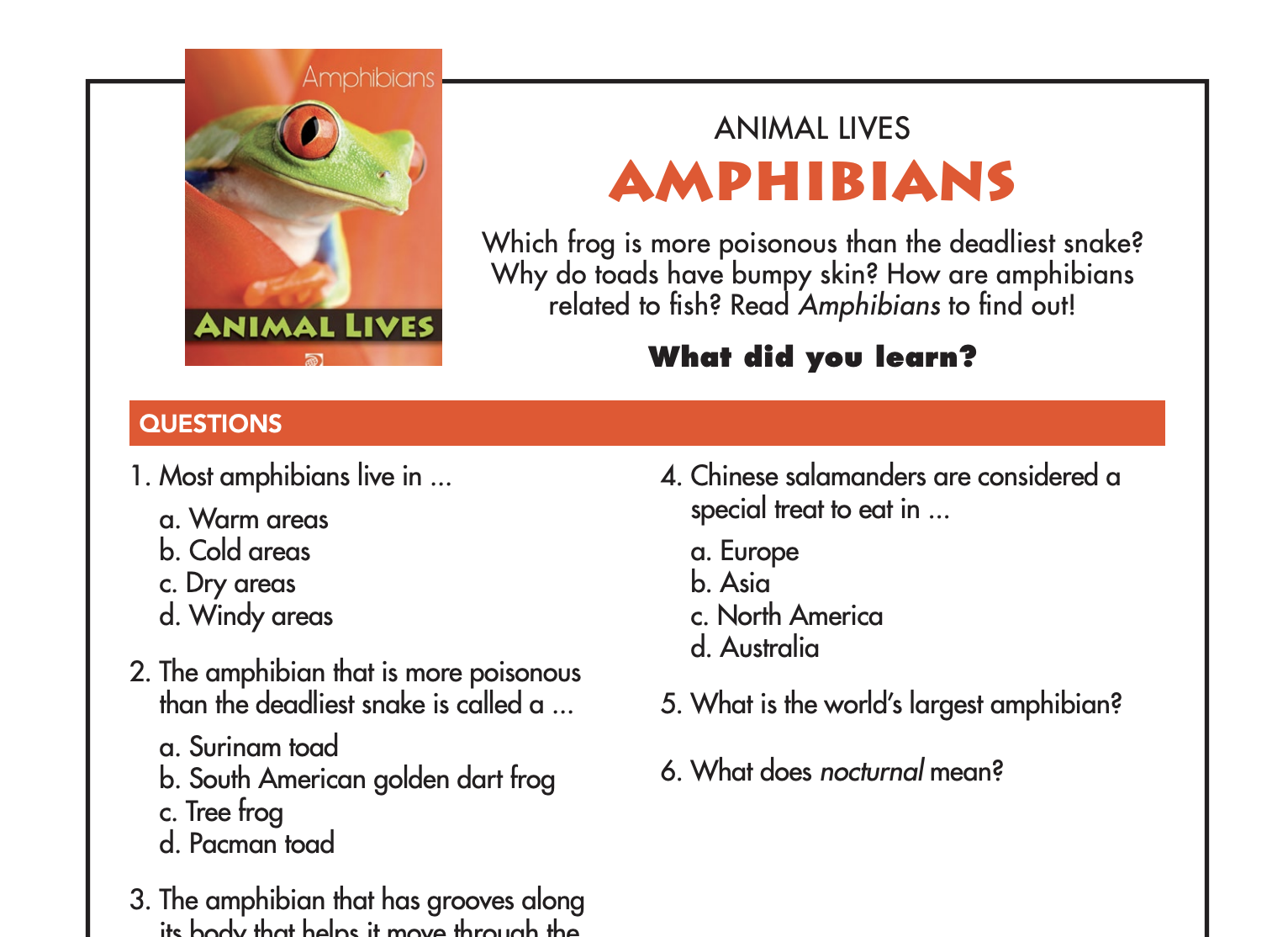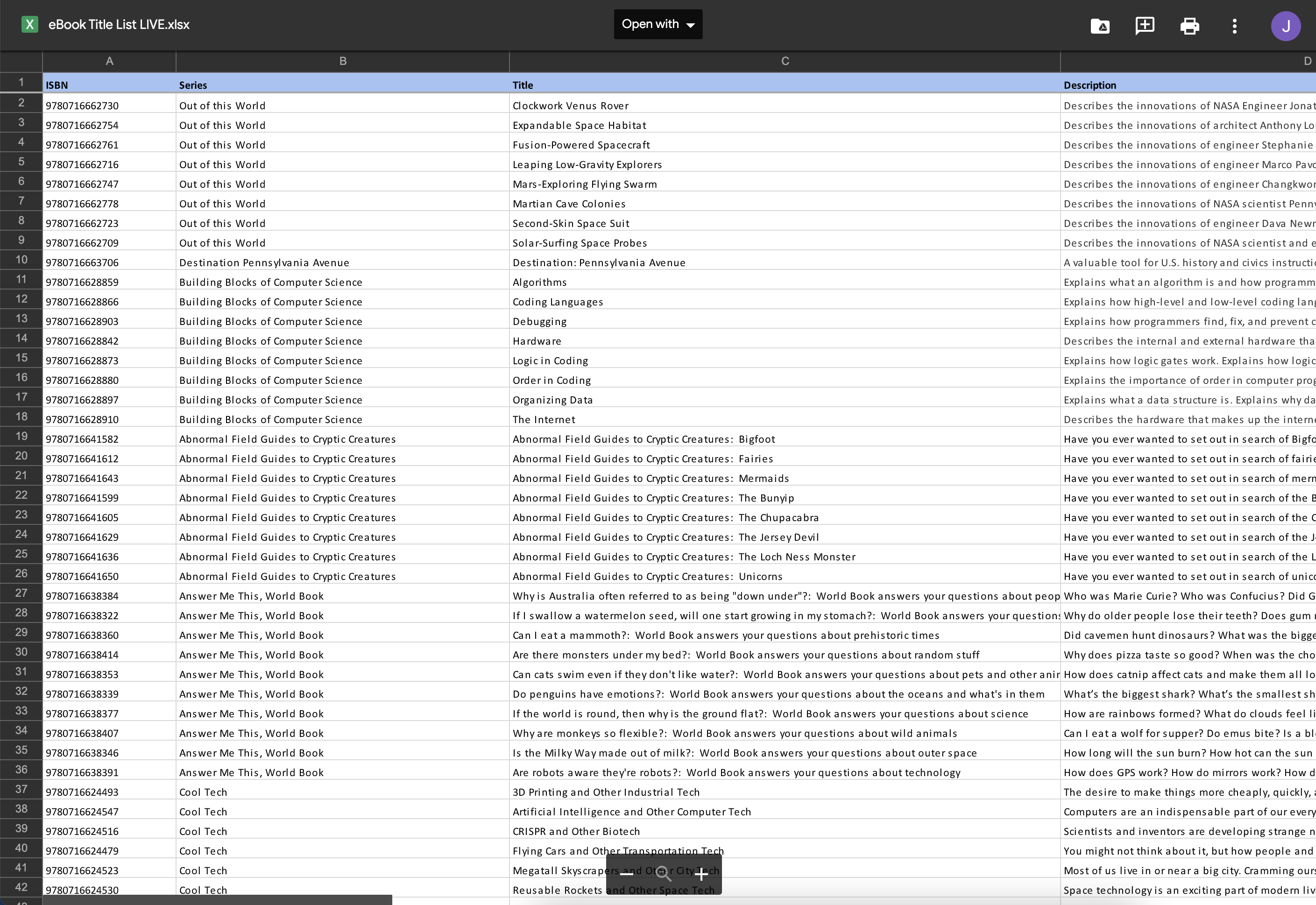eBook Platform
While browsing for titles on the eBooks bookshelf, you can access more information about each title you come across.
- On a title you want to know more about, click on the “i” button for more information.
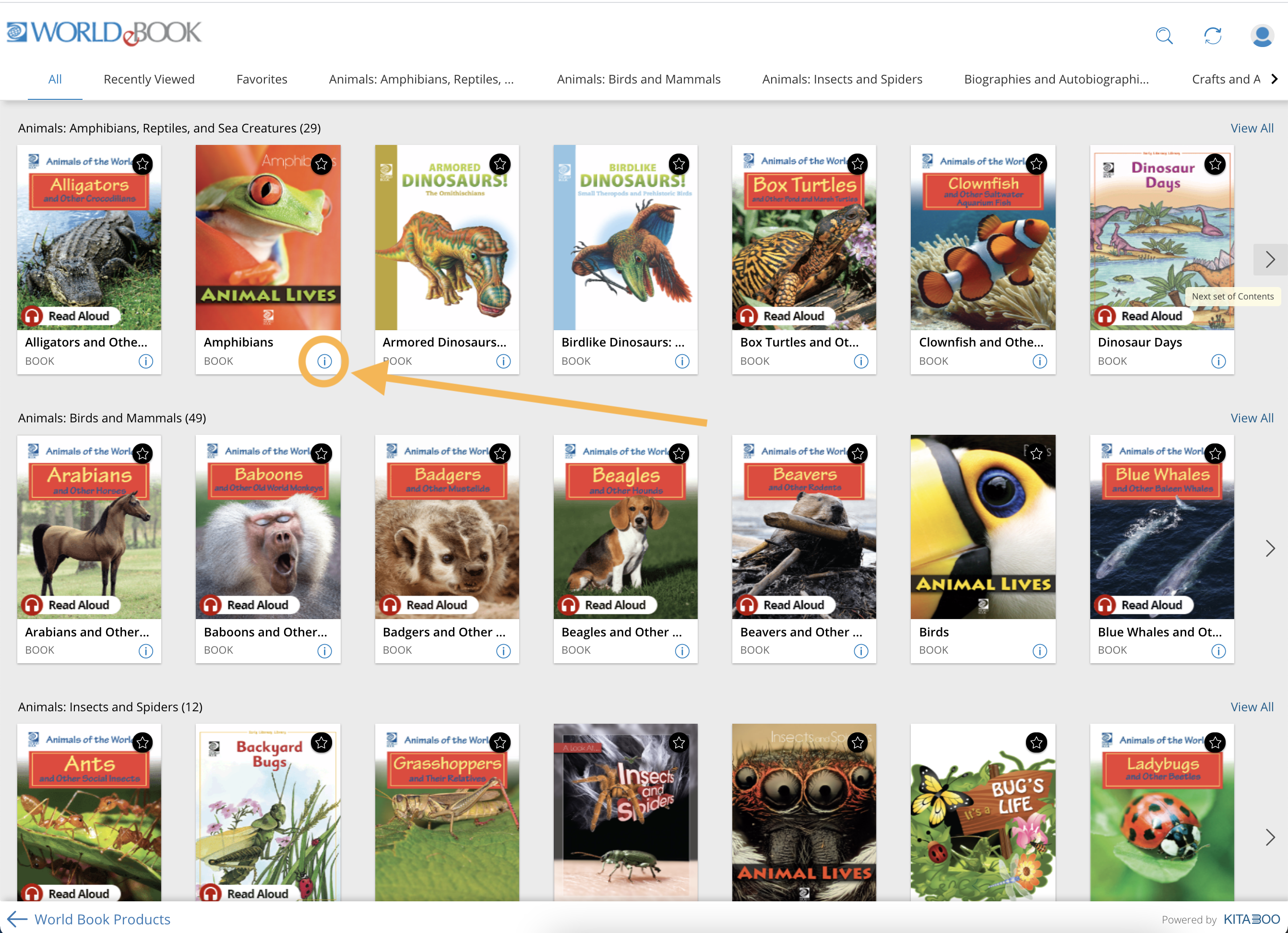
- Find information like length of the book, intended grade levels, Lexile measure, AR level, description, and more.
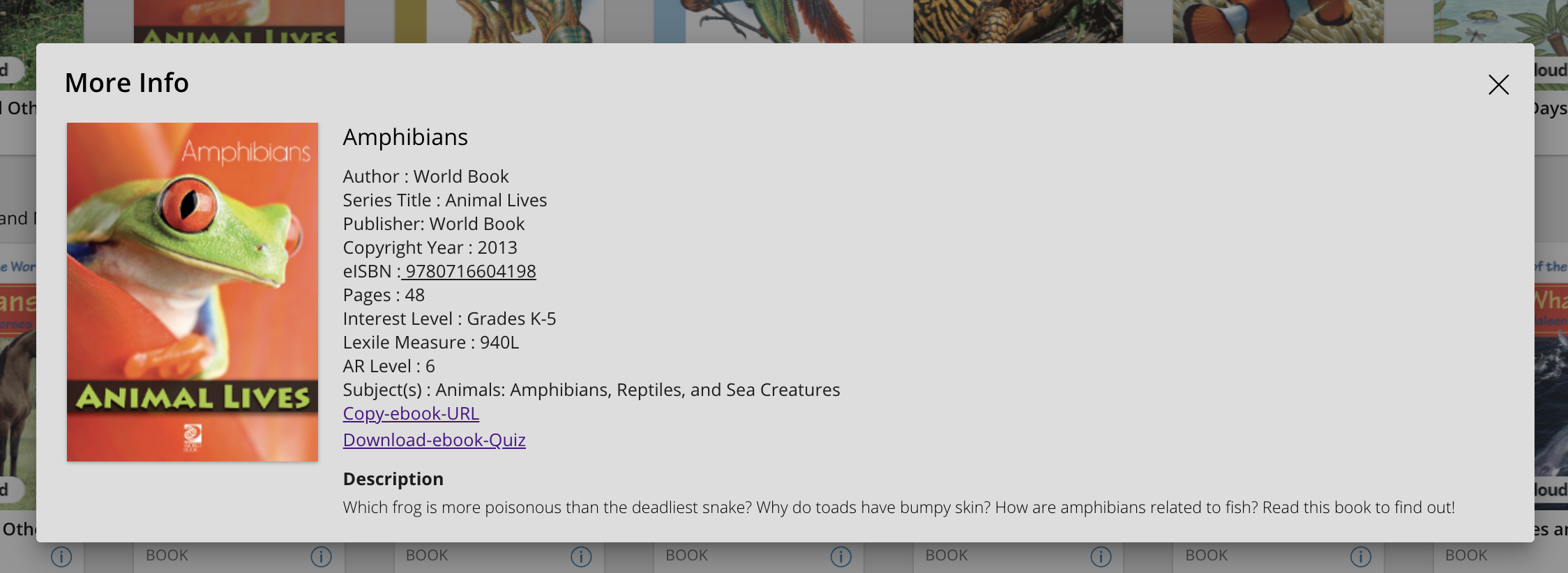
- You can also copy the book's direct link from here, allowing you to share the title on other platforms.
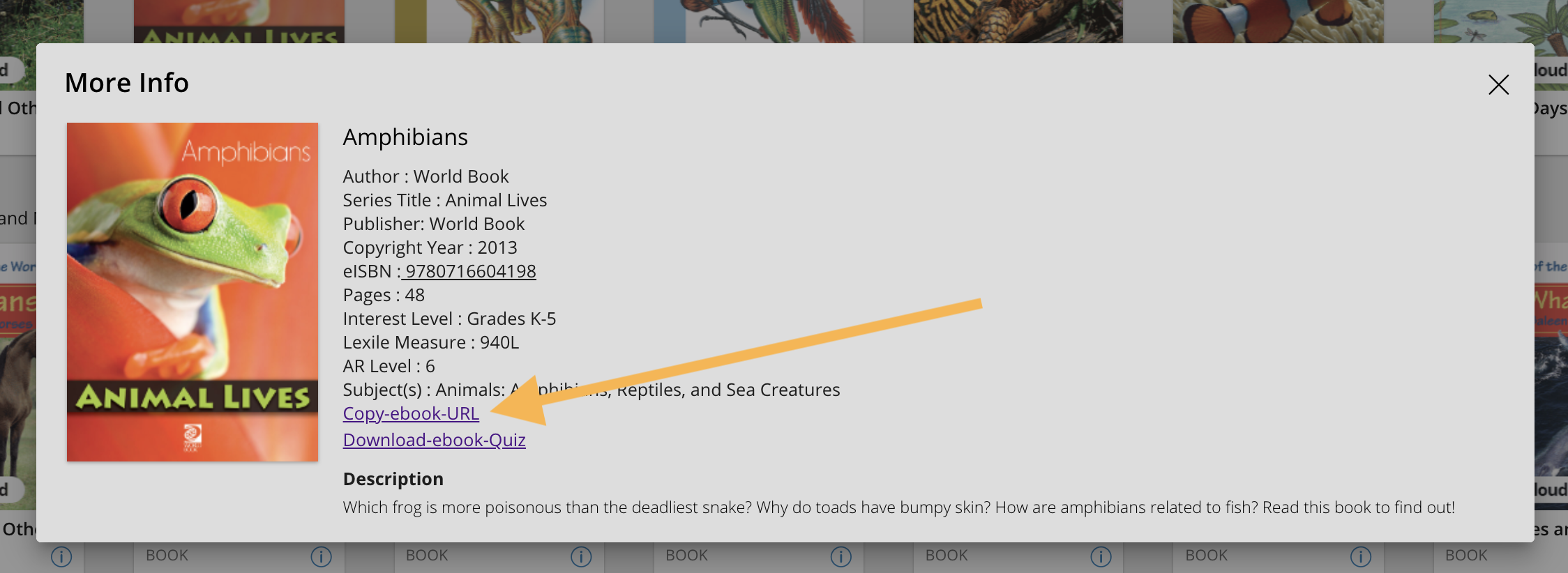
- And, on many titles, you'll find a downloadable PDF quiz to accompany the title in the "More info" pop-up as well.
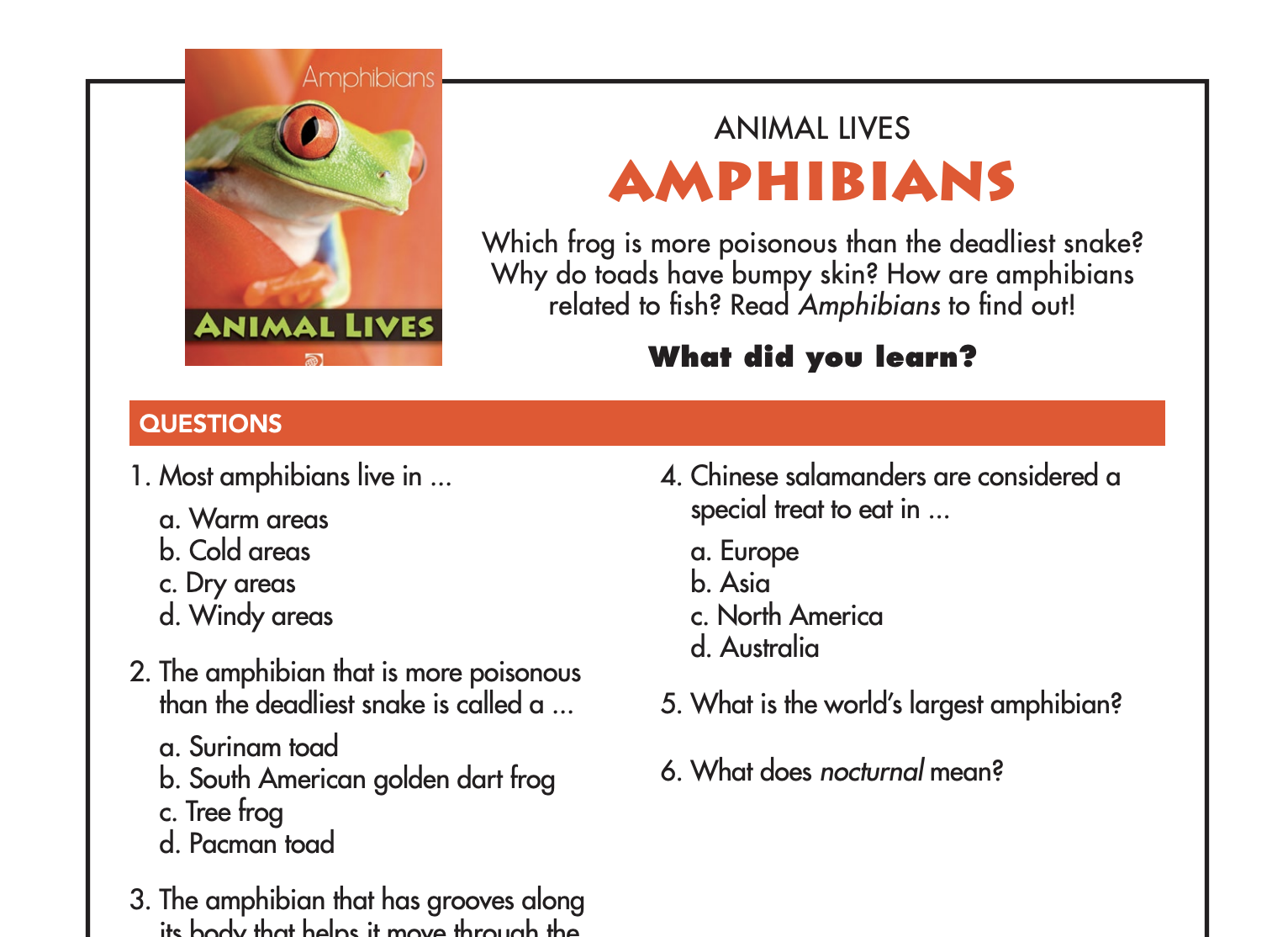
eBook Title List
The information from "more info," along with additional details can be found all in one place on the eBook Title list.
This list is a Google Sheet with information on every eBook on our site and includes:
- ISBN
- Book details such as title, author, description, pages, and more
- World Book details such as category, series, and grade range
- Lexile measure
- Accelerated reader information
- Book resources such as read-aloud, embedded quizzes
- Book links (downloadable quizzes and direct urls)