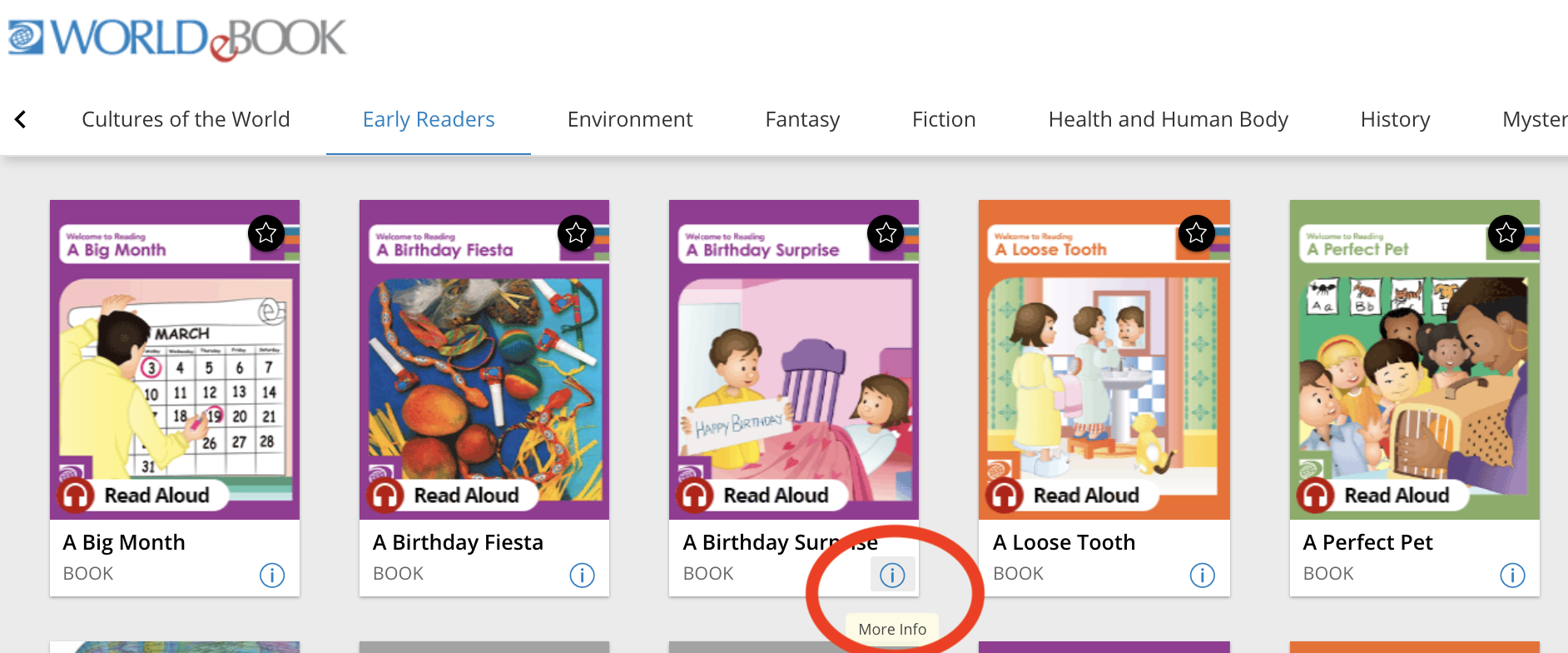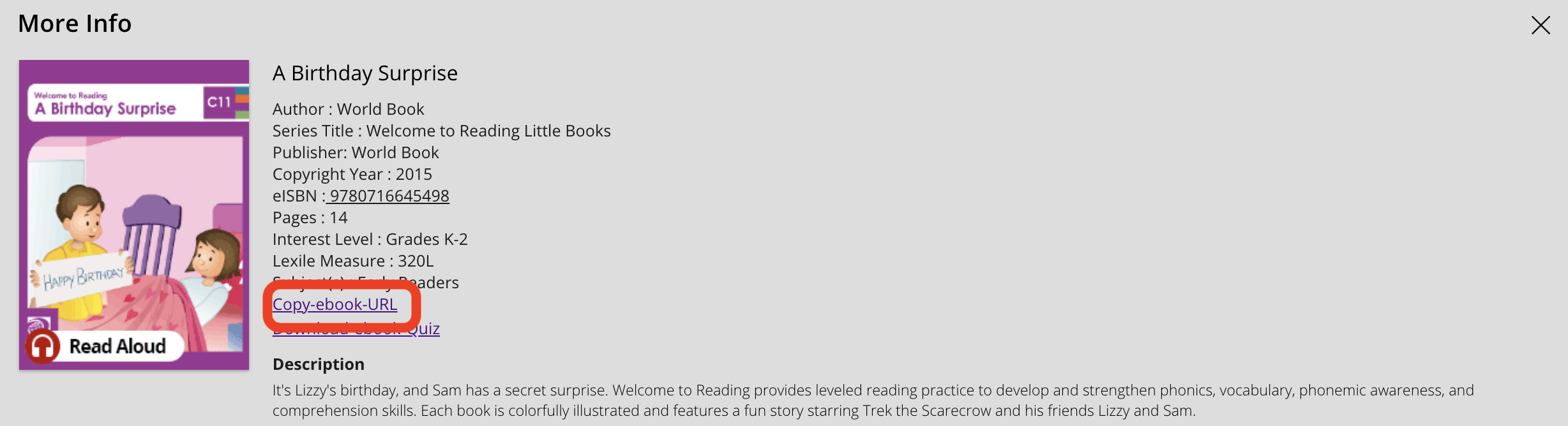How-to
Many eBooks have interactive resources throughout such as a read-aloud function and multimedia to bring the text to life! Users can also find games and activities inside many World Book originals to further engage the reader.
If a text has the read-aloud function, a headphone icon will display on the cover of the book.
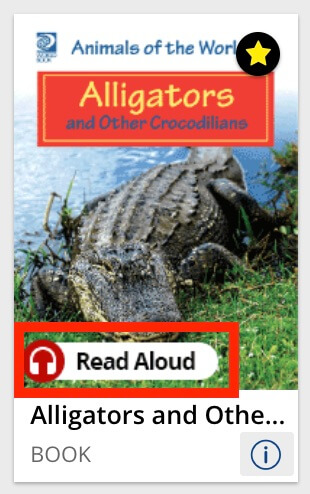
Once open, click the speaker to have the text read aloud.
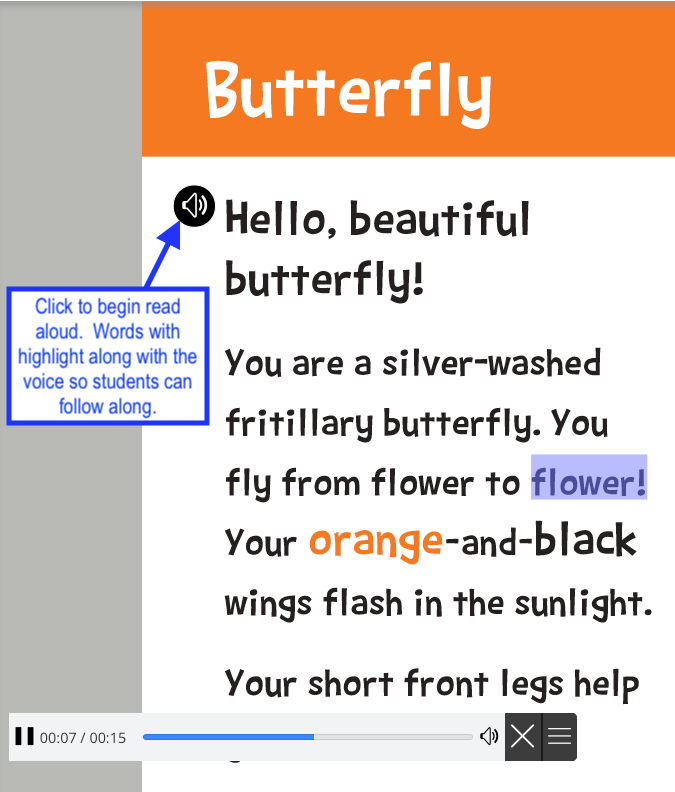
Pictures and videos throughout the book help the text come alive. To find out if an eBook has multimedia throughout, you can check under Resources found in the Table of Contents.
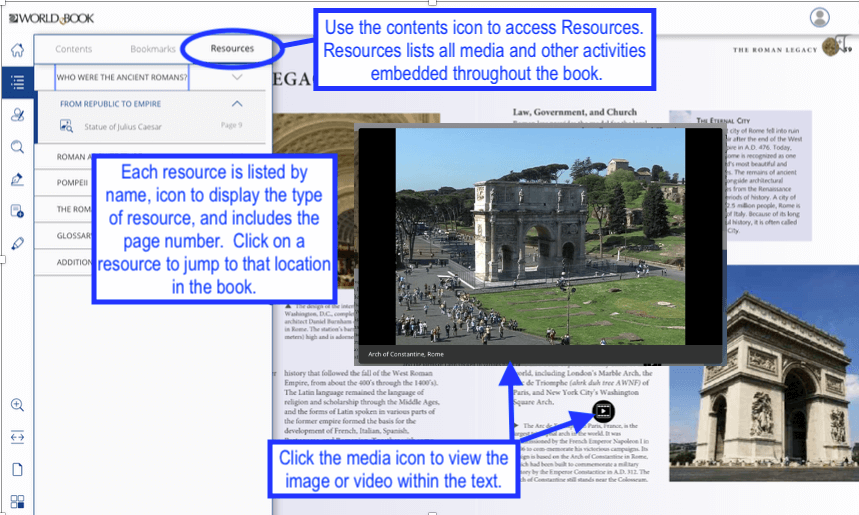
Games help extend learning with puzzles, hidden pictures, and more. To find out if an eBook has games, click on Resources found in the Table of Contents.
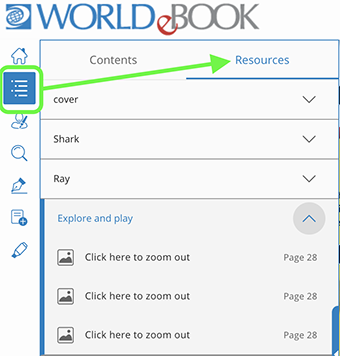
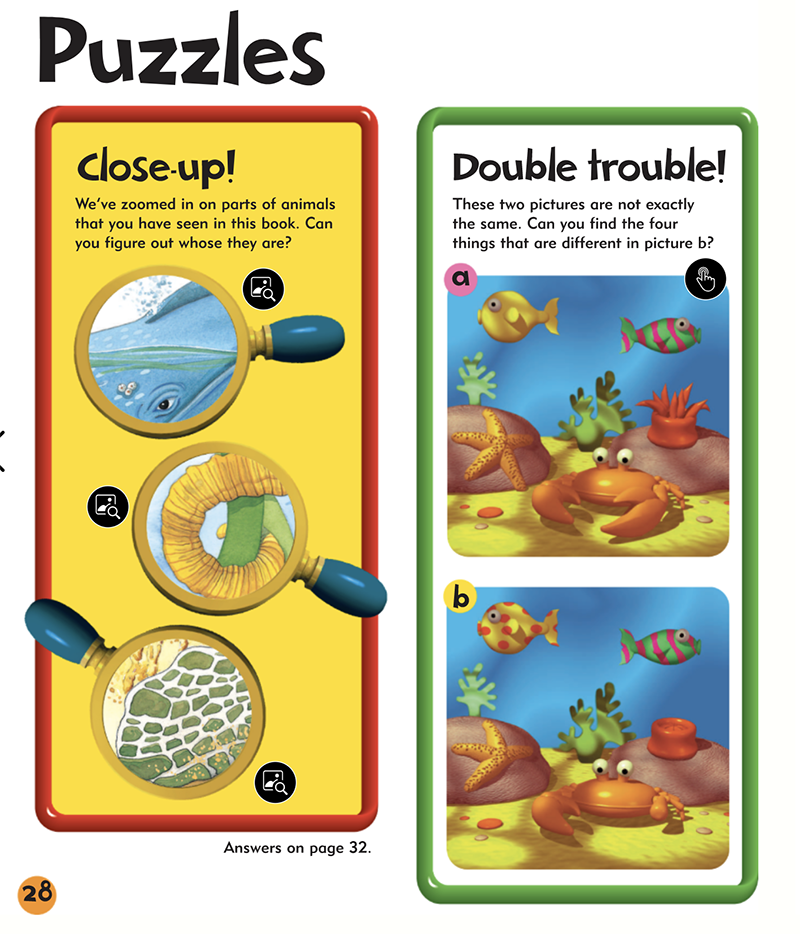
There are a variety of activities that accompany eBooks:
To access activities with the eBooks, check the Resources tab.
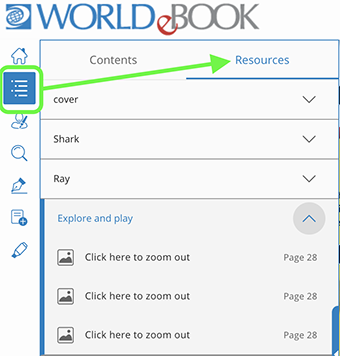
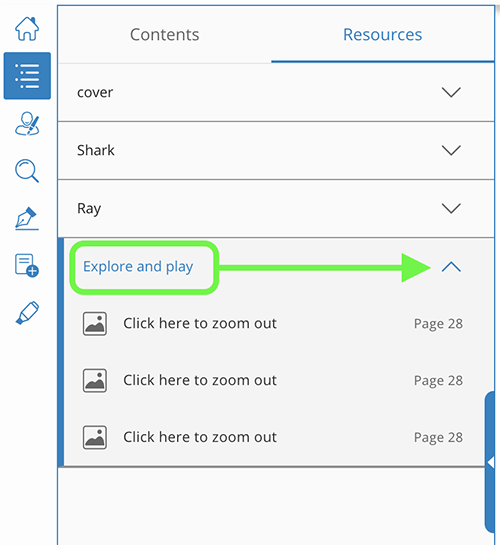
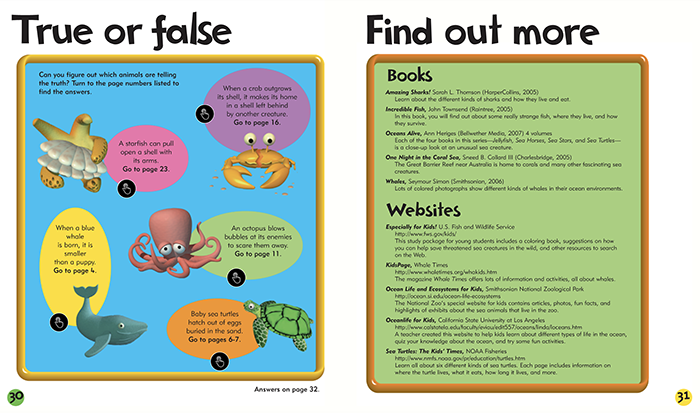
Examples
True or false
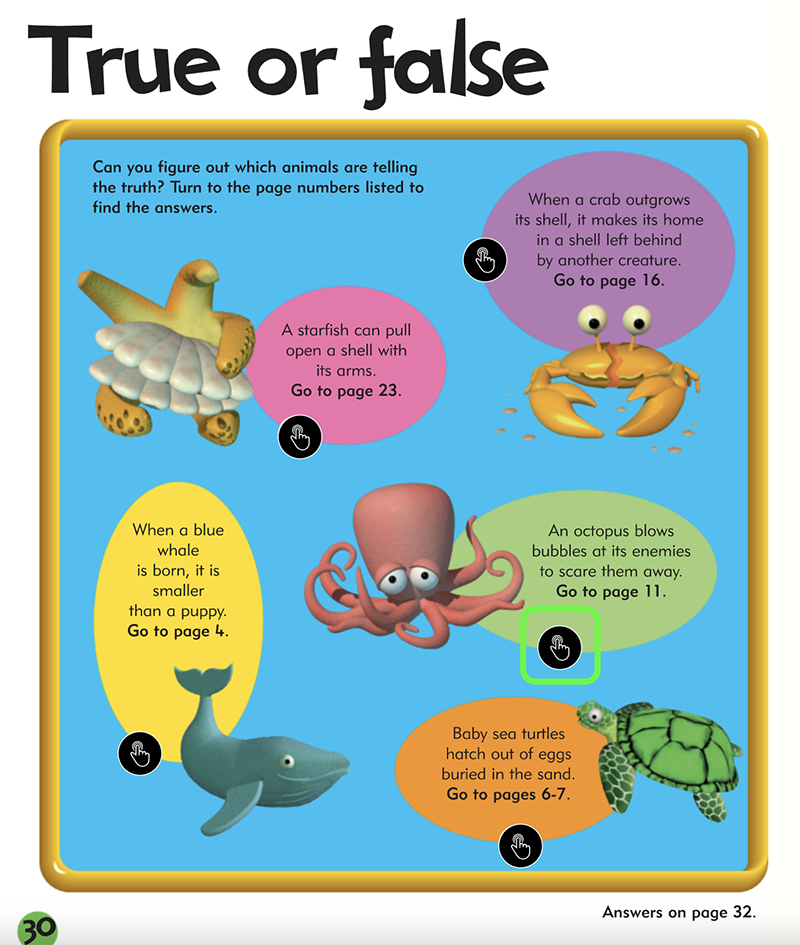
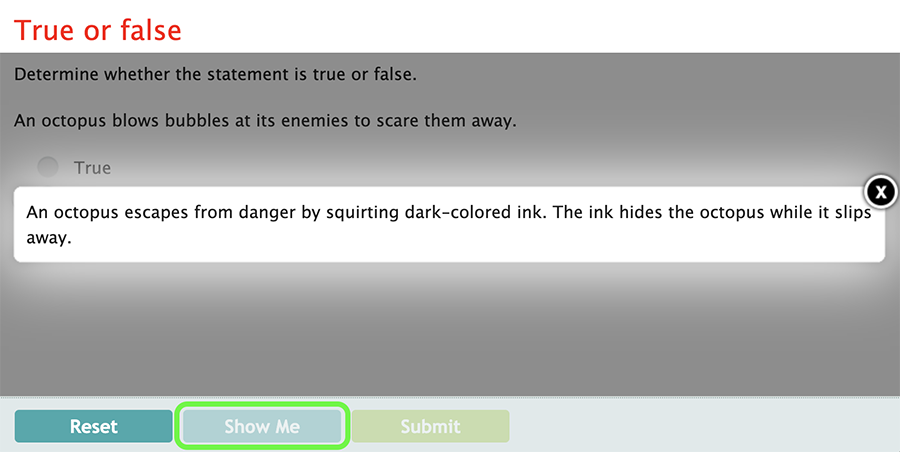
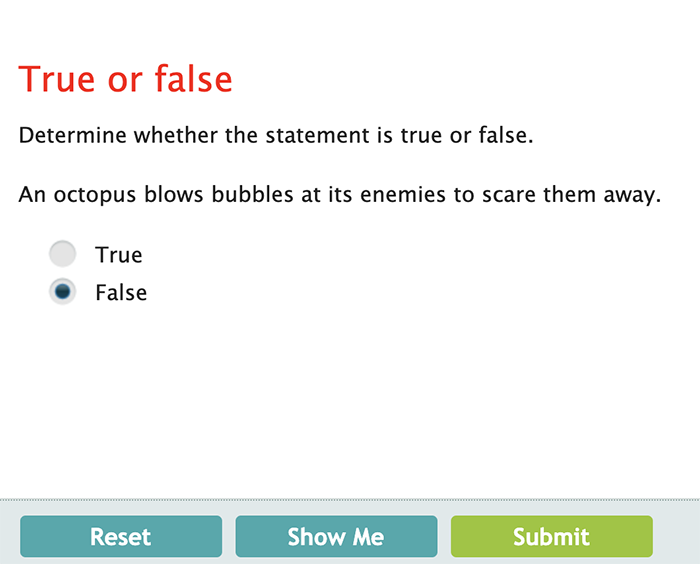
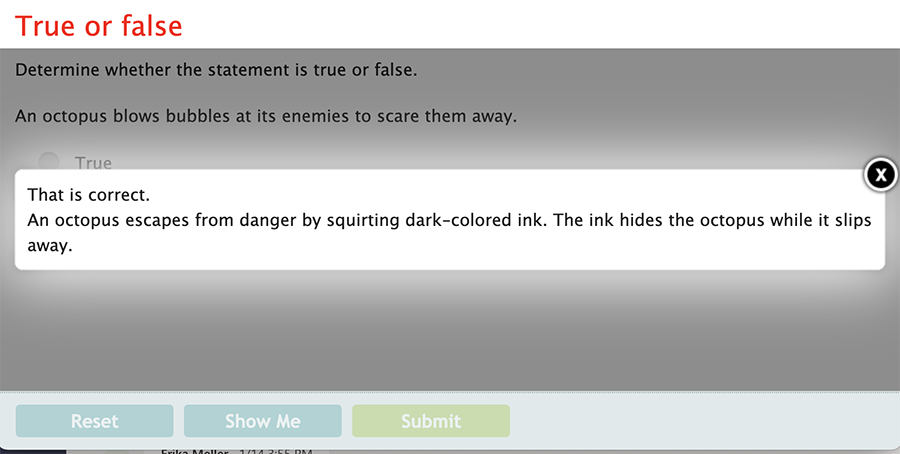
Matching
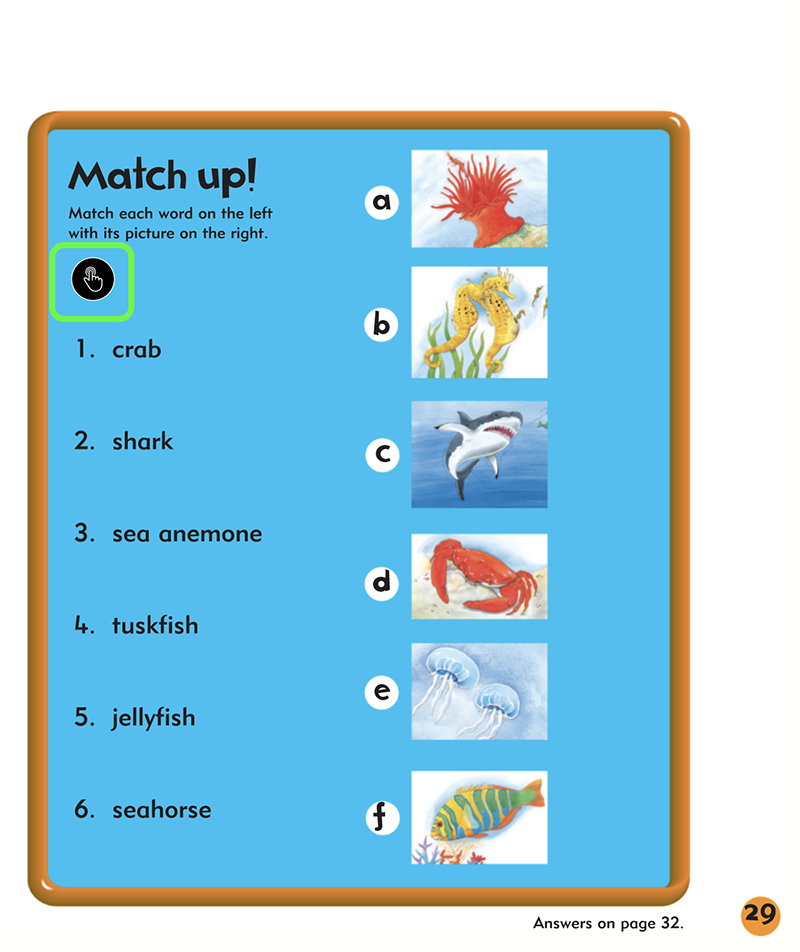
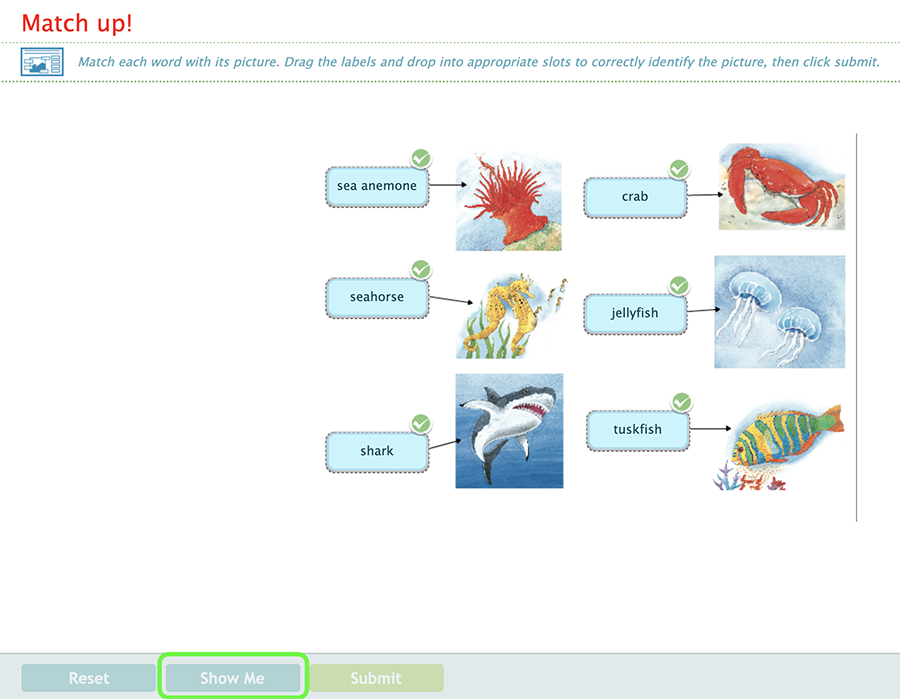

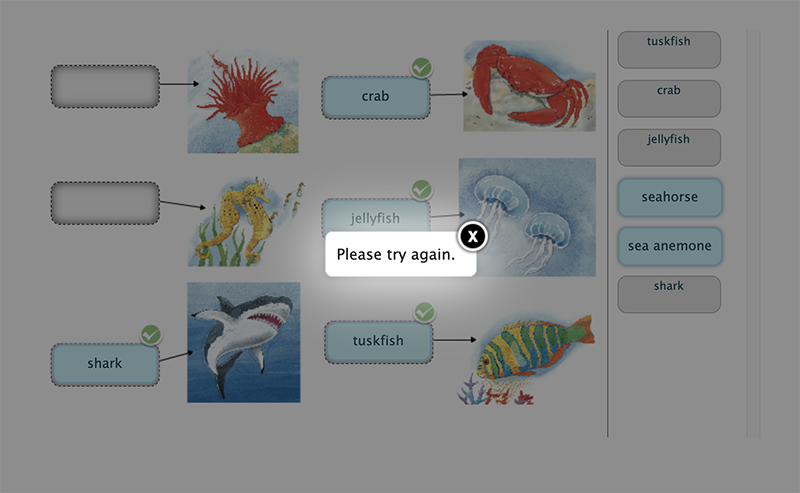
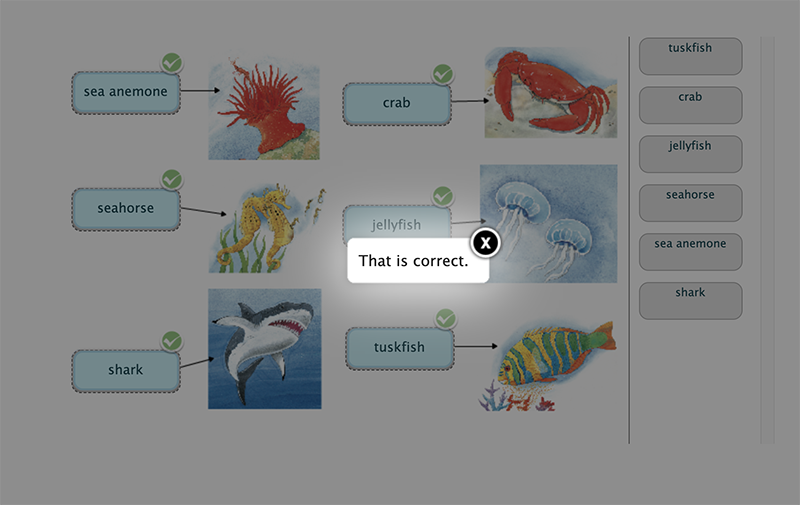
Many eBooks have an accompanying downloadable pdf quiz.
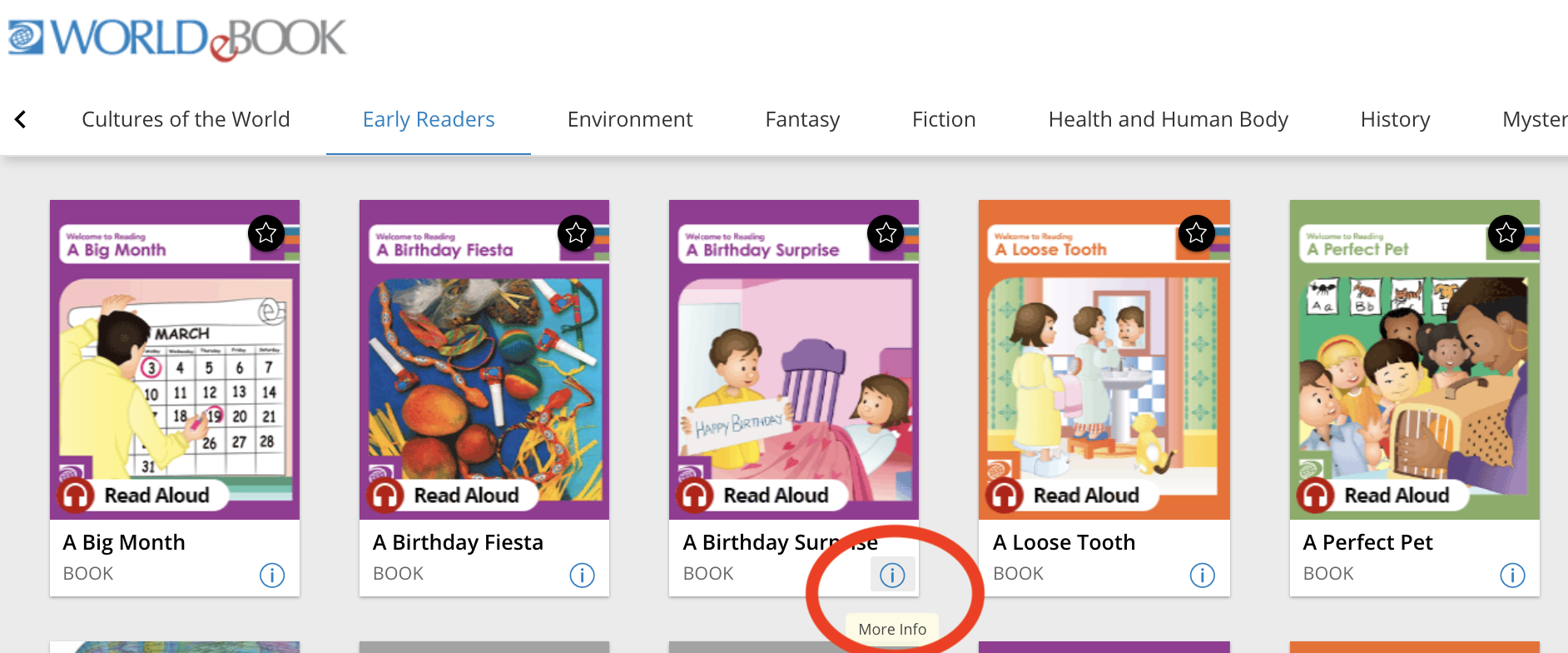
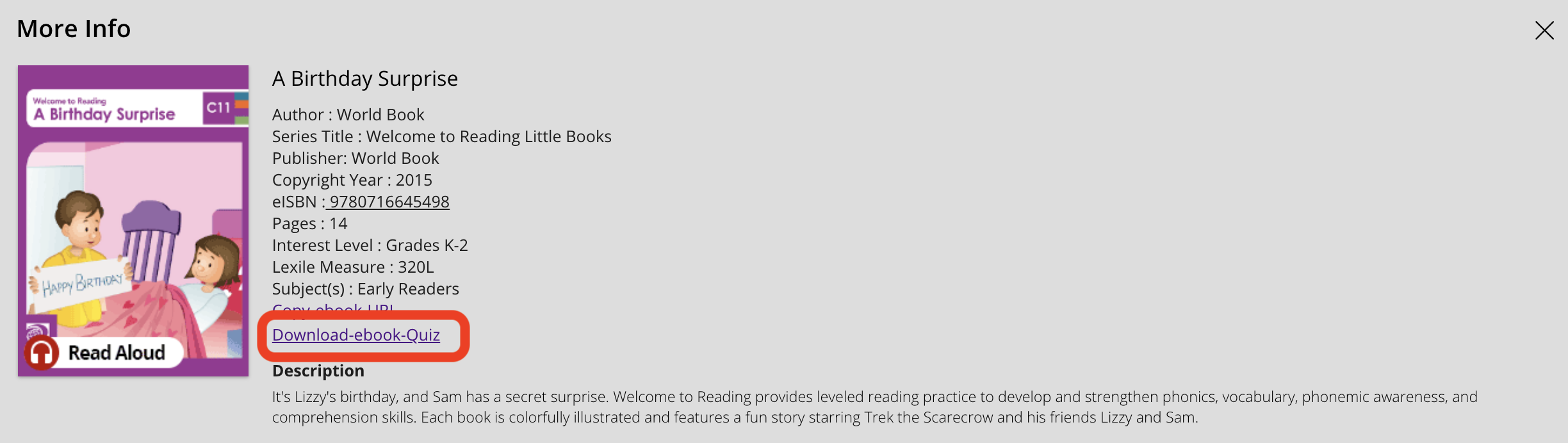
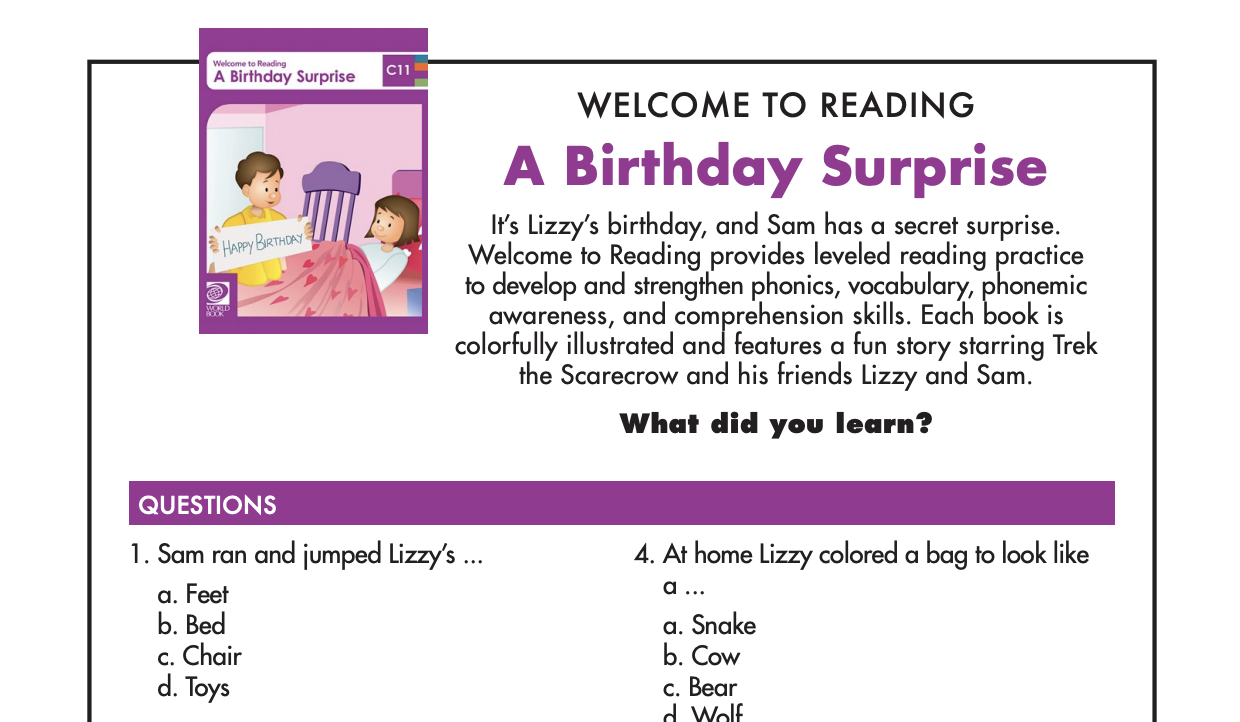
In addition to MARC records which integrate into library cataloging systems (such as Destiny), educators can link directly to individual eBooks with URLs.