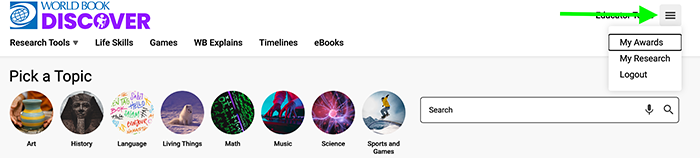How-to
Find everything you need on the homepage of Discover. Designed to spark inquiry, homepage features such as "Did You Know?" change daily to really get users thinking!
Users can search for content visually by choosing from preset topics (and subtopics) or, set a specific search using the search box. In the search box users have the option to type or click the microphone to dictate.
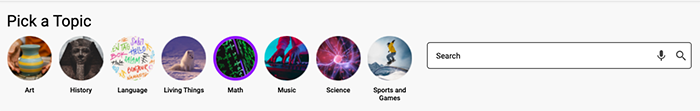

The toolbar provides easy-access to the main features within Discover.
We feature interesting content (articles, pictures, videos, and 360 images) on the homepage. Each time you land on the homepage the featured content will change. Click on the content to open it.
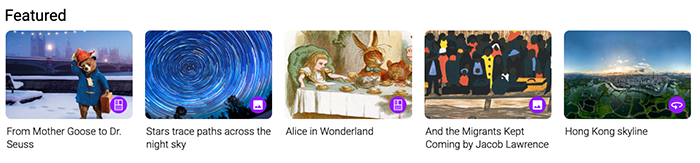
World Book editors or experts in the field answer questions asked by users. Click more answers to view additional answers, or ask us a question!
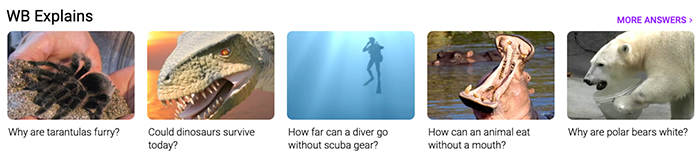
Learn interesting facts here. A new fact will appear each day.
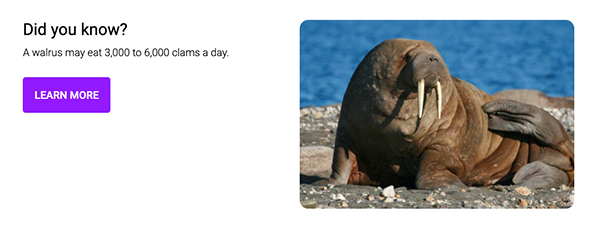
Have fun while learning with games! Different games are featured each time you visit the homepage. Click more games to view all games and awards.
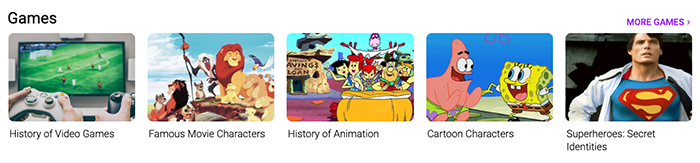
Watch a video on a popular topic. Each time you visit the homepage, new videos will be featured.
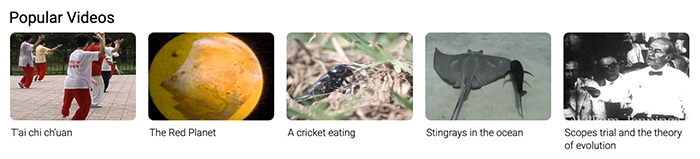
Read about an interesting topic. Each time you visit the homepage, new articles will be featured.
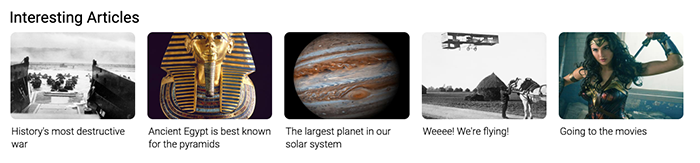
Each day we feature a fact about something that happened on this date in history. Click learn more to read the article.
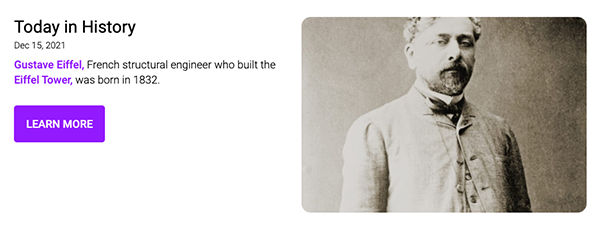
Search for content by standard in Educator Tools.

Access personalized features such as My Research and view awards earned through My Discover, located in the top right corner of the homepage. Click the hamburger menu to reveal the drop-down menu. To create a profile and use these features, you must create a My World Book Account.