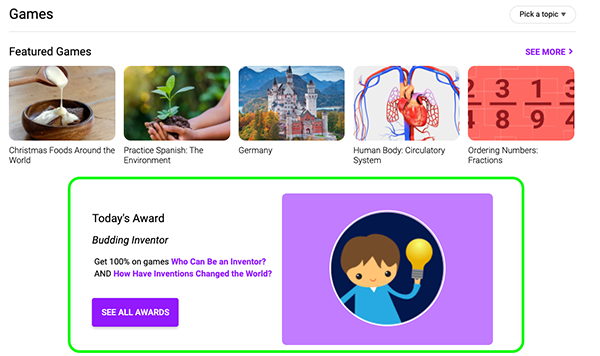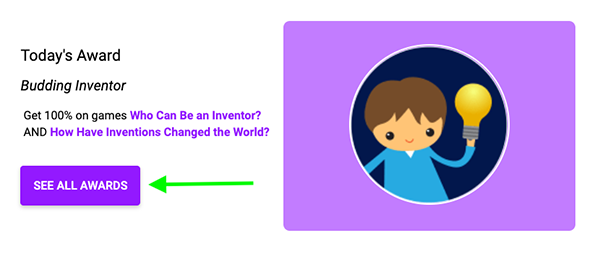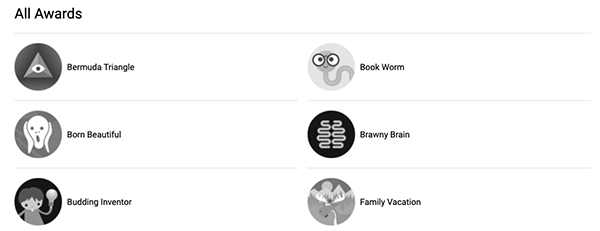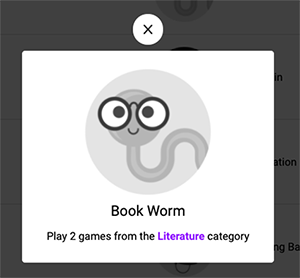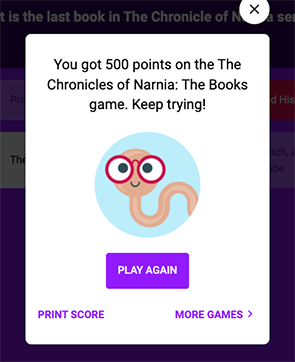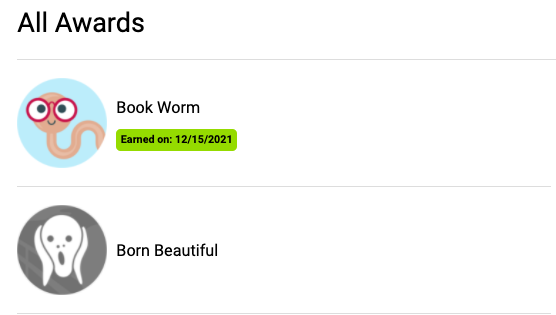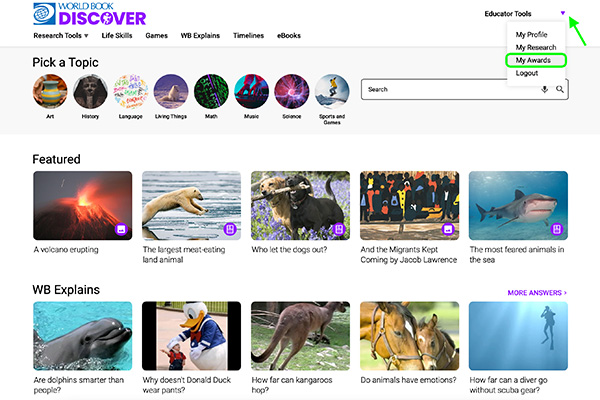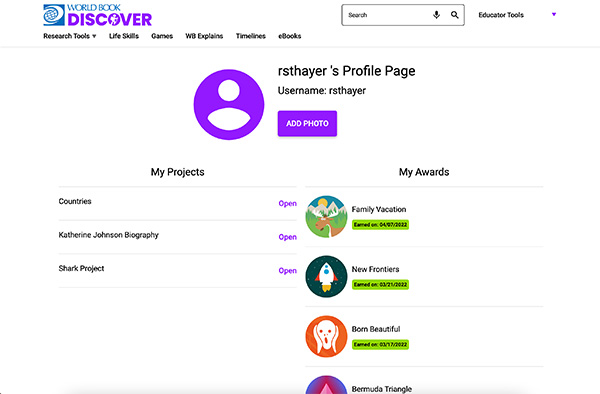How-to
Discover contains hundreds of educational games to make learning fun! With a My World Book Account, users can take games to the next level earning rewards and competing to beat their best score!
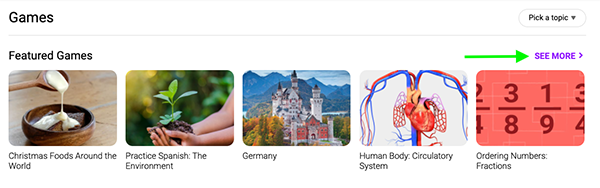
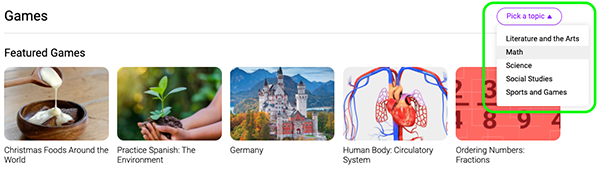
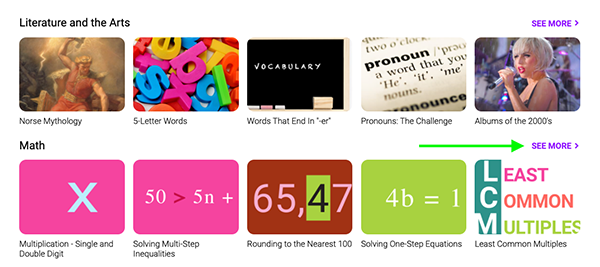
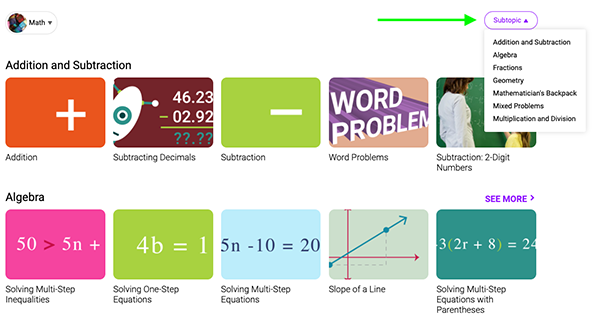
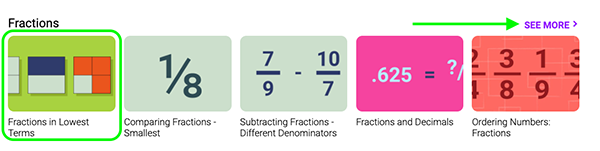
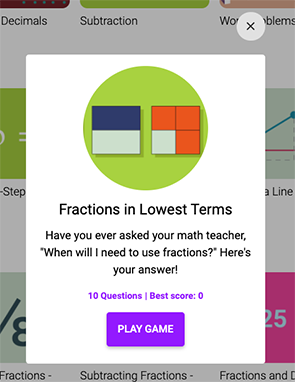
Note: World Book will only track and display your "Best Score" if you are logged in to your My World Book Account.
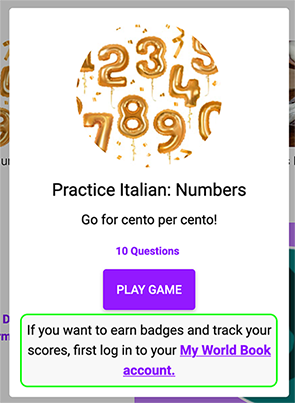
Users can earn awards by playing games. Note: You must be logged in to your My World Book Account to earn rewards.