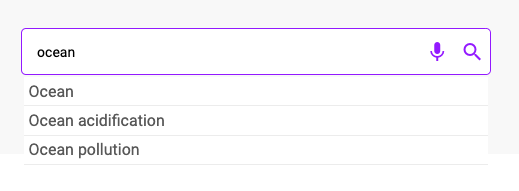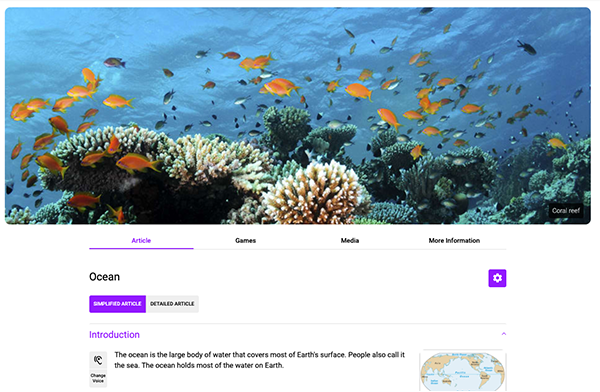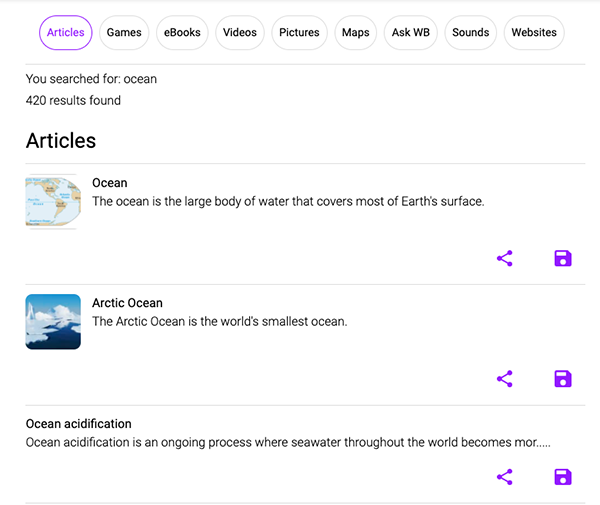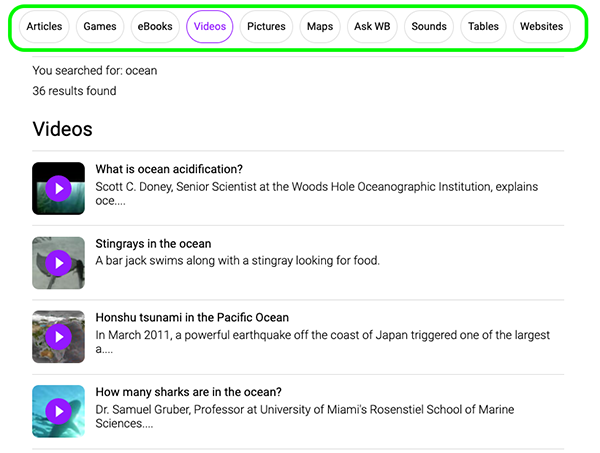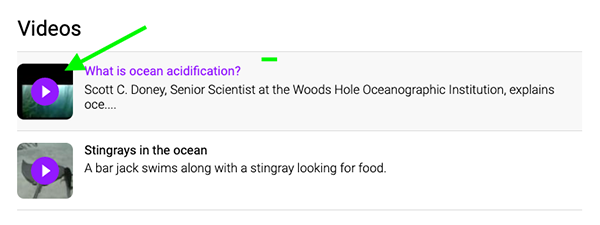How-to
There are two main ways to find content in Discover: Pick a Topic or conduct a search.
For visual learners, or those not sure exactly what they are looking for, Pick a Topic allows users to find content by exploring topics and subtopics.
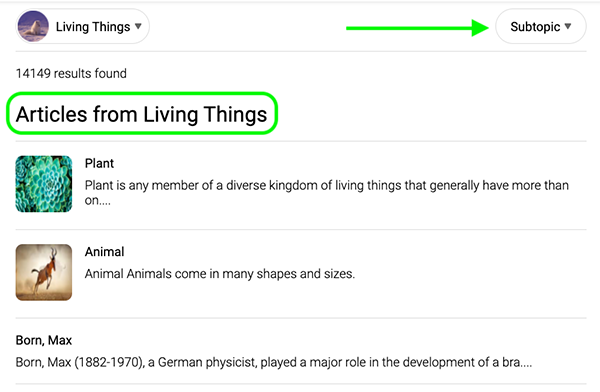
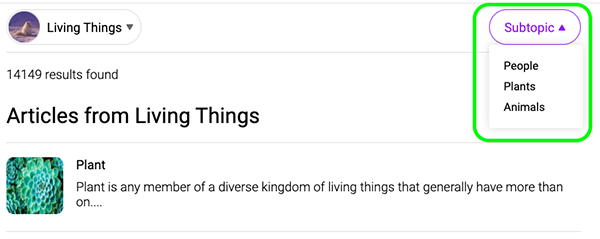
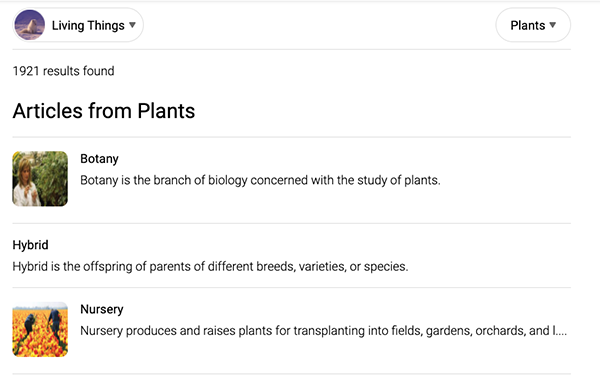
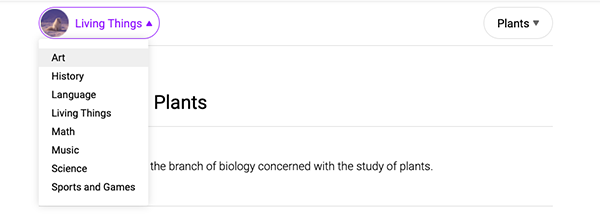
If you know what you are looking for, use the search box to find it.