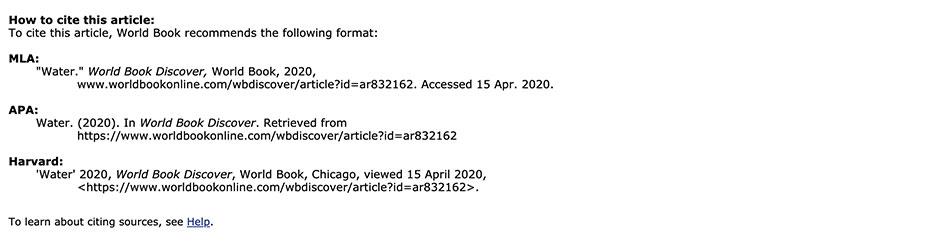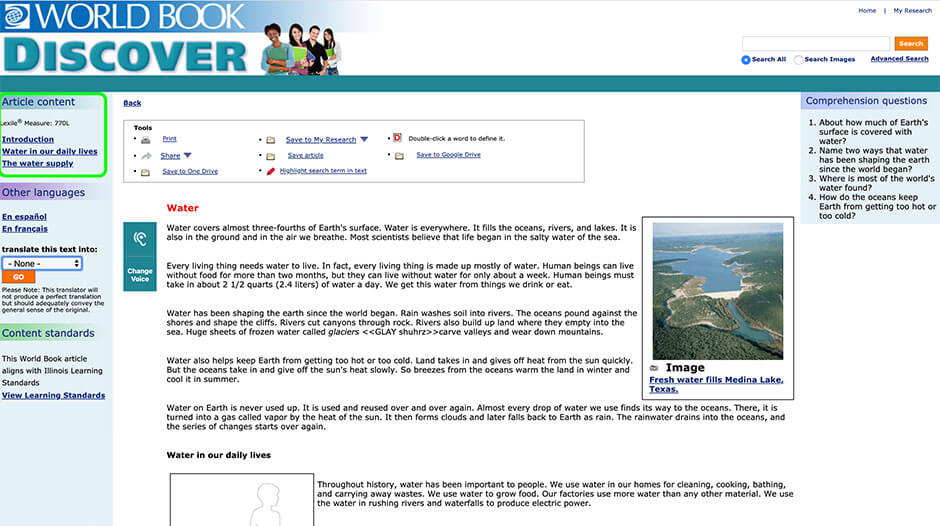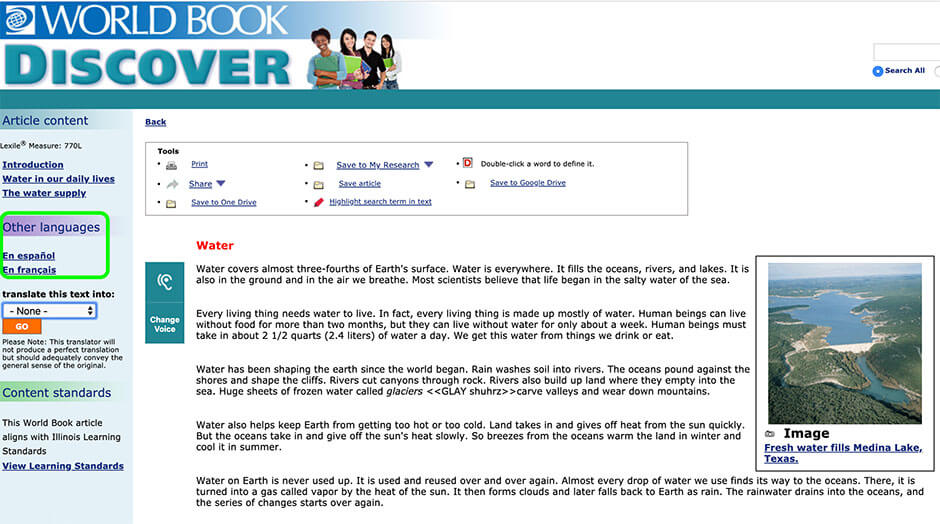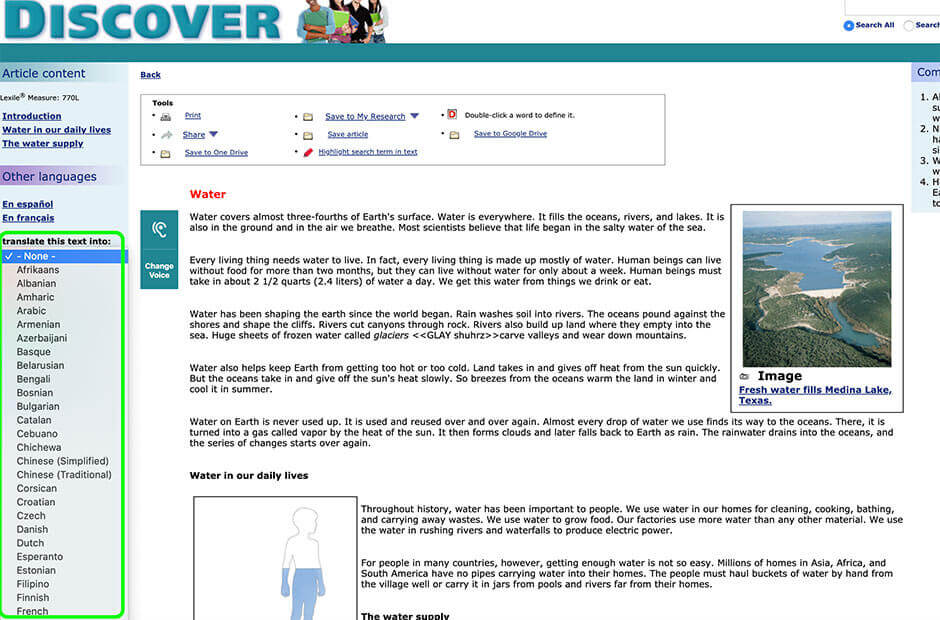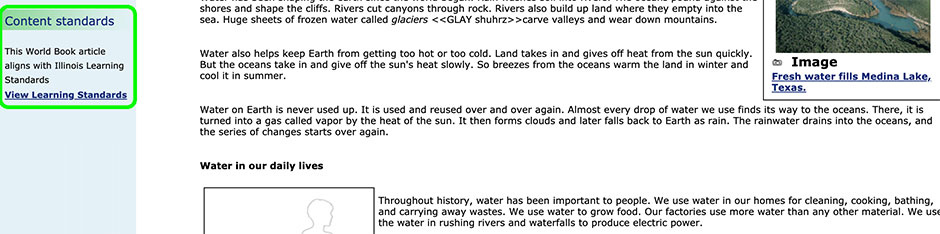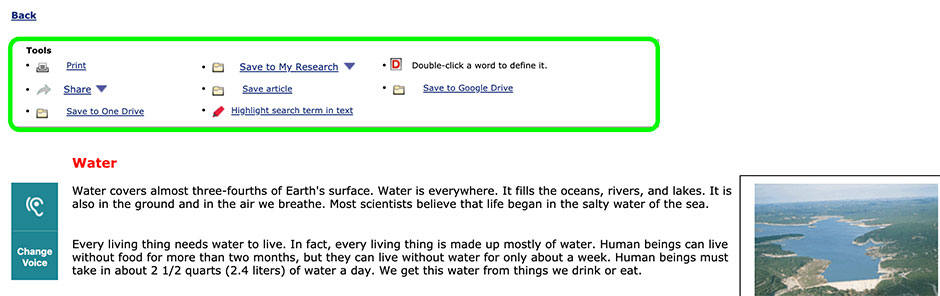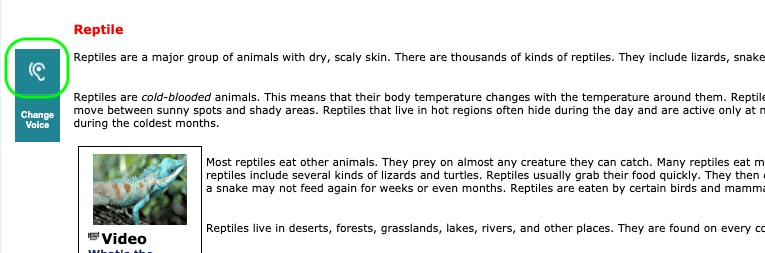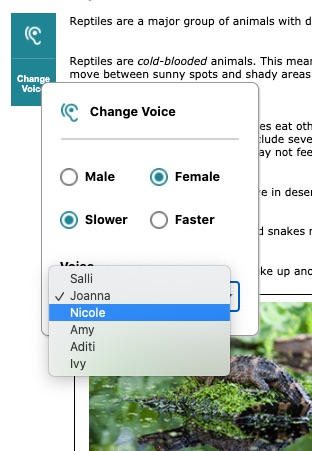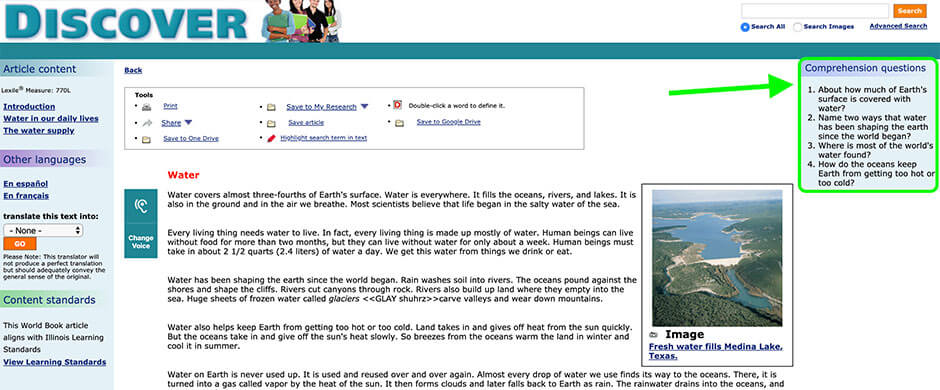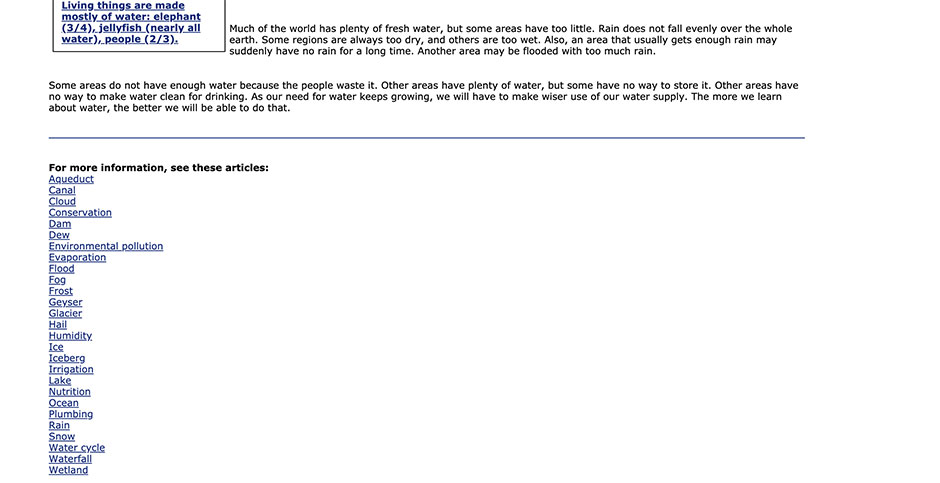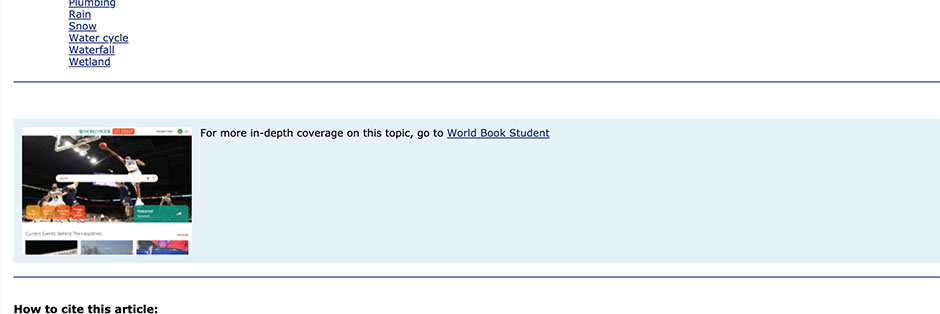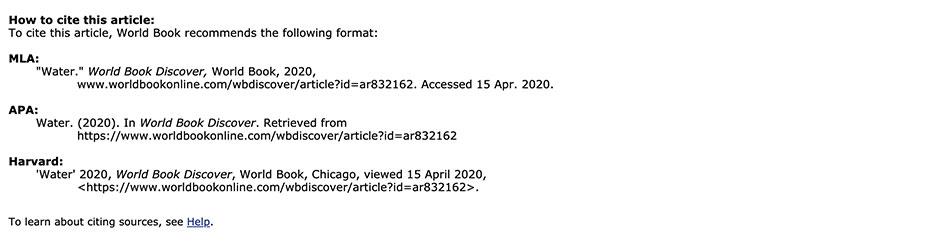Article contents
Article sections (for longer articles) are listed in the contents section at the top of the index column. You can also find the Lexile level of the article listed here.
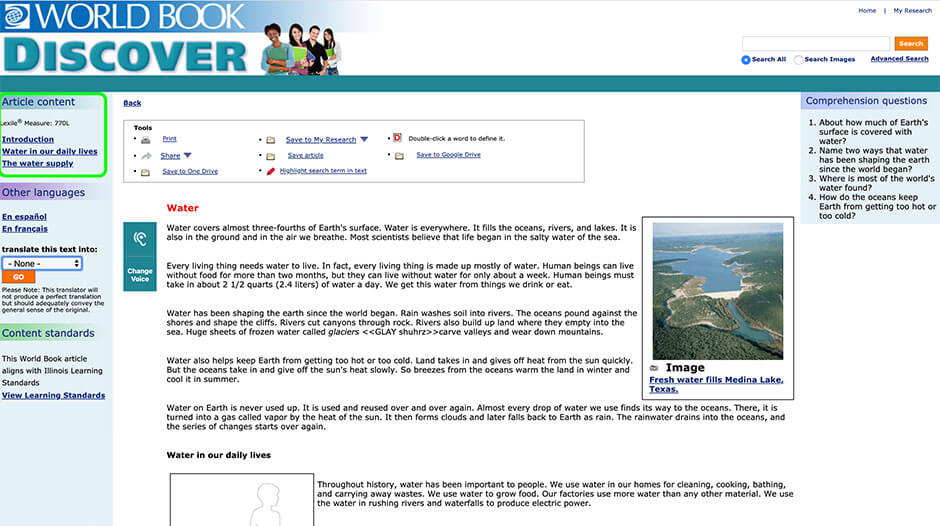
Translations
- For subscribers whose subscription includes Enciclopedia Estudiantil Hallazgos, links to the article text in Spanish (when available) will appear in the left-hand index column of the article page. For subscribers to L’Encyclopédie Découverte, a link to the French-language version of the encyclopedia (when available) will appear.
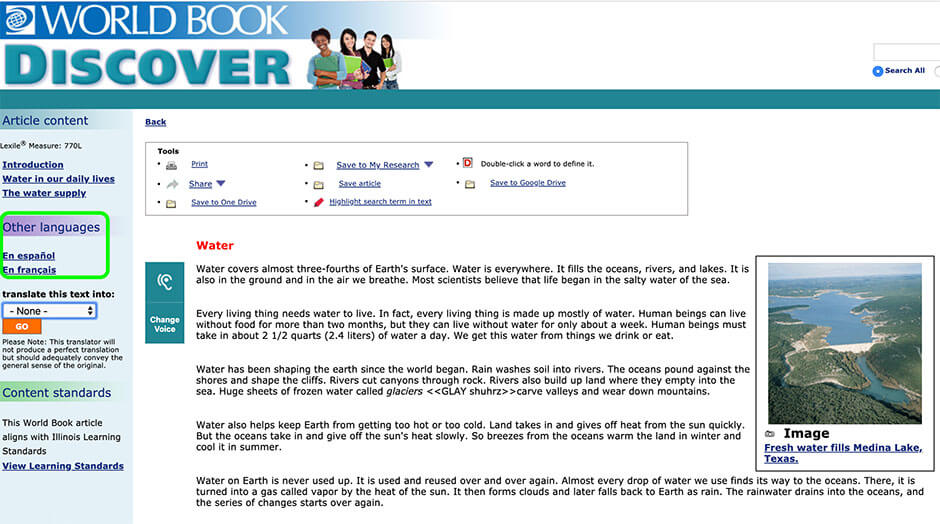
- You can also create a computer translation into more than 100 languages from the drop down menu. See the complete list of translations here.
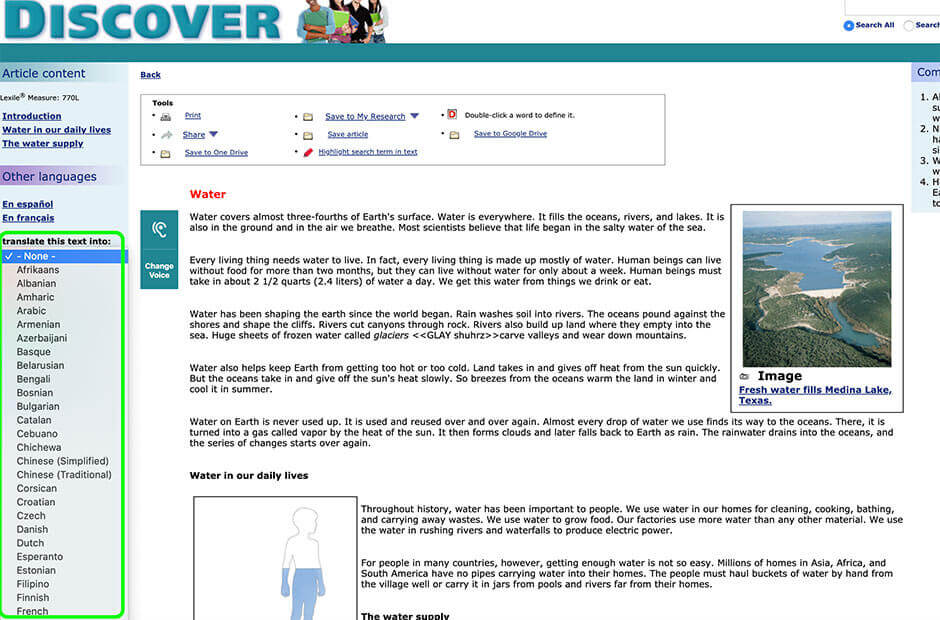
Content standards
Your state or province's curriculum standards that are correlated to the article will be listed under the link in the Content Standards box. To search by standard, use the Curriculum Correlations feature located under Educator Tools.
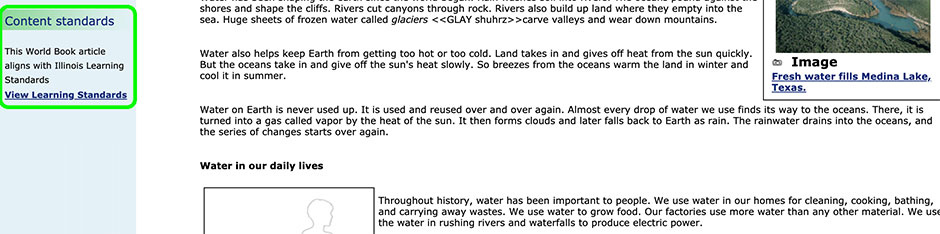
Tools
The Tools box, at the top of all content pages, includes options to:
- Highlight the search term
- Share articles to Google Classroom or via email
- Print
- Save to Google Drive, One Drive, your computer, or to project folders in My Research
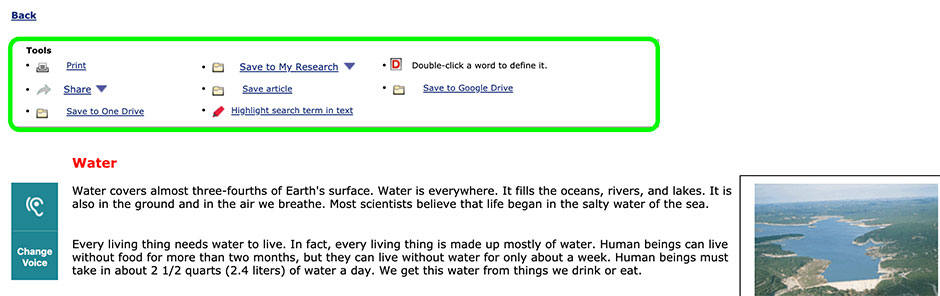
Read aloud
The article text in World Book Discover can be read aloud for the student, increasing accessibility and comprehension.
- Click the ear icon next to the text to engage the read-aloud. The text will be read aloud with a word-by-word highlight during reading to help boost comprehension and phonemic awareness.
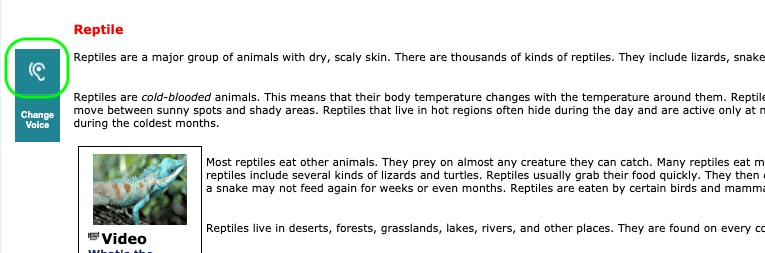
- Adjust the reading speed and narrator voice by clicking on change voice, this will display a menu to change both options.
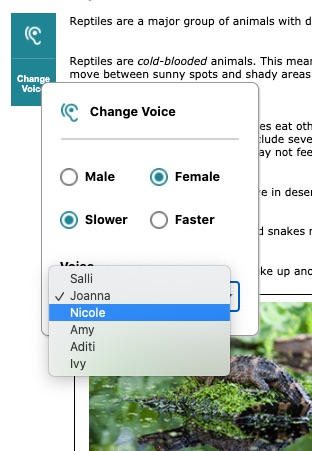
Comprehension questions
Comprehension questions, written by World Book editors, highlight the major themes of the articles and help readers check their understanding of the article text.
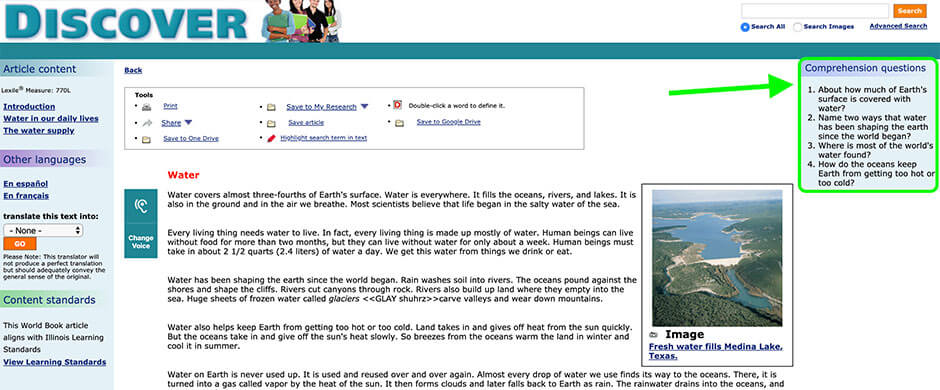
Related articles
- Links to related articles within Discover are linked within the article text and in the section immediately following the body of the article.
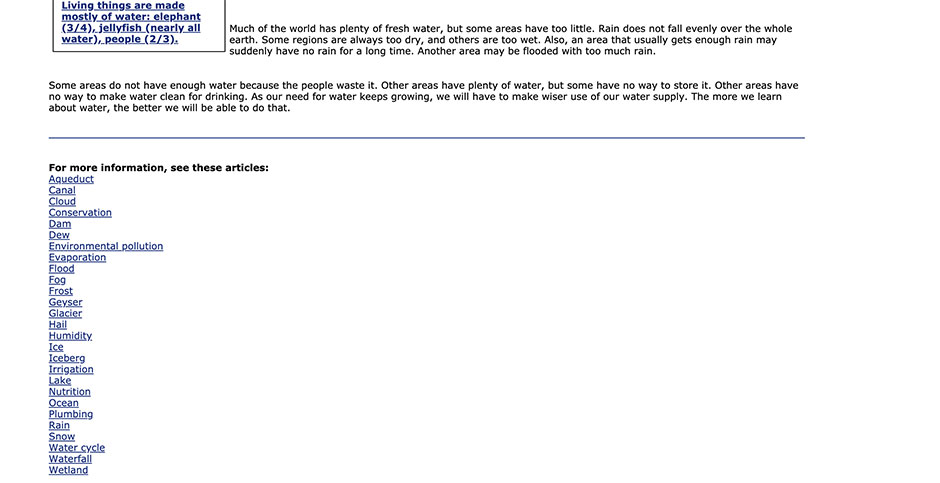
- A link to the article in World Book Student (if included in your subscription) is available near the bottom of each article.
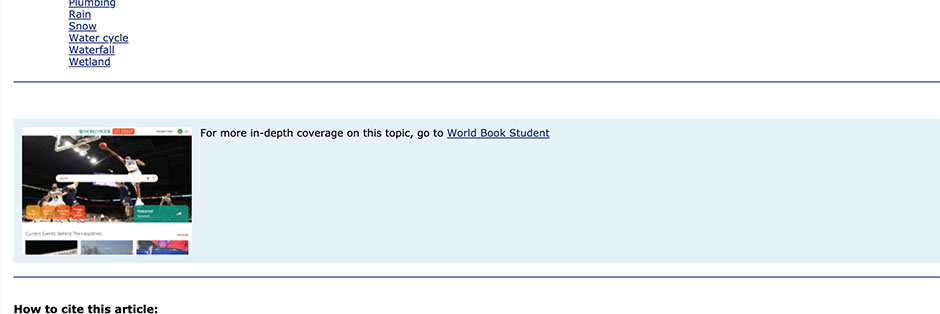
Citations
Citations in MLA, APA, and Harvard formats are provided with each article.