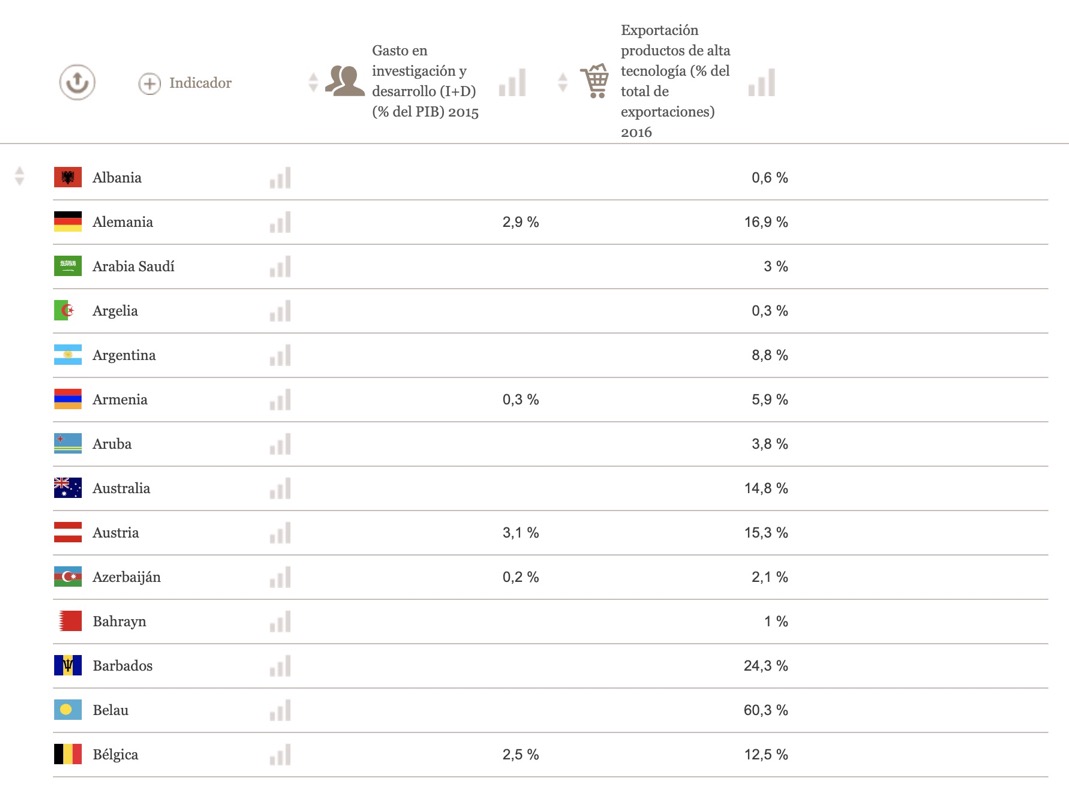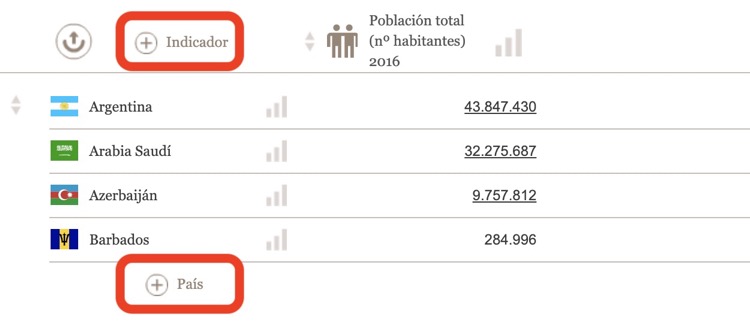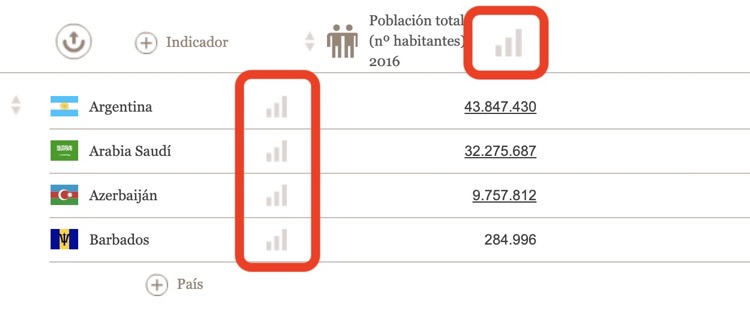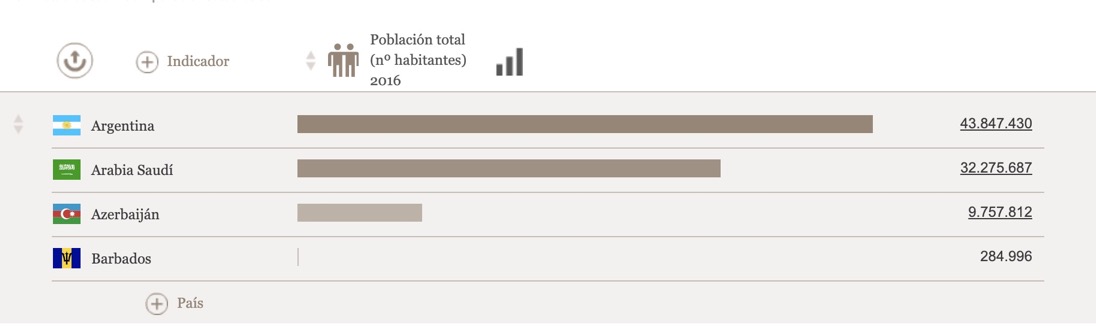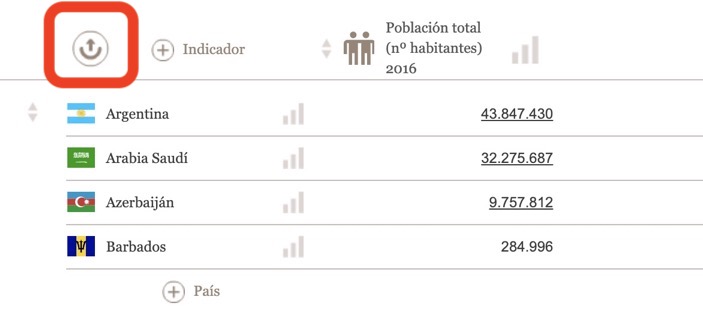How-to
Estadísticas (Statistics) allows researchers to find world or regional statistics organized by country or variable.
You can find Estadísticas in the feature bar at the top of the homepage, indicated by the brown chart icon.

You can also find the Estadísticas feature listed further down on home page, indicated by the matching brown chart icon.

Choose estadísticas por países to view statistics by country. This feature allows users to thoroughly analyze a country, region, or the world through its most relevant data.

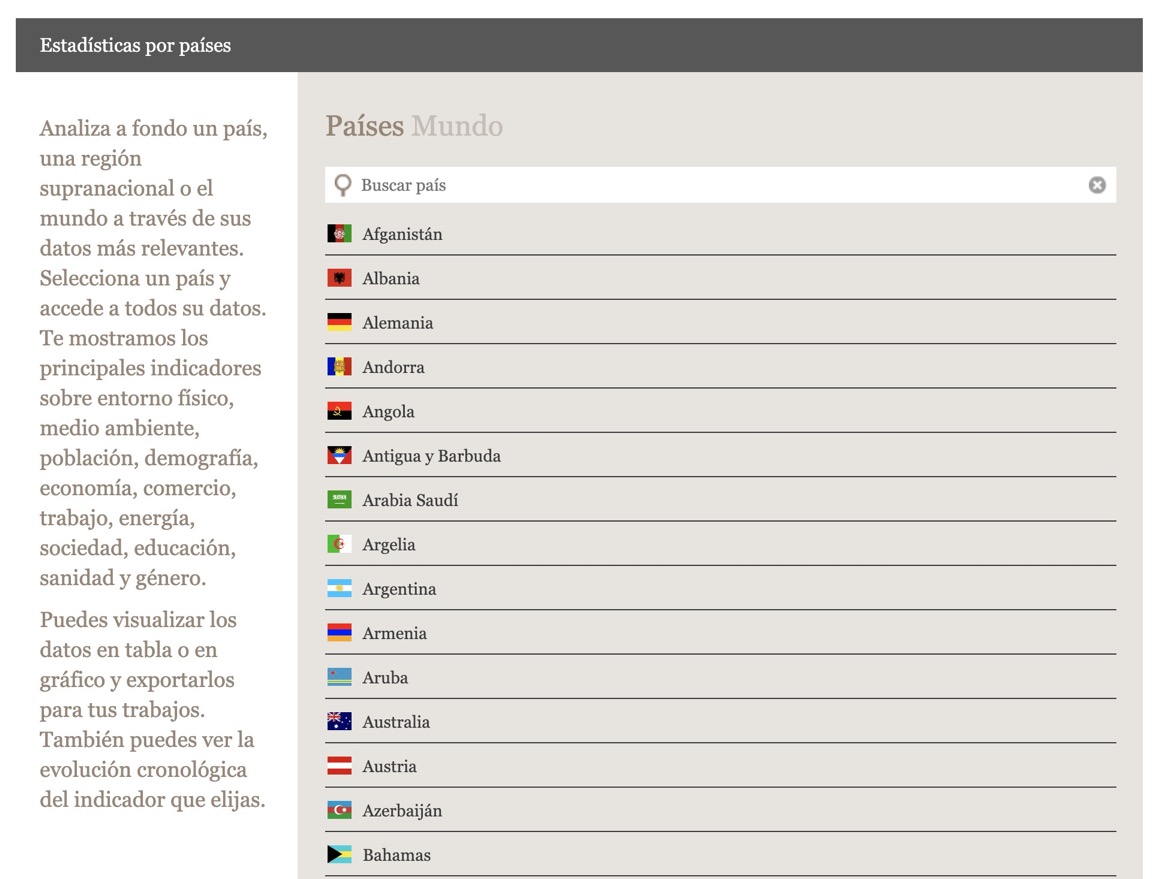
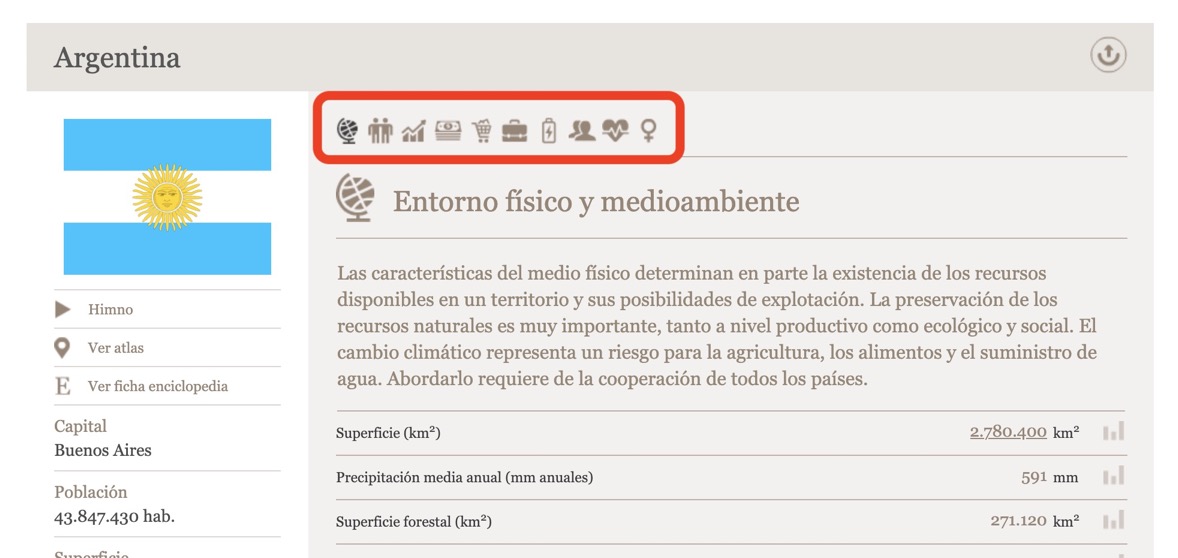

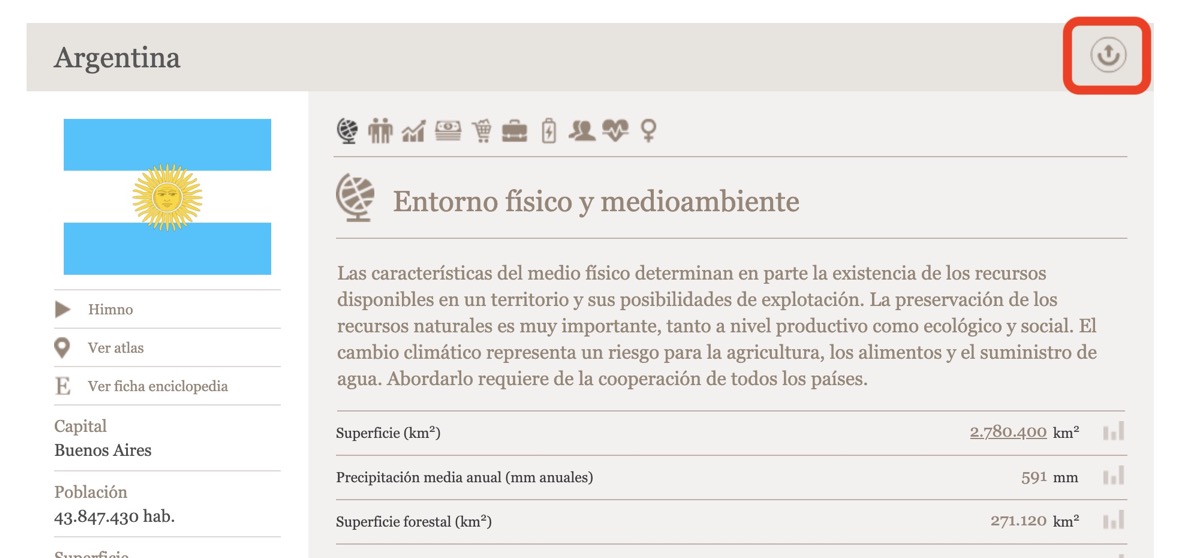
Choose estadísticas por indicador to view statistics by indicator. This feature allows users to discover the differences between countries in relation to a specific indicator and its historical evolution.

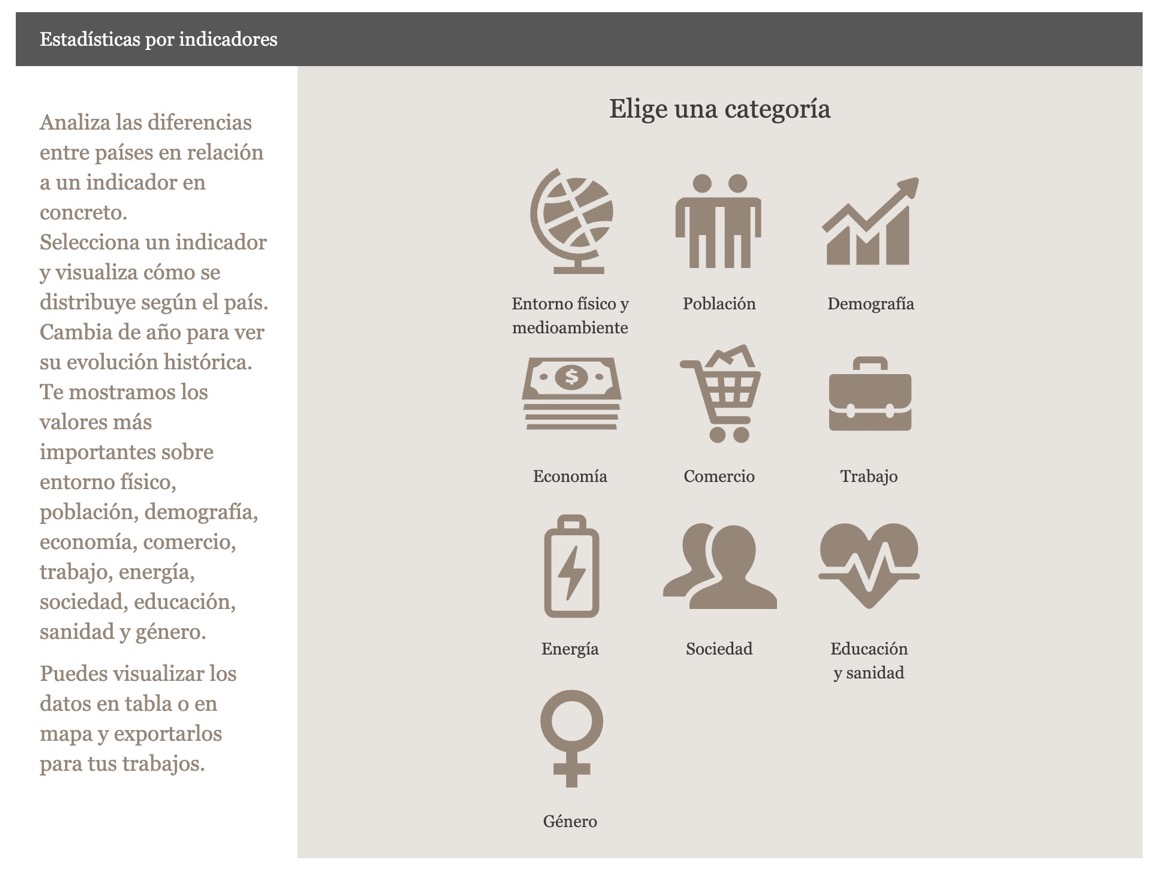
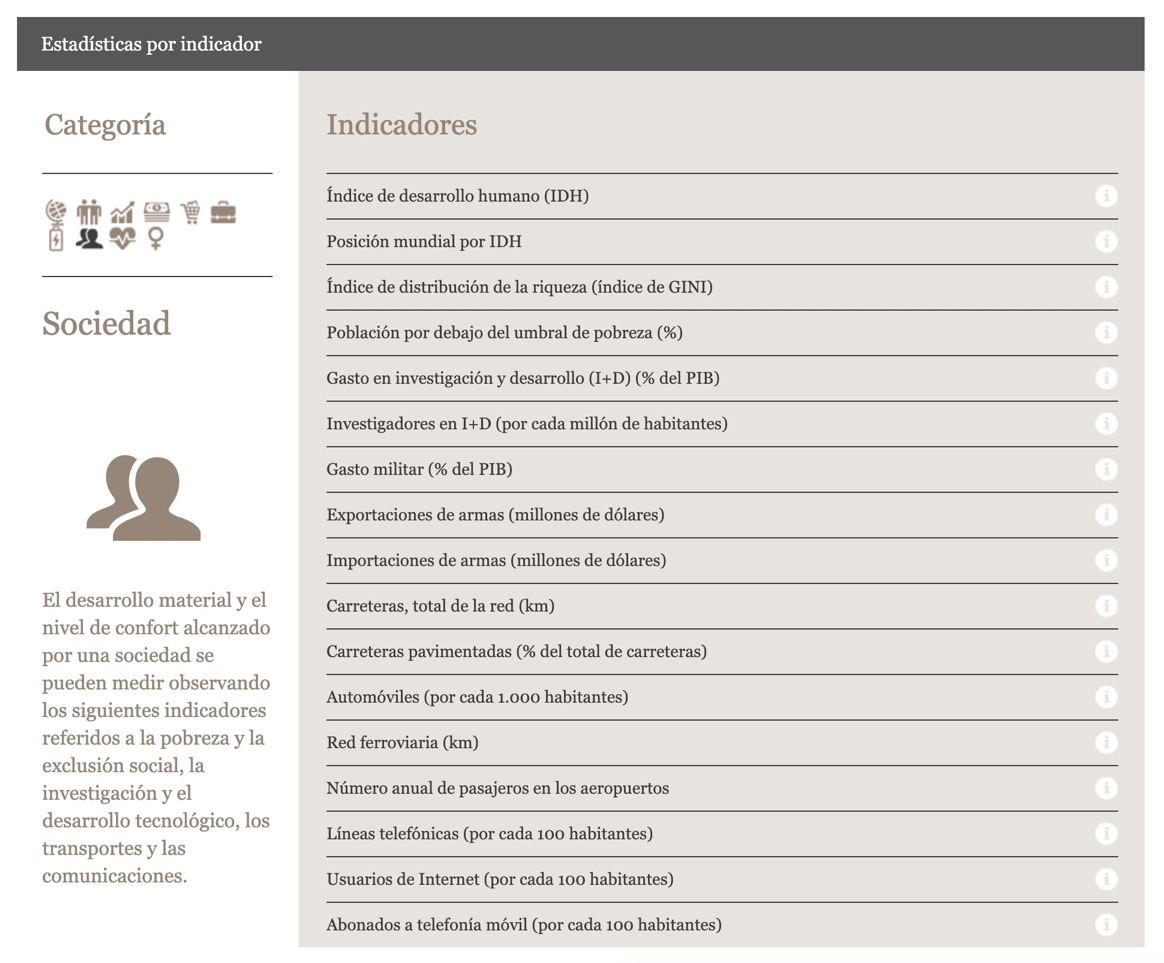
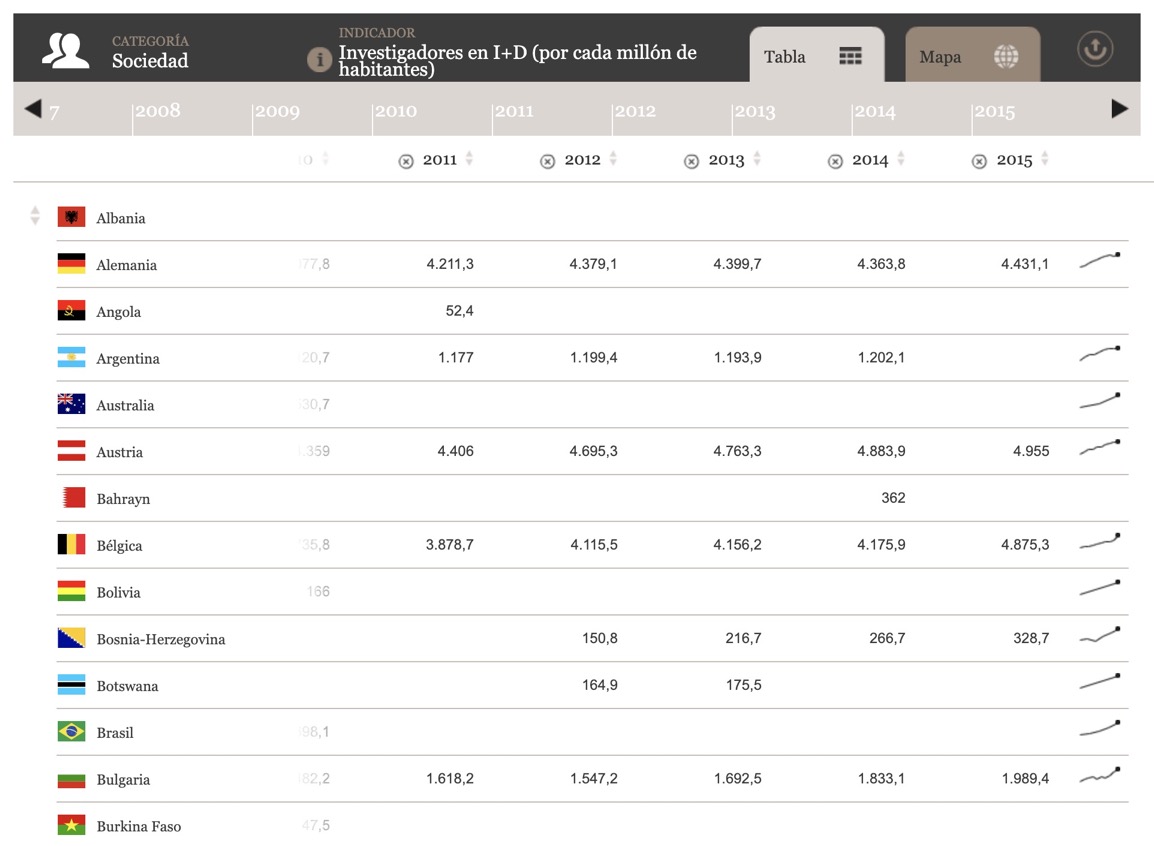
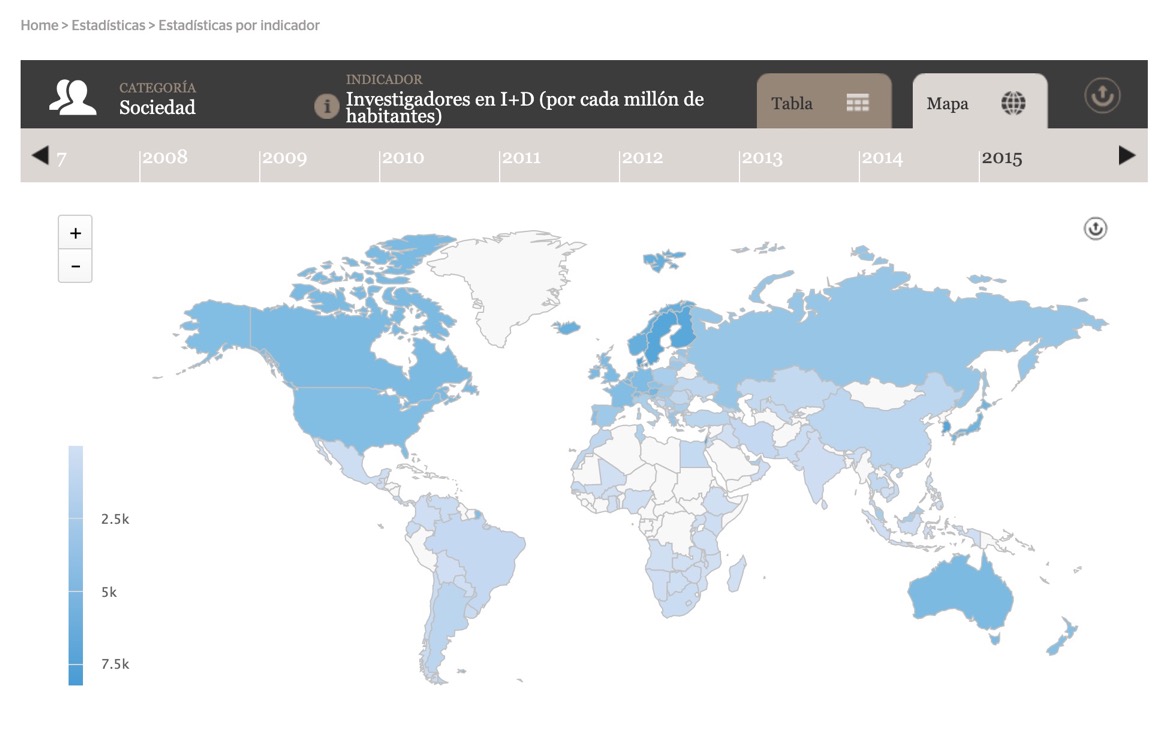

Choose comparador estadístico to customize your own statistics by comparing different indicators with different countries.