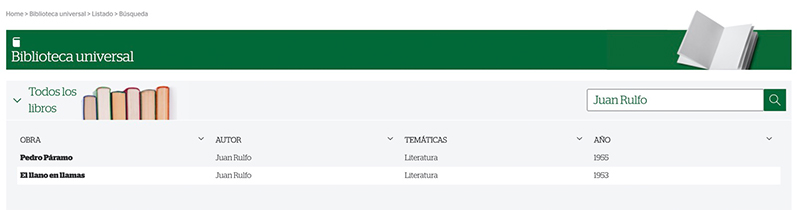How-to
A universal library called Biblioteca Universal provides information about literary works and other historical documents organized by theme or by author.
You can find Biblioteca universal in the feature bar at the top of the homepage, indicated by the dark green book icon.

You can also find the Biblioteca universal feature listed further down on homepage, indicated by the matching green book icon.
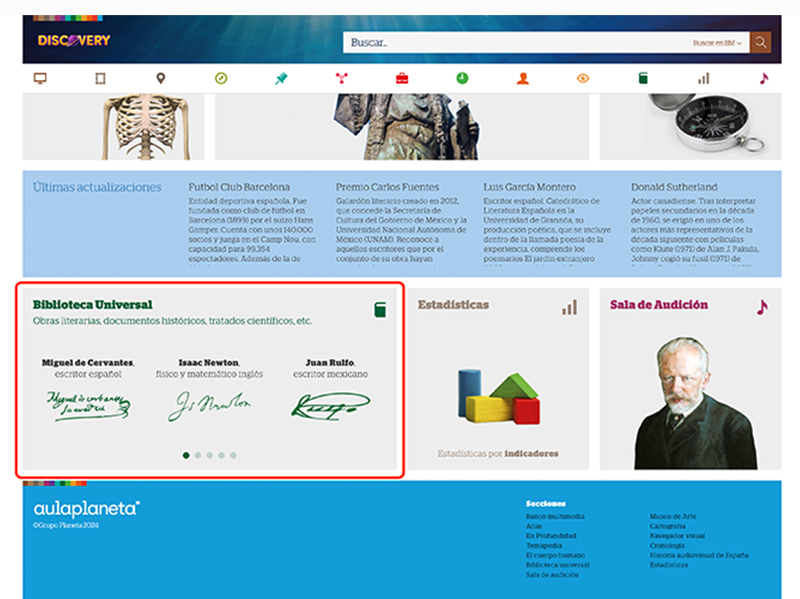
Upon entering the Biblioteca Universal, you will see 8 themes that you can browse by. You can also view all titles by clicking Todos los libros.
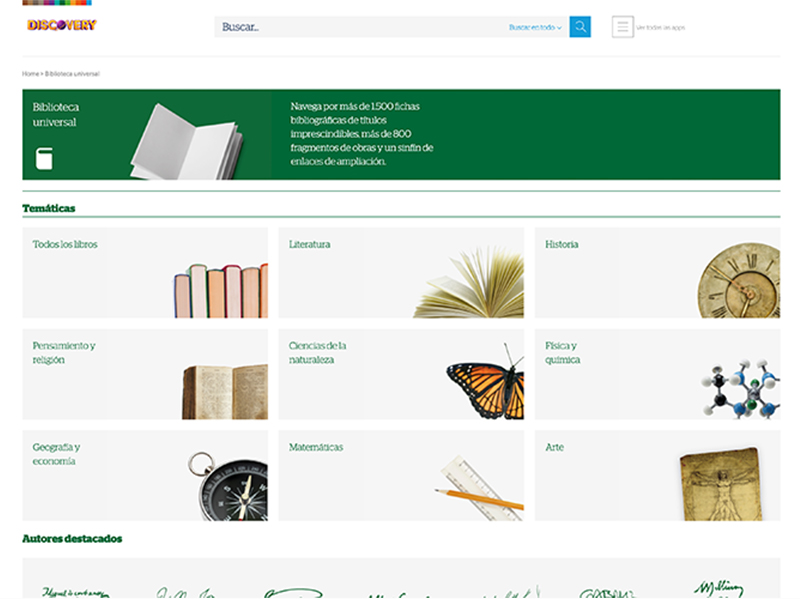
In each category, you'll see the title of the book, the author, the theme, and the year.
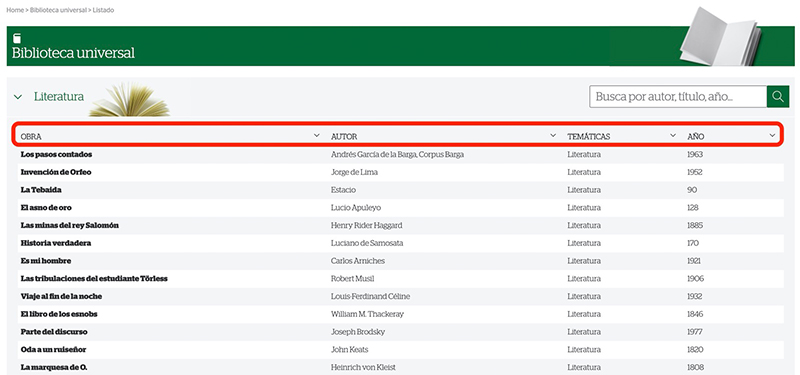
Use the search box to further refine your search.
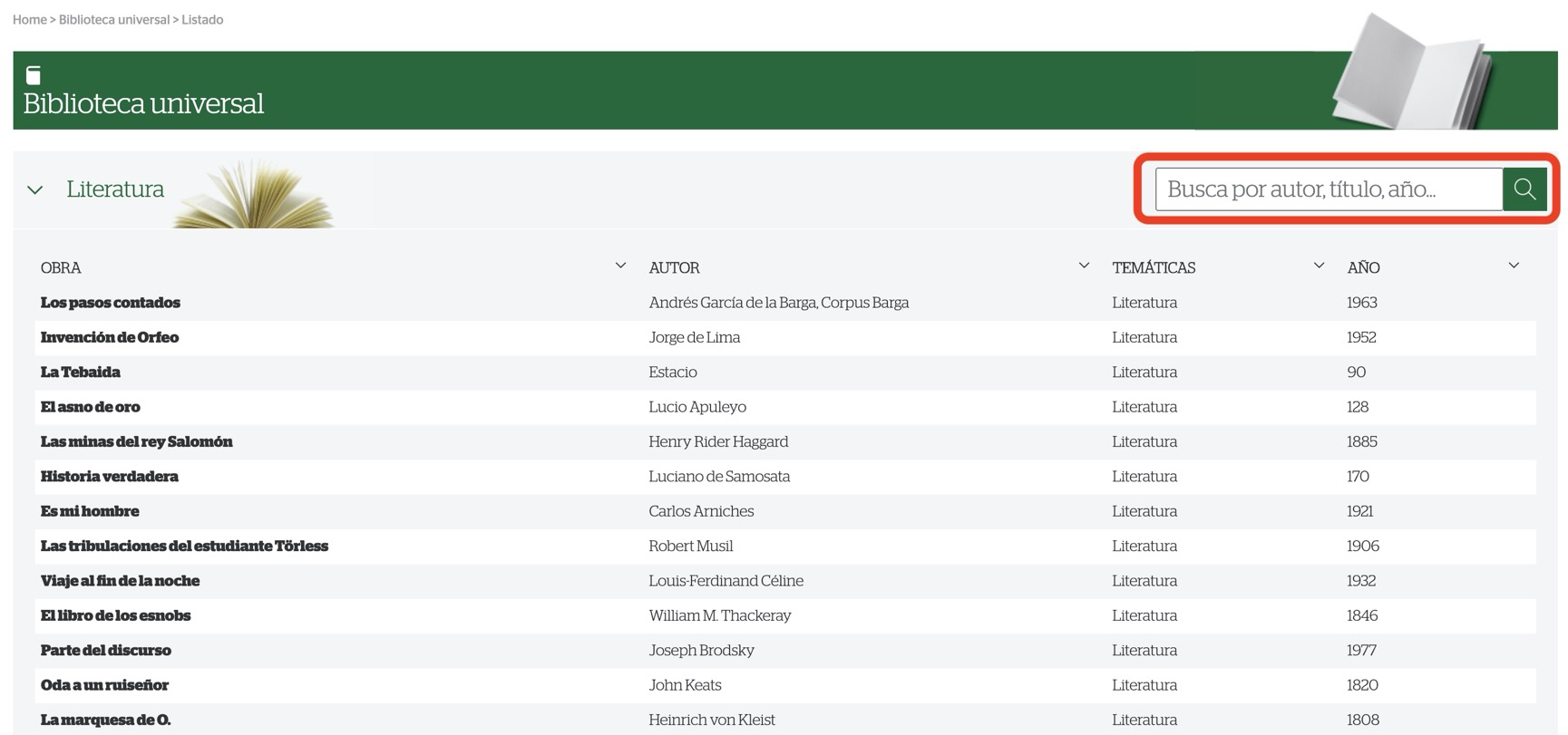
Click the title of the book to learn more about it.
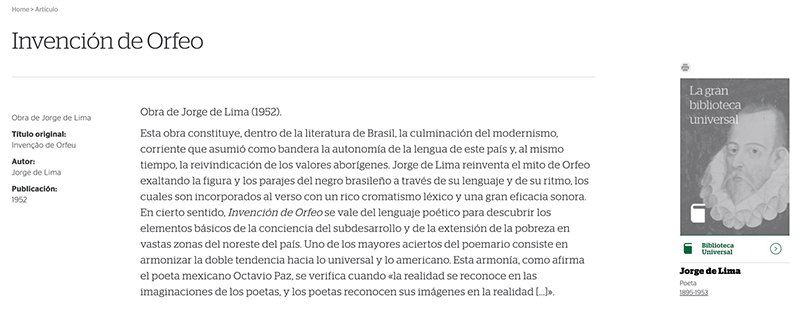
You can also browse by author.
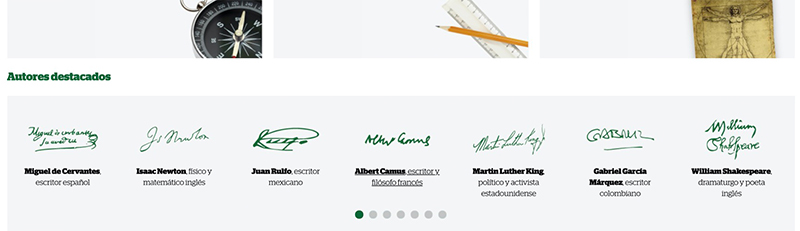
You'll see all works by that author.