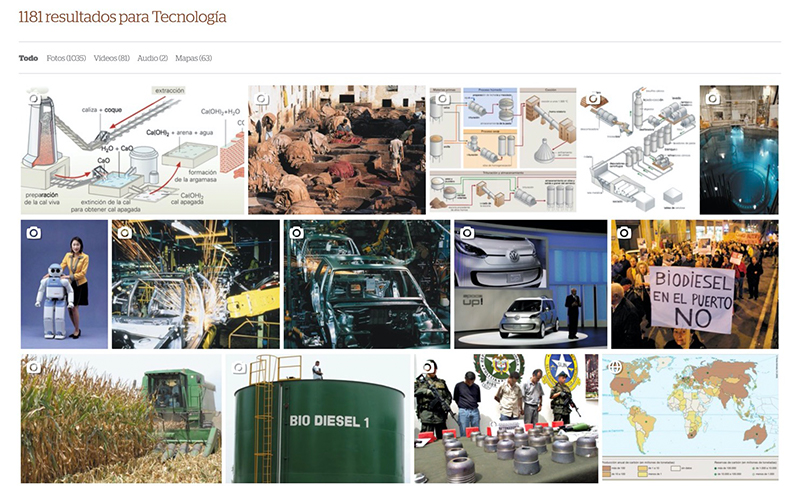How-to
The Banco Multimedia is a multimedia space where researchers can navigate to look for videos, images, audio, and maps. There are dedicated areas for each type of multimedia, or researchers can navigate thematically. Tags for most-searched multimedia appear at the bottom of the page.
You can find Banco Multimedia in the feature bar at the top of the homepage, indicated by the brown screen icon.

You can also find the Banco Multimedia feature listed further down on homepage. Scroll down and you'll see Banco Multimedia, listed with the matching brown screen icon.
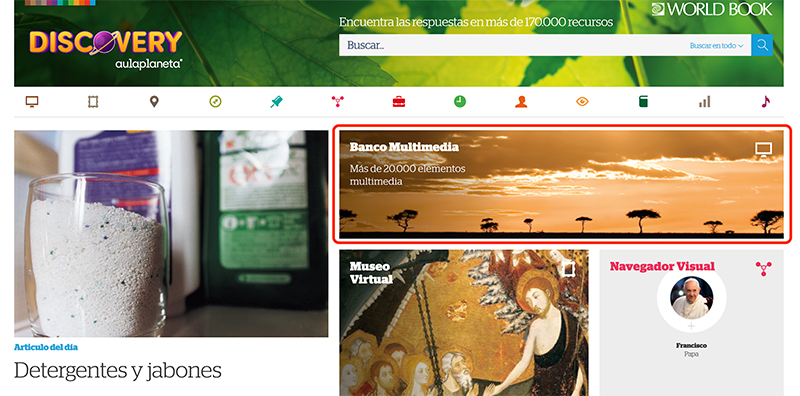
You can browse content by theme.
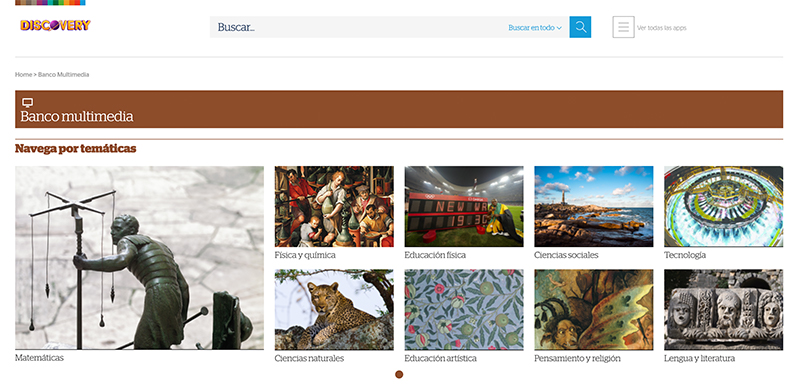
Underneath, you'll find featured content.

Finally, you can browse content by popular tags.

You'll find the search bar located at the top of the page.
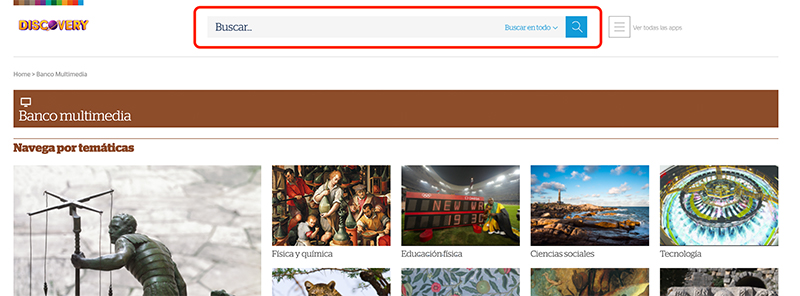
Click Buscar en todo and then select Banco multimedia to search only multimedia content.

Explore your results!