How-to
Pathfinders are collections of resources on a curriculum topic. This collection can include encylopedia articles, primary source documents, timelines, multimedia, and more. To create a pathfinder, you must first have an existing My Research project. To learn more about how to save materal to My Reasearch click here.
Pathfinders are only available in Advanced and you must have a My World Book Account. To learn how to create a My World Book Account, click here.
Pathfinders allow users to collect and share World Book content within their account or to the larger World Book Community.
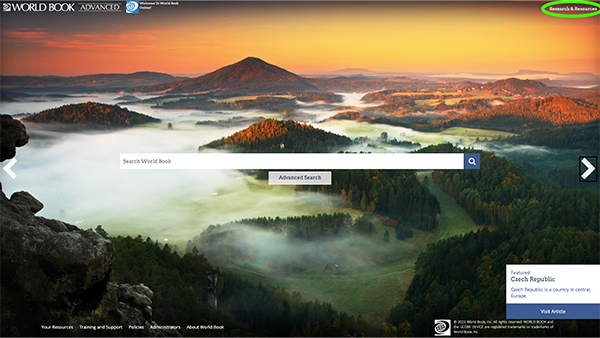
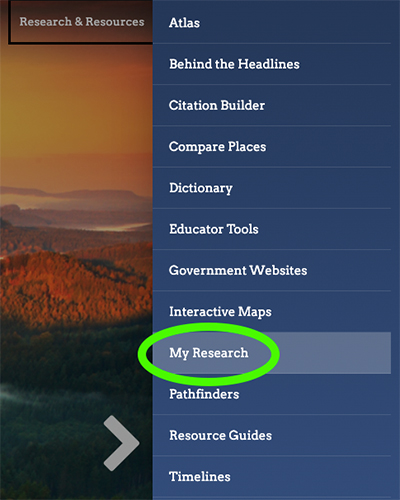
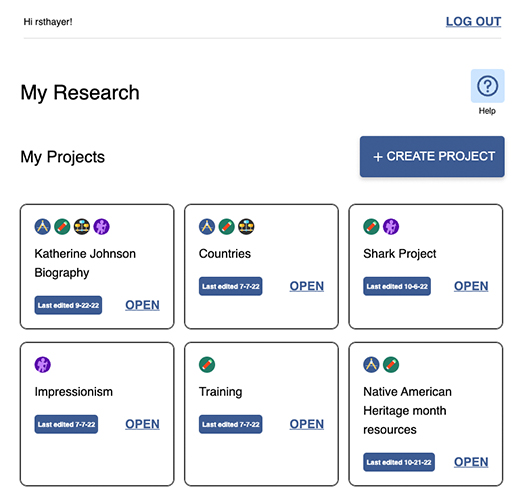
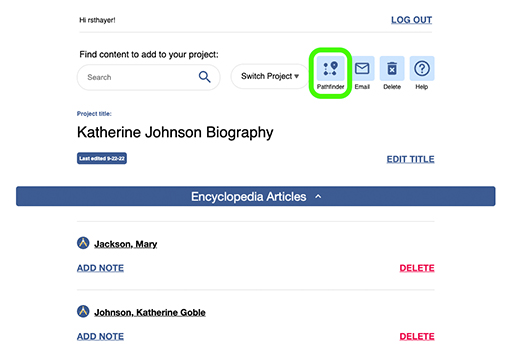
If you would like to share within your account- for example, within your school- select Share only within my account. Or, if you would like to make your pathfinder public, select Share with all World Book users.
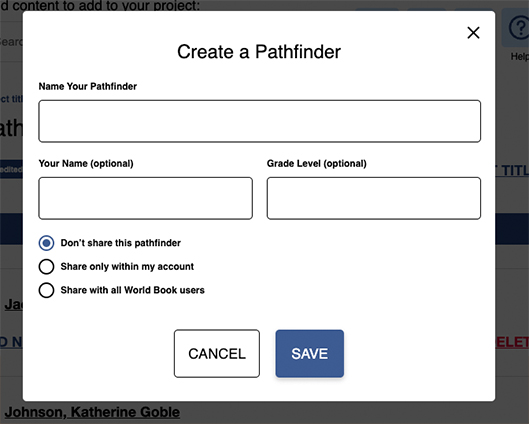
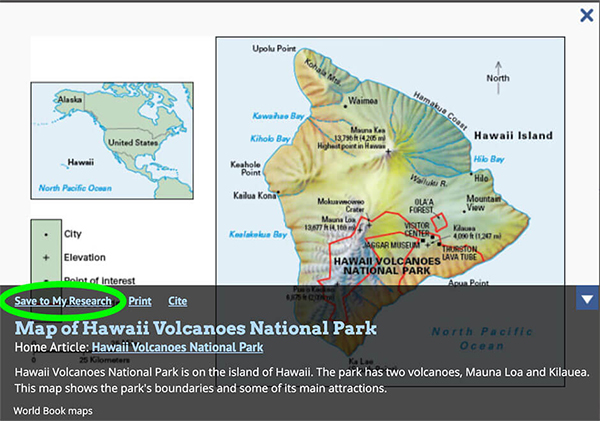
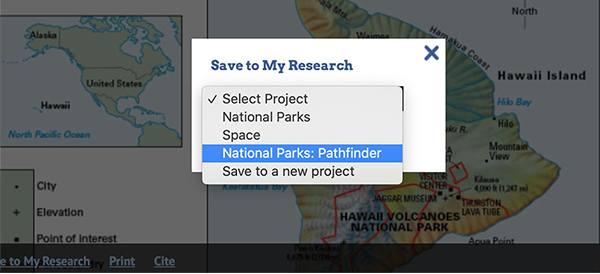
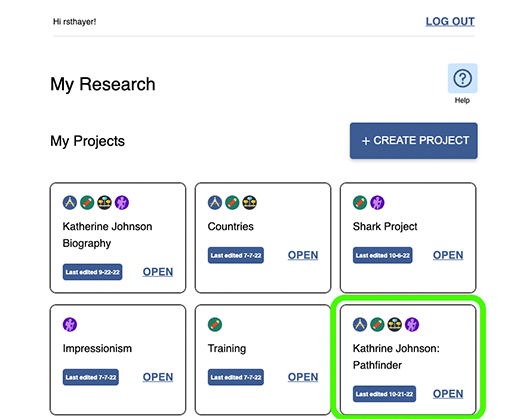
To access your pathfinder again, from the home page click Research and Resources→ Pathfinders.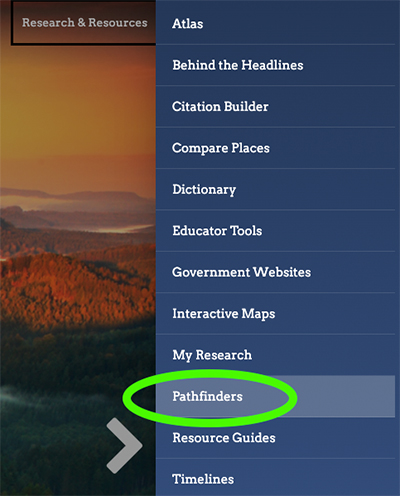
Your pathfinders will be listed to the far right of the Pathfinder landing page.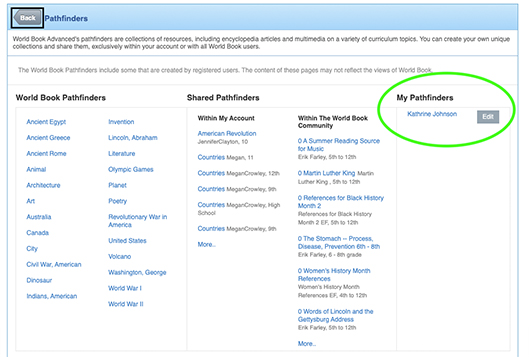
If you chose to share within your account or within the World Book community, the pathfinder will be found in those respective lists.
Once your pathfinder has been created, you can share it with others using by copying the url from within the pathfinder.
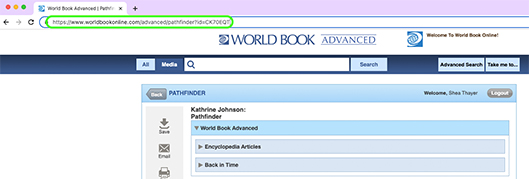
Another method of sharing pathfinders would be to chose to share within your account or within the World Book community. The Pathfinders will then appear in the respective list for others to find.