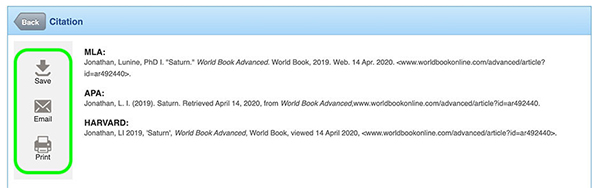How-to
The citation builder allows users to easily create formatted citations in MLA, APA, and Harvard formats.
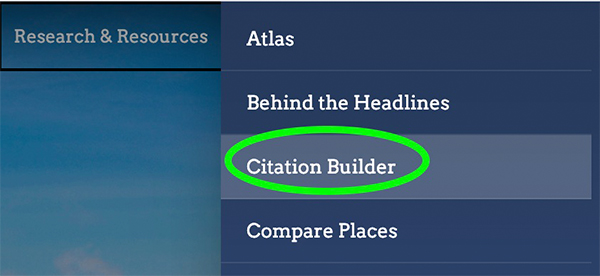
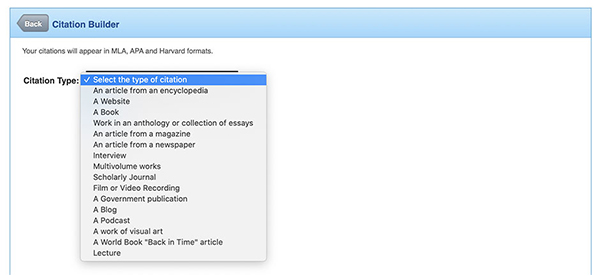
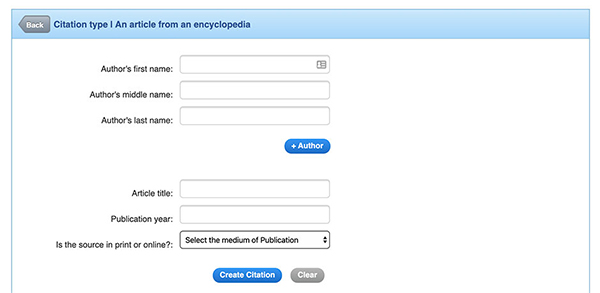
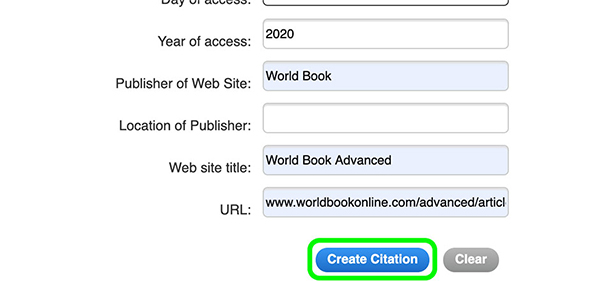
Note: Any fields left blank that are required in order to create the citation will be marked in red and must be filled in before you can proceed.