Faq's
Advanced
Click on a question below to view the answer. If you have additional questions, please contact Customer Service or email training@worldbook.com..
-
If I can't find the feature I'm looking for, where should I go?
All of the features on World Book Advanced can be found in the "Research & Resources" menu on the homepage.
-
Can I choose which newspaper appears in the "In the Headlines" RSS feed?
Yes, your account administrator can select which newspaper will appear in the "In the Headlines" RSS feed. The account administrator should go to Account Tools -> Localization -> Newsfeed, and they can choose between BBC, CBC, CBS, Newshour Extra, Washington Post, and Yahoo News.
-
Is there a list of the magazine articles that are searched in Related Information?
The following periodicals are searched in Related Information (please note: not all periodicals may be available at all times; the list will be updated regularly to reflect any permanent changes): WB Online List of Periodicals
-
How can I print an Advanced article?
- Print full article- To print a complete article, select "print" in the tools box when viewing an article as a single page. World Book Advanced will open a print preview in a new browser tab, showing the full article text. Select the "print this page" link at the top, or you may choose to print from your system's printer dialogue (by selecting "file" at the top of your browser or computer).
- Print a section- To print a section of an article, select "print" from the tools box while viewing the article by section (To view the article by section, select "view" then "by section" from the tools menu). From here, directions are the same as printing the complete article.
-
Can I email an article from Advanced?
Yes! World Book Advanced allows users to email an entire article so that they may use the information from another location. To email a version of an article, choose "email" from the tools menu of the desired article. A pop-up will display requesting proper email addresses and allows for an optional messsage that will accompany the emailed article. Fill out the required fields and choose "send."
-
Does World Book offer pronunciations of difficult words?
Yes! For hard-to-say words or phrases, some encyclopedia articles include in-text guides to pronunciation. World Book has more than 8,500 of these pronunciations. They are spelled with ordinary leters, and each is accompanied by a sound icon. To hear the sound of the pronunciation, simply select the sound icon. Within a few seconds you should hear the sound.
The encyclopedia article Pronunciation Key explains the World Book pronunciation spelling system, and has a table of examples each with an audio of how the pronunciation should be said.
-
What happens if a user spells a search term incorrectly?
If the word you type is misspelled, the enhanced spelling correction feature analyzes the misspelled word and provides links to other possible spellings. For example, if you search for "wurld," the following will be shown on screen:
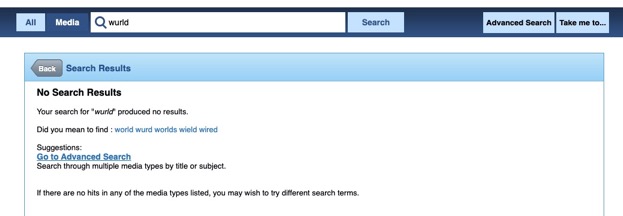
Try advanced search if you receive no results with search.
-
I have tried to bookmark the homepage of World Book Advanced after I logged on. When I close my browser and go to my bookmark, it reverts back to the log-on screen. How can I avoid this?
Once you close your browser window, your session will end and you will need to manually log on each time you access World Book Advanced. To avoid this, you may submit a range of static IP addresses specific for your institution. They cannot go through a proxy server or firewall. For more information, send an email to wboltech@worldbook.com.
-
Can I use my IP Addresses to authenticate www.worldbookonline.com without seeing the login page?
World Book Advanced can be accessed using IP address authentication. World Book allows authentication via IP address providing that the IP addresses are static and not dynamic, meaning they do not change each time you access the Internet and they are used exclusively by those institutions listed in your account. Please contact your Sales Representative at (800) 975-3250 in the U.S., or (800) 837-5365 in Canada for more information.
-
Can I submit a range of dynamic IP addresses for access to World Book Advanced?
We can only accept a range of static IP addresses if they do not go through a proxy server or firewall. For more information, send an email to wboltech@worldbook.com.
-
I would like to give my students/library patrons access from home; is there remote access to World Book Advanced? Do you integrate with Single Sign On programs, such as Clever?
We can integrate with Clever, Canvas, Schoology, and Classlink. For information on remote access or to set up integration, please contact your sales representative at (800) 975-3250 in the U.S., or (800) 837-5365 in Canada.
-
Can I place a link to World Book Advanced on my school's/library's home page?
If you would like to place a link to World Book Advanced on your school's/library's home page, visit your World Book Account Tools page for icons and instructions. Please note that this link may only be placed on your Intranet home page. If you would like to place this link on your external home page, please contact your sales representative to find out how to obtain permission to do this.
-
What are the system requirements for this site?World Book Advanced is optimized and fully supported on the following browsers and devices:
- Google Chrome, version 72 and higher
- Microsoft Edge
- Safari, version 10.0 and higher
- Firefox, version 60 and higher
- http://www.google-analytics.com/ga.js
- http://fonts.gstatic.com
- http://media.worldbookonline.com
- http://cdn.mouseflow.com/projects/92bfb773-a4e9-4475-a5d7-736f2b2084a1.js
- http://ajax.googleapis.com/ajax/libs/jquery/1.11.0/jquery.min.js
- Cookies
- Javascript
- Medium or lower security level in the browser (the level should not be high)
- Java Runtime
-
Who can I contact for technical support?
- Email: slhelp@worldbook.com- please include your name, the school/library name, and a detailed description of the problem you are experiencing.
- Telephone: (888) 873-4900 (8 AM to 5:15 PM CST Monday-Friday)
- For sales outside of the U.S. and Canada, please see World Book International.
-
Who can I contact for content support?If you have a question about content in World Book Advanced, or a suggestion for additional content, please contact World Book by email at the following address: help@worldbook.com. Please include:
- The product to which your email relates
- Your name)
- Your school or library, if applicable
- Details of your question or suggestion
