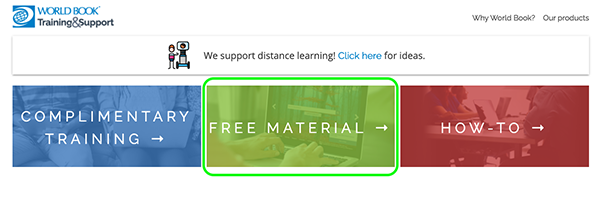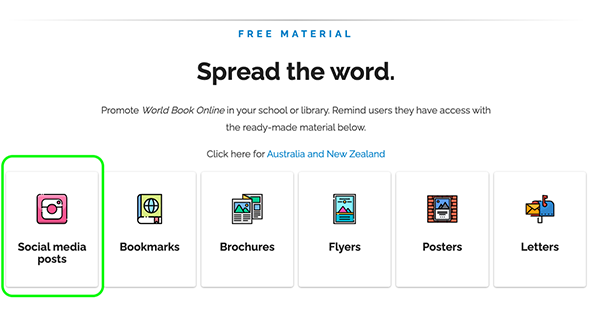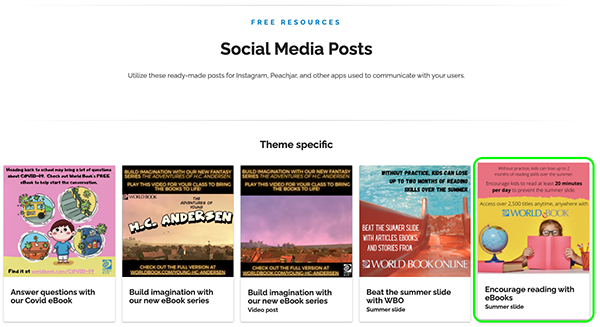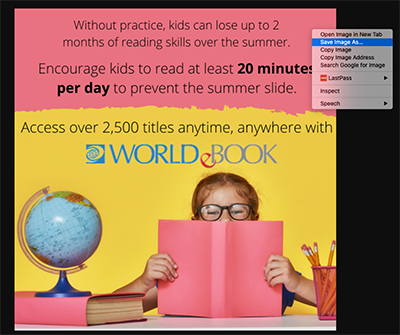How-to
World Book has social media accounts with timely ideas and fun material that we share within the World Book community. Follow us today to learn more! Find something interesting and want to share? There are plenty of ways to interact with us and spread the word in your school or library, read below to learn more.
World Book is social and we want to connect with you! How can you participate in the World Book community?
Access all platforms from one, easy location on the training guide homepage or search for us on inidividal platforms and follow us from there.
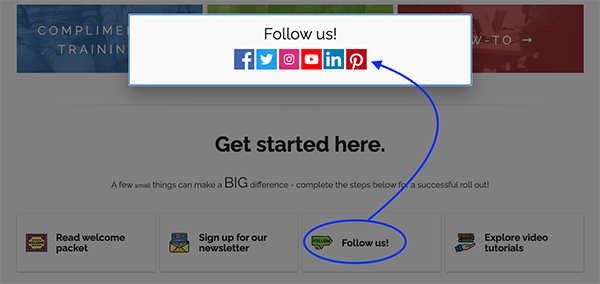
Follow us.
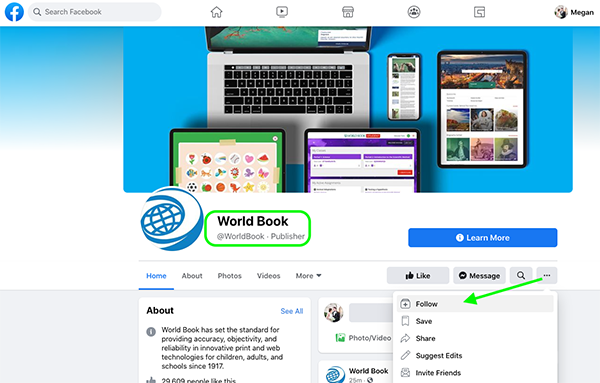
Like something we've shared? Let us know by clicking the thumbs up icon.
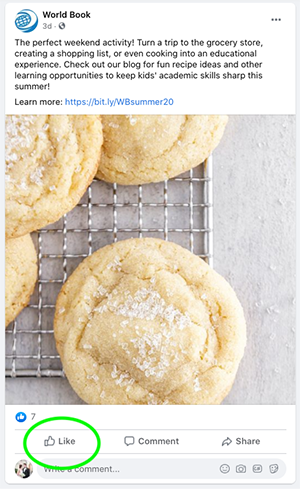
Have an idea or connection? Let us know by typing in the comment box.
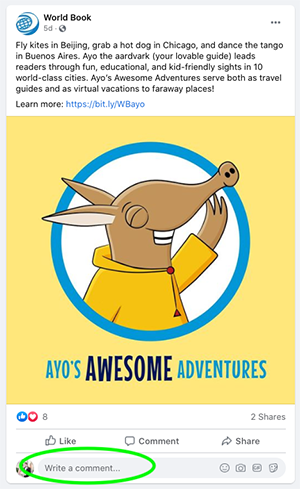
Share us to your feed to spread the word.
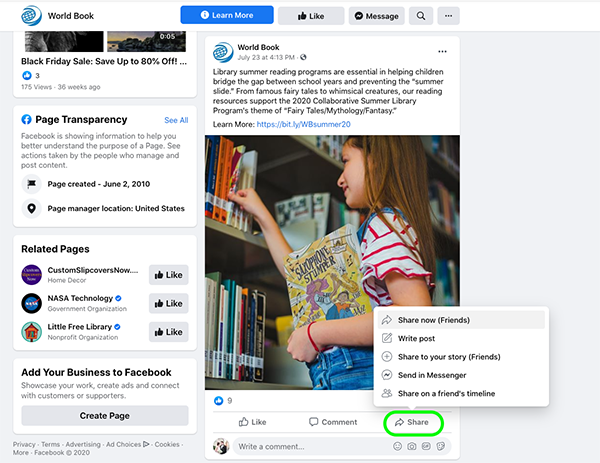
Follow us.
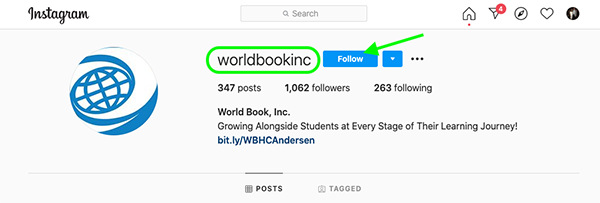
Like something we've shared? Let us know by clicking the heart icon.
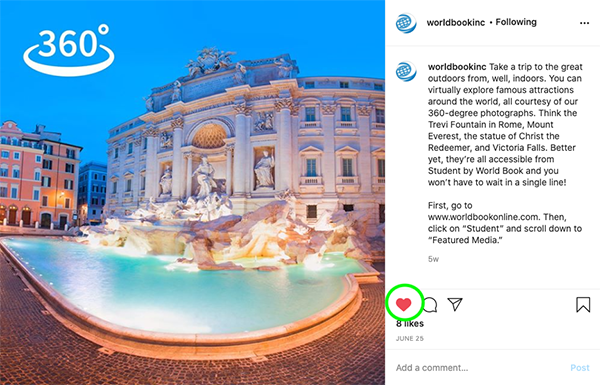
Have an idea or connection? Let us know by typing your comment then clicking post.
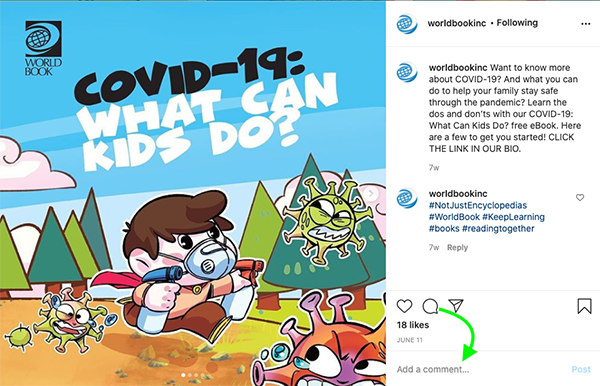
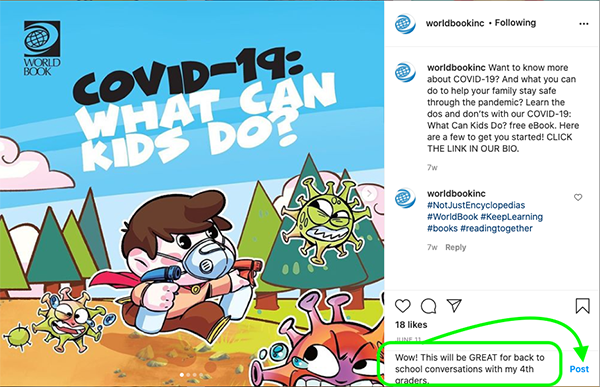
Share us to your feed to spread the word. Click on the airplane icon then choose how you would like to share the post.
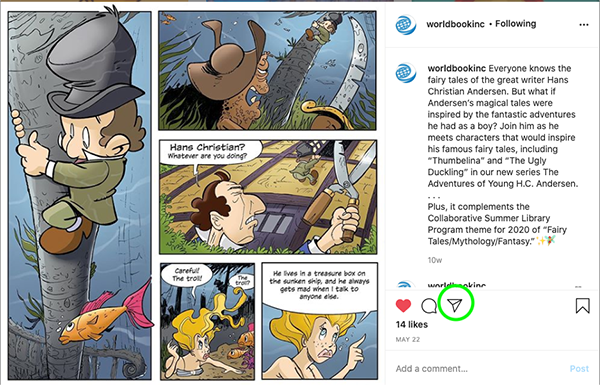
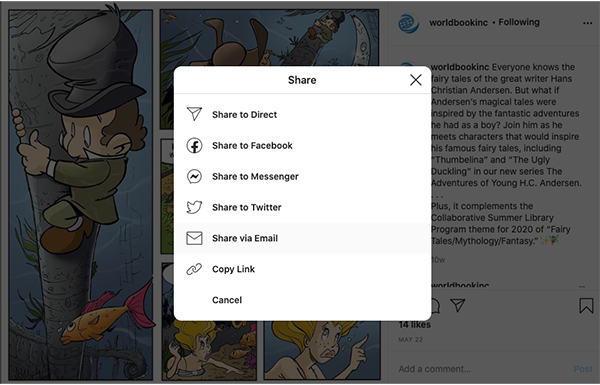
Want to refer back to a post later? Click the save icon to easily come back to the activity, recipe, or idea later.

Follow us.
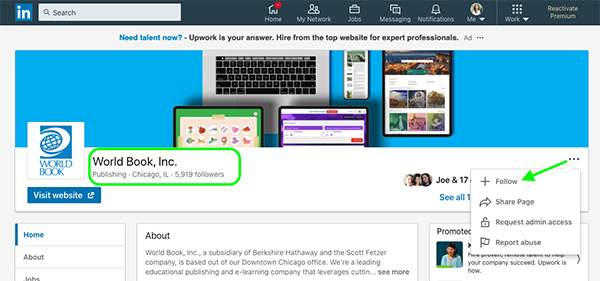
Like something we've shared? Let us know by clicking the thumbs up icon.

Have an idea or connection? Let us know by typing your comment then clicking post.
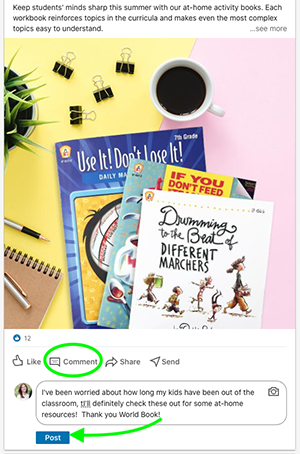
Share us to your network to spread the word. Click on the share arrow, add your own text to put the post in context for your connections, add a hashtag if desired, then post!

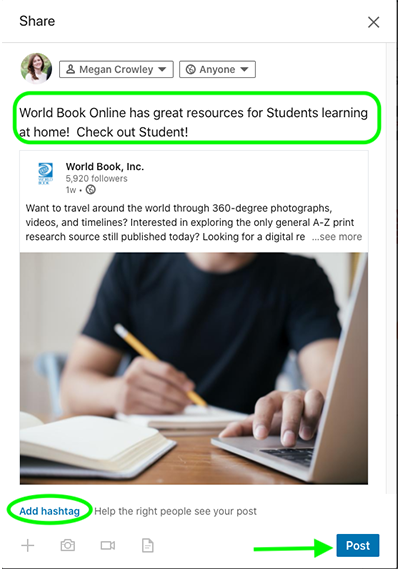
Send a post as a private message to pass along a great idea or start a discussion. Click the paper airplane icon, this will open message. Add your recipients and text for content, then click send.
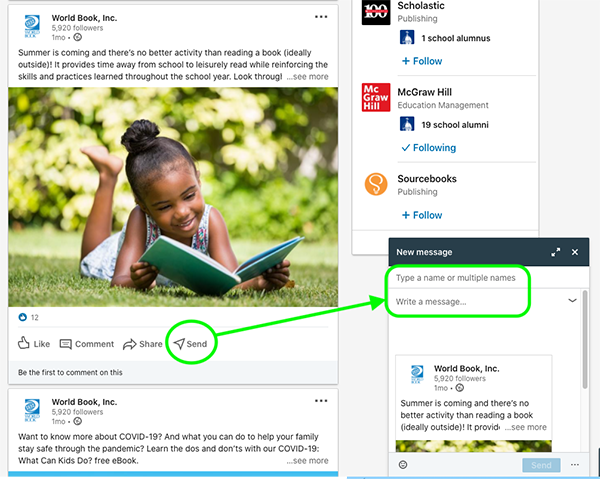
Follow us.
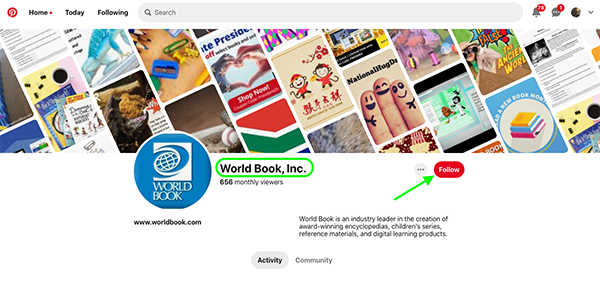
Want to refer back to a post later? Click the save icon to pin us to a board.

Send the pin to someone to spread the word. Click on the up arrow, to reveal direct message options.
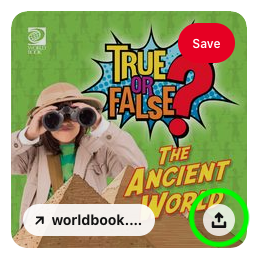
Want to find out more about a book for purchase? Click the link to view pricing and purchase.
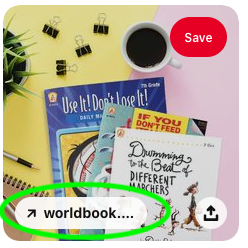
Follow us.
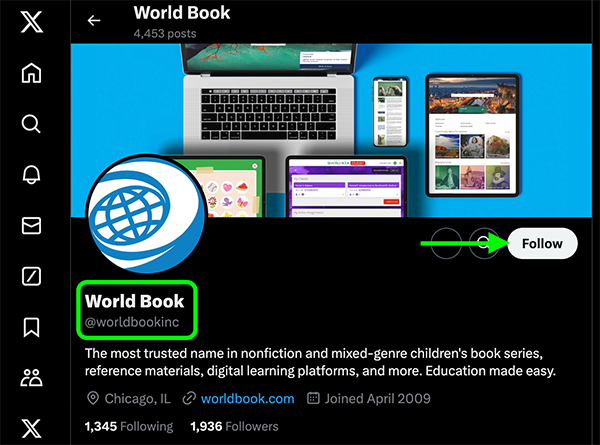
Like our post? Let us know by clicking the heart icon.

Have an idea or connection? Let us know by typing your comment then clicking reply.
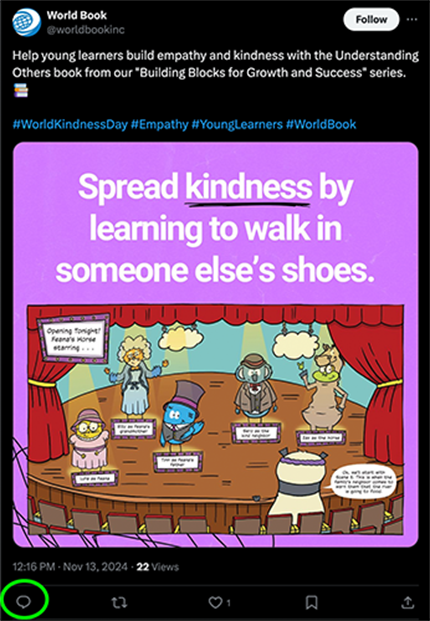
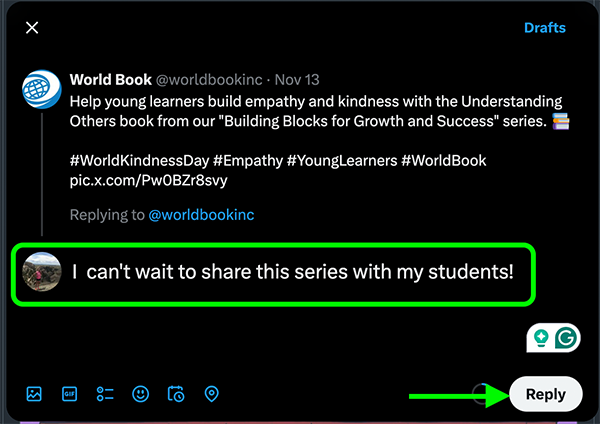
Repost us to share with your followers.

For other options, click the up arrow. From here, you can send the post privately via direct messages or copy the link to send it to someone that might not follow you.

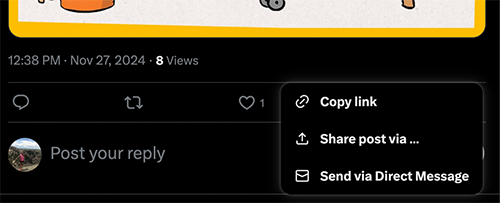
Subscribe to our channel.
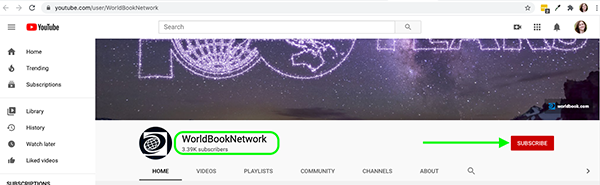
We have additional ready-made posts to help you spread the word and promote various World Book Online features to your subscribers.