How-to
Many World Book products integrate directly with Google classroom. Read below to find out various ways to use World Book with Google classroom.
If you are logged in to a Google teacher account, you can link directly to World Book content to create an assignment, ask a question, make an announement, or create material.
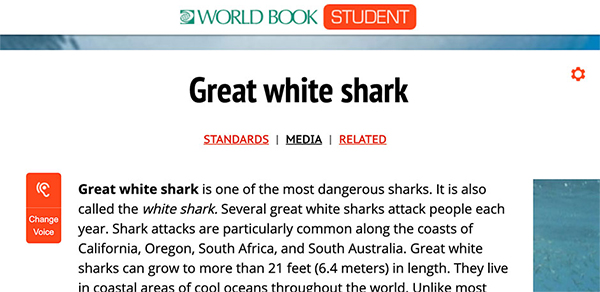
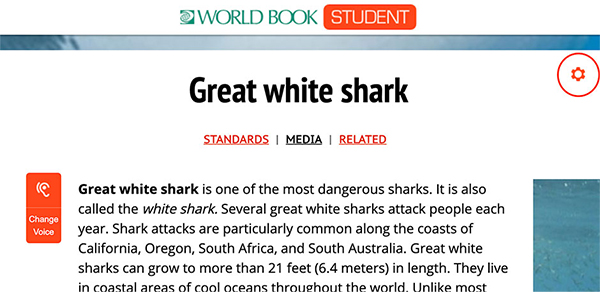
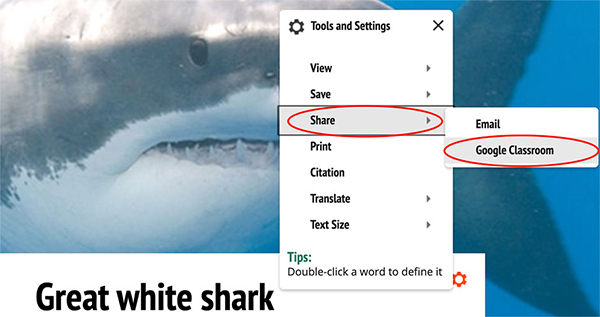
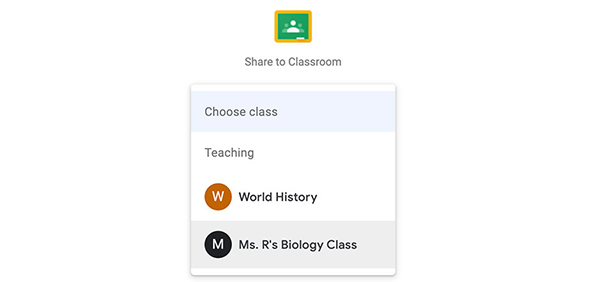
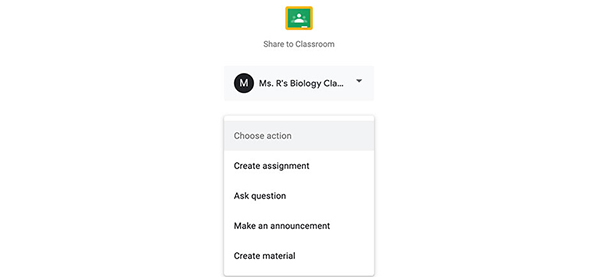
Note: You can select the other actions in the list to share material in a variety of formats.
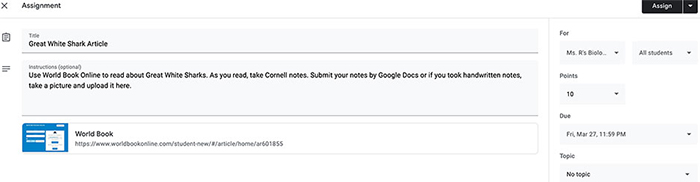
Note: To view Timelines integration click here.
If you are logged in to a Google student account, you can turn in content directly from World Book.
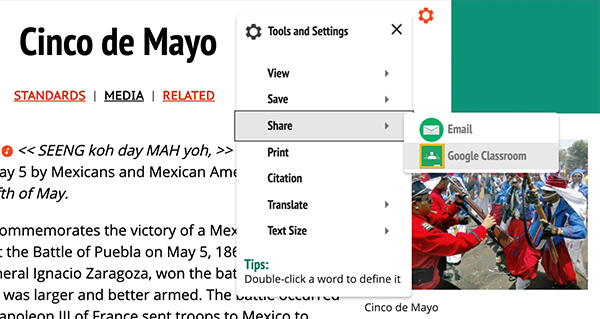
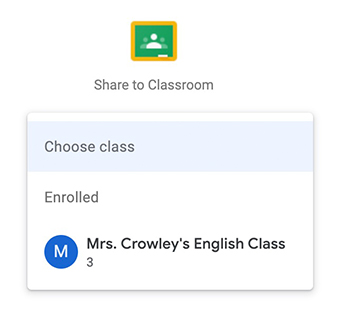
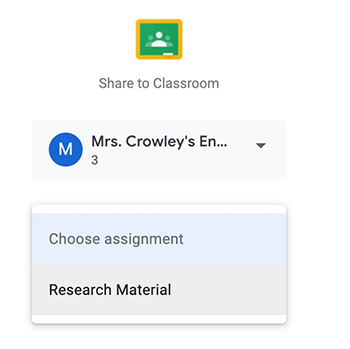
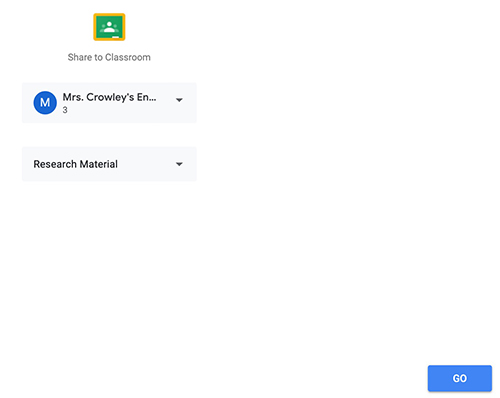
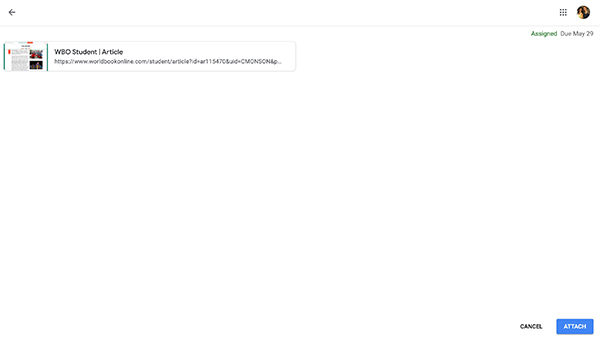
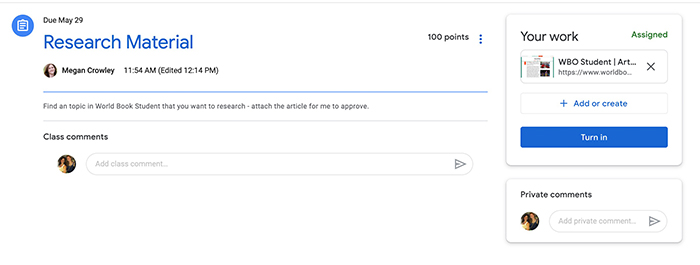
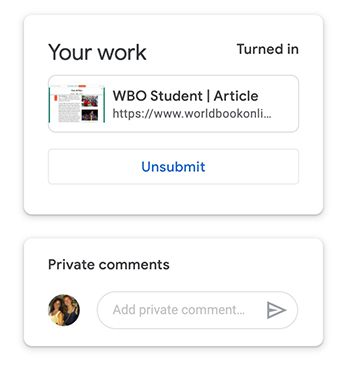
Note: To view Timelines integration click here.